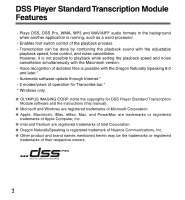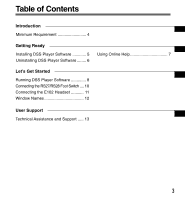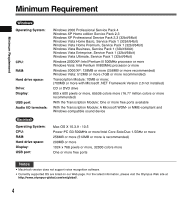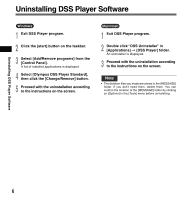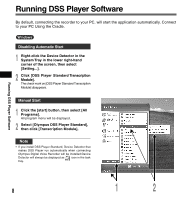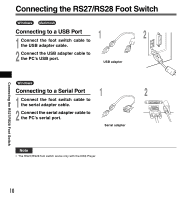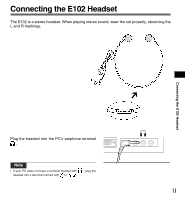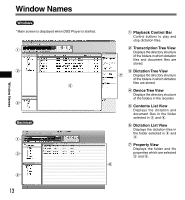Olympus AS2400 AS-2400 PC Transcription Kit Instructions (English) - Page 7
While DSS Player is running, select [DSS - as transcription module
 |
UPC - 050332162341
View all Olympus AS2400 manuals
Add to My Manuals
Save this manual to your list of manuals |
Page 7 highlights
Using Online Help For information on the DSS Player usage and features, refer to the Online help. To start Online help: Windows 1 Click the [start] button, then select [All Programs], [Olympus DSS Player Standard], [Transcription Module Help]. 2 While DSS Player is running, select the [Help] menu, [Contents]. 3 While DSS Player is running, press F1 on the keyboard. Macintosh While DSS Player is running, select [DSS Player Help] from the [Help] menu. Note • Online help is available after the DSS Player is installed ( P.5). Using Online Help 7
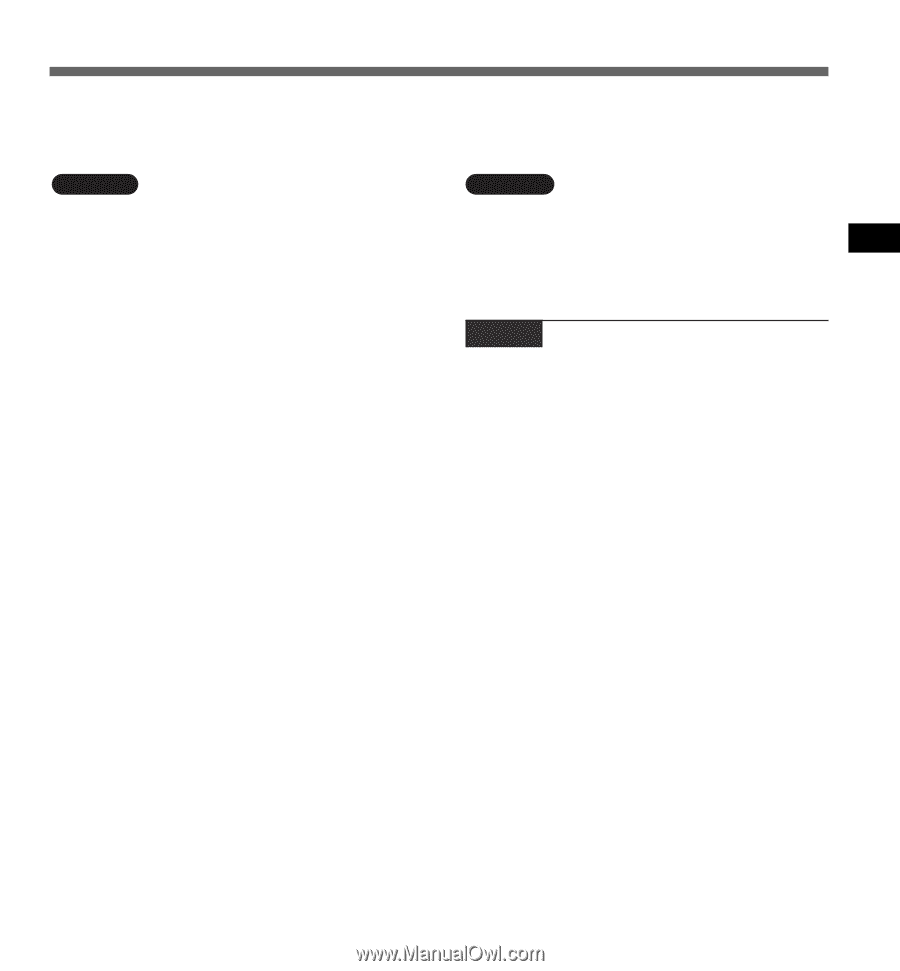
7
Using Online Help
For information on the DSS Player usage and features, refer to the Online help.
To start Online help:
Windows
1
Click the [start] button, then select [All
Programs], [Olympus DSS Player
Standard], [Transcription Module Help].
2
While DSS Player is running, select the [Help]
menu, [Contents].
3
While DSS Player is running, press F1 on the
keyboard.
Macintosh
While DSS Player is running, select [DSS
Player Help] from the [Help] menu.
Note
•
Online help is available after the DSS Player is installed
(
☞
P.5).
Using Online Help