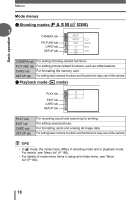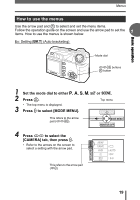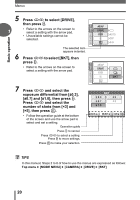Olympus C-5500 Sport Zoom C-5500 Sport Zoom Advanced Manual - Page 16
Menus, About the menus
 |
View all Olympus C-5500 Sport Zoom manuals
Add to My Manuals
Save this manual to your list of manuals |
Page 16 highlights
Menus Menus are used to set functions. Press N to display the menu on the monitor. About the menus 1 The menu items that can be used differ depending on the mode. Top menu Menus are divided into shortcut menus and mode menus. Basic operation MODE MENU MONITOR OFF Shortcut menus You can select menu items that are normally accessed from the mode menu. There are shortcut menus that allow you to select on/off. Mode menus The settings are categorized into tabs by function. The mode menu is not displayed in h mode. Top menus (Shooting modes h mode P A S M mode (Factory default setting) SETUP MONITOR OFF r mode gP.77 gP.23 gP.26 ∗ MODE MENU MONITOR OFF gP.23 gP.26 f mode r1/2/3/4 MODE MENU MONITOR OFF gP.49 gP.23 gP.26 MODE MENU MONITOR OFF gP.32 gP.23 gP.26 16