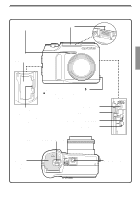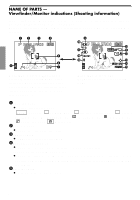Olympus C 700 C-700 UZ Basic Manual (5 MB) - Page 9
Flash stand-by, Camera shake warning, Flash charge, Flash mode, SLOW1, SLOW2, Sound record
 |
UPC - 050332133938
View all Olympus C 700 manuals
Add to My Manuals
Save this manual to your list of manuals |
Page 9 highlights
& Flash stand-by ● The flash fires when lights by pressing the Shutter button halfway. Camera shake warning ● Blinks if camera shakes occurs because the subject is dark, the shutter speed is too low, and the flash is closed. Flash charge ● The flash is charging if blinks just after the flash is raised or after flash shooting. Wait until stops blinking, then press the Shutter button. * Flash mode ● Displayed when the flash mode is selected by pressing the (flash mode) button. No indication: Auto-flash, : Red-eye reduction flash, : Off (flash override), : Fill-in flash, SLOW1/ SLOW2: Slow synchronization flash (mode selected on the Menu) ( Sound record ● Displayed when is set on the Menu. 9

9
&
Flash stand-by
●
The flash fires when
lights by pressing the Shutter button halfway.
Camera shake warning
●
Blinks if camera shakes occurs because the subject is dark, the shutter speed is too
low, and the flash is closed.
Flash charge
●
The flash is charging if
blinks just after the flash is raised or after flash shooting.
Wait until
stops blinking, then press the Shutter button.
*
Flash mode
●
Displayed when the flash mode is selected by pressing the
(flash mode) button.
No indication: Auto-flash,
: Red-eye reduction flash,
: Off (flash override),
:
Fill-in flash,
SLOW1/
SLOW2
: Slow synchronization flash (mode selected on the
Menu)
(
Sound record
●
Displayed when
is set on the Menu.