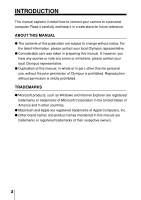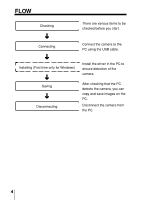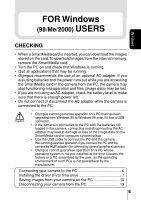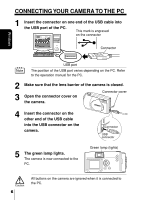Olympus D-370 D-370 PC Reference Manual (644KB) - Page 4
FLOW, Install the driver in the PC
 |
View all Olympus D-370 manuals
Add to My Manuals
Save this manual to your list of manuals |
Page 4 highlights
FLOW Checking There are various items to be checked before you start. Connecting Connect the camera to the PC using the USB cable. Installing (First time only for Windows) Install the driver in the PC to ensure detection of the camera. Saving Disconnecting After checking that the PC detects the camera, you can copy and save images on the PC. Disconnect the camera from the PC. 4

4
FLOW
Checking
Connecting
Installing (First time only for Windows)
Saving
Disconnecting
There are various items to be
checked before you start.
Connect the camera to the
PC using the USB cable.
Install the driver in the PC to
ensure detection of the
camera.
After checking that the PC
detects the camera, you can
copy and save images on the
PC.
Disconnect the camera from
the PC.
➜
➜
➜
➜