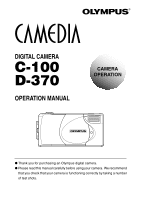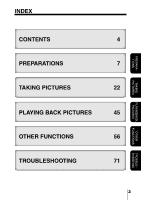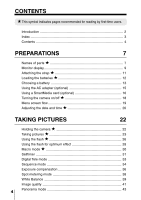Olympus D-370 D-370 Reference Manual (2.28MB) - Page 4
Contents - digital camera
 |
View all Olympus D-370 manuals
Add to My Manuals
Save this manual to your list of manuals |
Page 4 highlights
CONTENTS # This symbol indicates pages recommended for reading by first-time users. Introduction 2 Index ...3 Contents 4 PREPARATIONS 7 Names of parts 7 Monitor display 9 Attaching the strap 11 Loading the batteries 12 Choosing a battery 13 Using the AC adapter (optional 15 Using a SmartMedia card (optional 16 Turning the camera on/off 18 Menu screen flow 19 Adjusting the date and time 20 TAKING PICTURES 22 Holding the camera 22 Taking pictures 23 Using the flash 26 Using the flash for optimum effect 28 Macro mode 30 Selftimer 31 Digital Tele mode 33 Sequence mode 34 Exposure compensation 36 Spot metering mode 38 White Balance 39 Image quality 41 Panorama mode 43 4

4
CONTENTS
★
This symbol indicates pages recommended for reading by first-time users.
Introduction
..........................................................................................
2
Index
....................................................................................................
3
Contents
..............................................................................................
4
PREPARATIONS
7
Names of parts
★
...............................................................................
7
Monitor display
.....................................................................................
9
Attaching the strap
★
........................................................................
11
Loading the batteries
★
....................................................................
12
Choosing a battery
............................................................................
13
Using the AC adapter (optional)
........................................................
15
Using a SmartMedia card (optional)
..................................................
16
Turning the camera on/off
★
.............................................................
18
Menu screen flow
...............................................................................
19
Adjusting the date and time
★
..........................................................
20
TAKING PICTURES
22
Holding the camera
★
......................................................................
22
Taking pictures
★
..............................................................................
23
Using the flash
★
..............................................................................
26
Using the flash for optimum effect
.....................................................
28
Macro mode
★
.................................................................................
30
Selftimer
............................................................................................
31
Digital Tele mode
...............................................................................
33
Sequence mode
................................................................................
34
Exposure compensation
....................................................................
36
Spot metering mode
..........................................................................
38
White Balance
...................................................................................
39
Image quality
.....................................................................................
41
Panorama mode
................................................................................
43