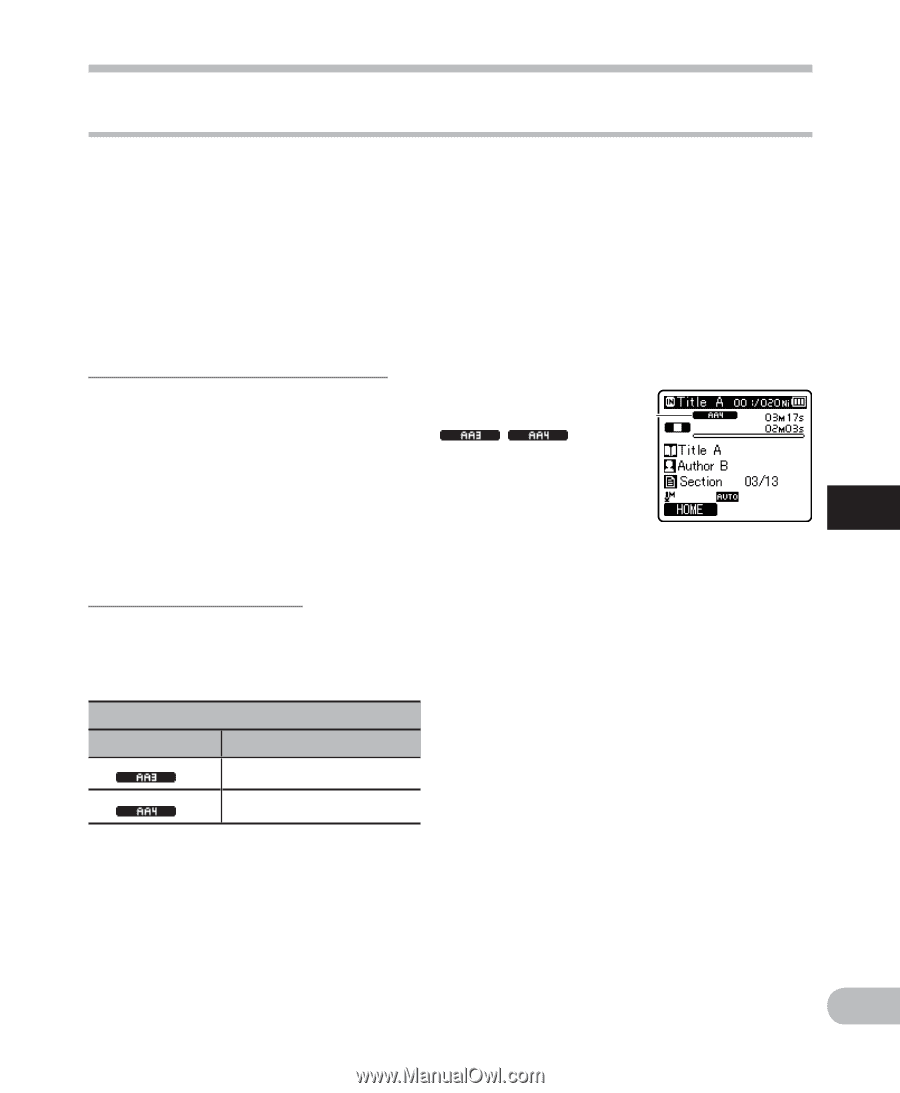Olympus DM-620 DM-620 Detailed Instructions (English) - Page 97
Enjoy Audible content with the recorder
 |
View all Olympus DM-620 manuals
Add to My Manuals
Save this manual to your list of manuals |
Page 97 highlights
Using Audible content Enjoy Audible content with the recorder Audible content that has been transferred into the [Audible] folder on the recorder from a computer can be enjoyed with an exclusive mode optimally suited for the operation of Audible content. 4 Audible mode: When you select the [Audible] folder in the [Music] folder, the recorder automatically switches to the Audible mode.The Audible mode is an exclusive mode for enjoying Audible content (Mode 3 and Mode 4 formats*) transferred from a computer. The operating method for Audible mode differs from when other folders on the recorder are selected (Normal mode). See the "Operating the Recorder in Audible Mode" (☞ P.99) for details. File display screen in Audible mode: In the Audible mode, [Play Mode] (☞ P.61) becomes the [File] setting regardless of the menu settings and the recorder stops a after playing back one file. In addition, icons ( , ) which indicate Audible files are also displayed on the File display screen. See "Selecting the folders and files" (☞ P.30) for details relating to the selection method of folders and files. 5 a Audible file indicator Re-playable Audible files: Files in Mode 3 and Mode 4 formats can be played back in the Audible mode. Only those Audible files that have an [.aa] extension are displayed in the Audible mode (in the Audible folder on the recorder). Re-playable Audible files formats* Mode Codec 3( ) ACELP (16kbps) 4( ) MP3 (32kbps) Using Audible content EN 97