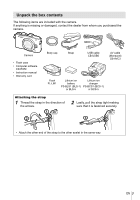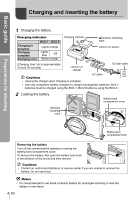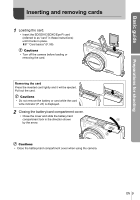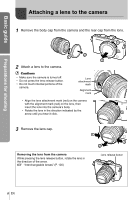Olympus E-PL3 E-PL3 Instruction Manual (English) - Page 8
Power - availability
 |
View all Olympus E-PL3 manuals
Add to My Manuals
Save this manual to your list of manuals |
Page 8 highlights
Basic guide Power on 1 Press the ON/OFF button to turn on the camera. • When the camera is turned on, the (blue) power lamp will light and the monitor will turn on. • When the camera is turned on, dust reduction will be performed to remove dust from the surface of the image sensor filter. • To turn off the power, press the ON/OFF button again. 2 Set the mode dial to A. ■ Mode dial Preparations for shooting ■ Monitor ISO-A 200 250 F5.6 Using the Monitor ■ ON/OFF button Battery level 7 (green): Camera ready to shoot. Displayed for about 10 seconds after the camera is turned on. 8 (green): Low battery 9 (blinks red): Charge the battery LN HD Available recording time 01:02:03 38 Number of storable still pictures 1 You can adjust the angle of the monitor. 2 8 EN