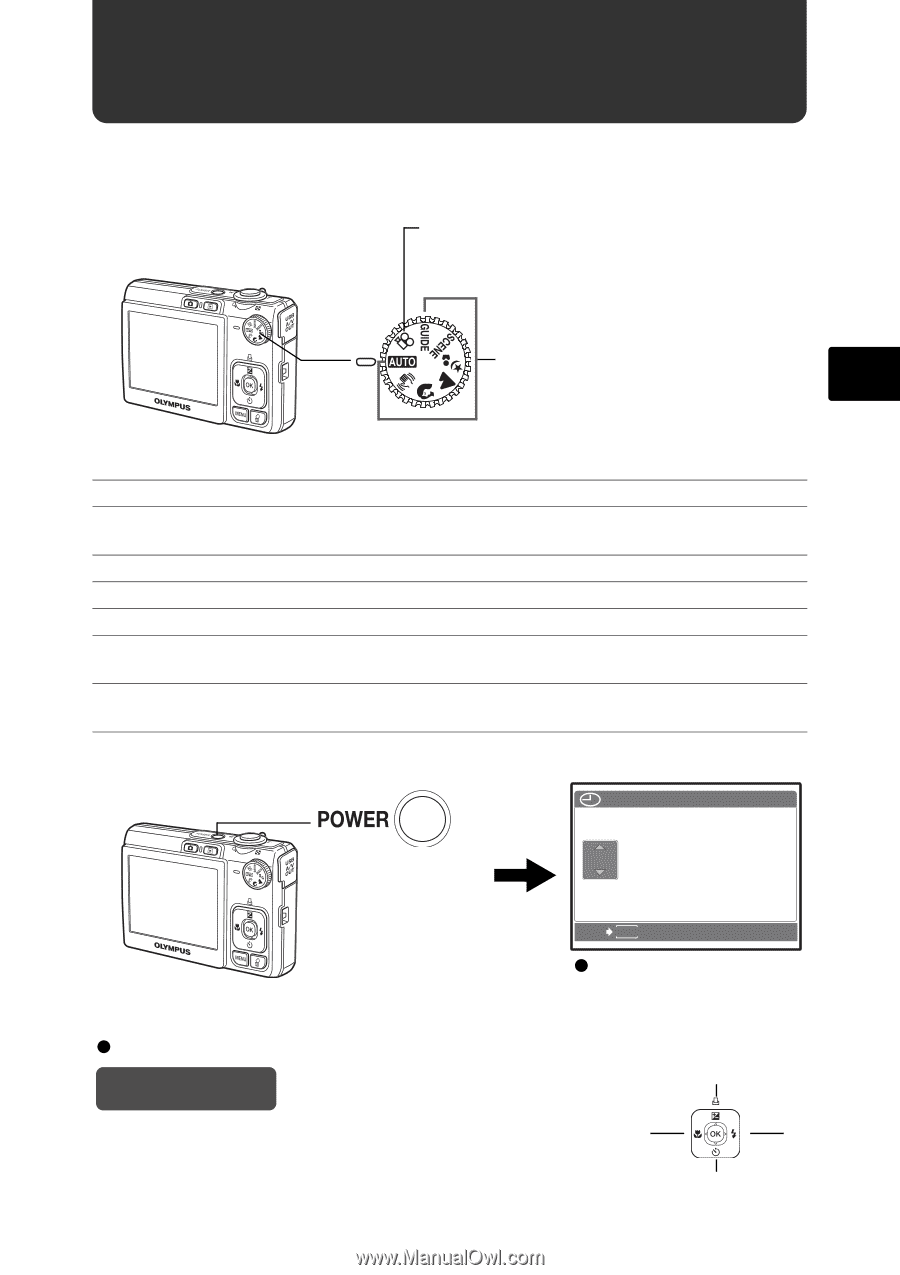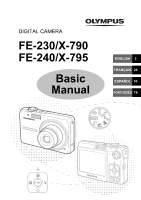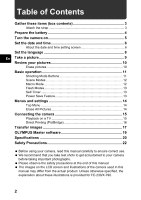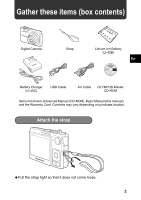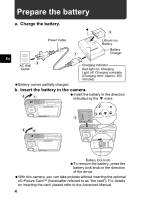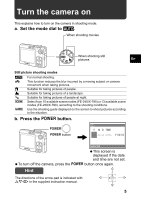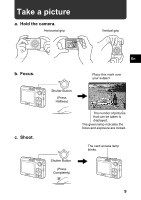Olympus FE 230 FE-230 Basic Manual (English, Français, Españ - Page 5
Turn the camera - by manual
 |
UPC - 050332159792
View all Olympus FE 230 manuals
Add to My Manuals
Save this manual to your list of manuals |
Page 5 highlights
Turn the camera on This explains how to turn on the camera in shooting mode. a. Set the mode dial to h. When shooting movies When shooting still pictures En Still picture shooting modes h h B E M f R For normal shooting. This function reduces the blur incurred by a moving subject or camera movement when taking pictures. Suitable for taking pictures of people. Suitable for taking pictures of a landscape. Suitable for taking pictures of people at night. Select from 10 available scene modes (FE-240/X-795) or 13 available scene modes (FE-230/X-790), according to the shooting conditions. Use the shooting guide displayed on the screen to shoot pictures according to the situation. b. Press the o button. o button Y M D TIME Y / M / D CANCEL MENU This screen is displayed if the date and time are not set. To turn off the camera, press the o button once again. Hint O The directions of the arrow pad is indicated with ONXY in the supplied instruction manual. X Y N 5