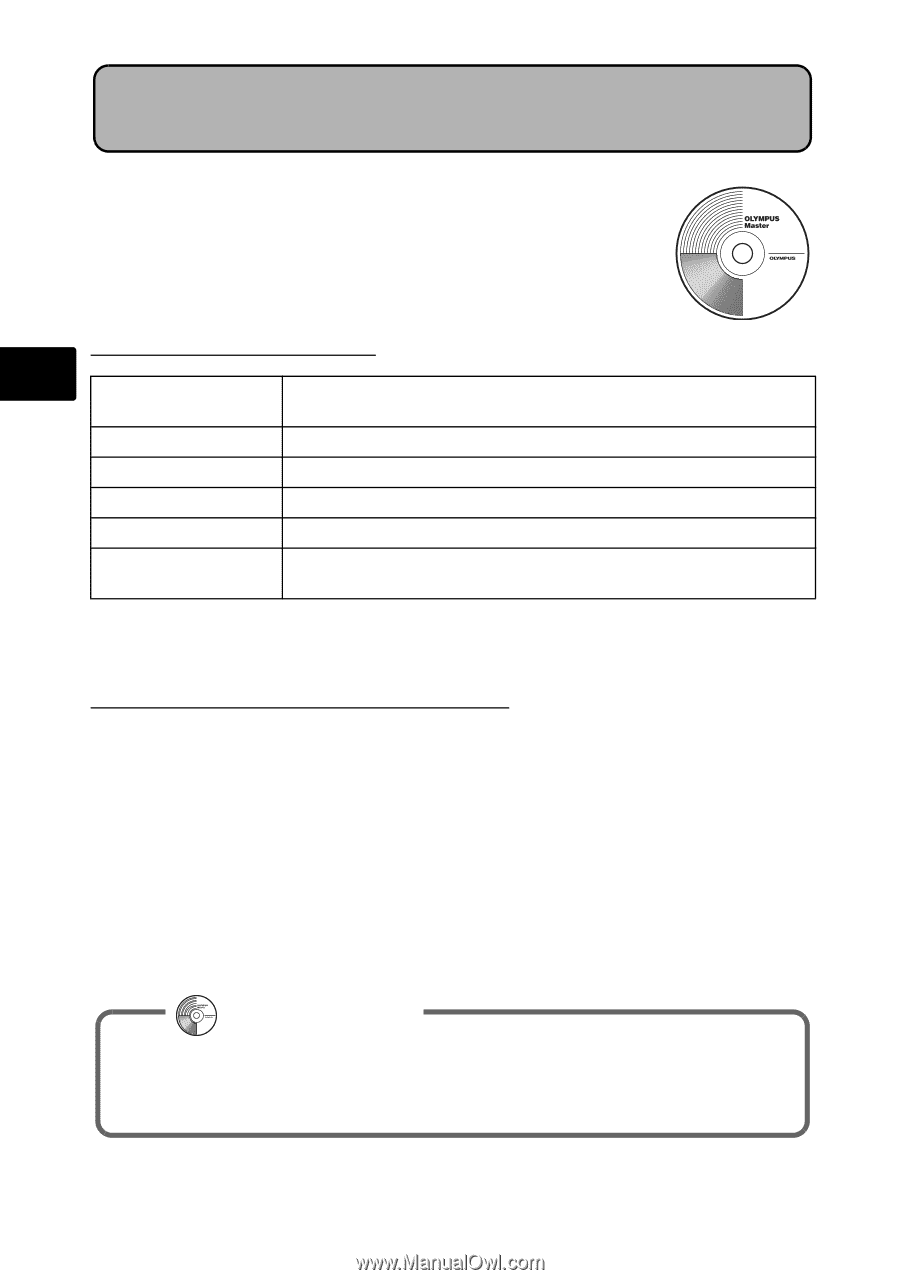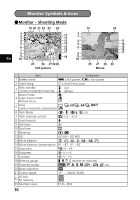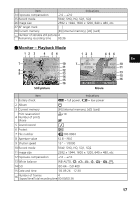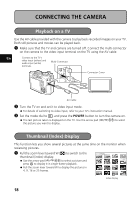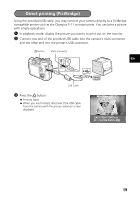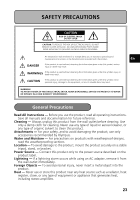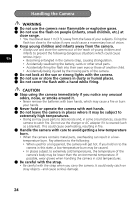Olympus SP 310 SP-310 Basic Manual (English, Français, Españ - Page 20
Olympus Master Software - firmware
 |
UPC - 050332156210
View all Olympus SP 310 manuals
Add to My Manuals
Save this manual to your list of manuals |
Page 20 highlights
OLYMPUS Master SOFTWARE OLYMPUS Master Software: Use this software to download pictures from the camera, view, organize, retouch, e-mail and print your digital pictures and movies and more! This CD also contains the complete software reference manual in Adobe Acrobat (PDF) format. (System Requirements En OS Windows 98SE/Me/2000 Professional/XP or Mac OS X (10.2 or later) CPU Pentium III 500MHz/Power PC G3, or faster RAM 128 MB or more (256 MB or more recommended) Hard Disk 300MB or more free space Connection USB port Monitor 1024 × 768 pixels resolution or more with minimum 65,536 colors (Windows), 32,000 colors (Macintosh) For the latest support information, visit the Olympus website (http://www.olympus.com/digital) (Upgrade (OLYMPUS Master Plus) In addition to the functions in OLYMPUS Master, the OLYMPUS Master Plus features movie editing, album printing, contact sheet printing, HTML album, free stitch panorama, CD/DVD writing functions, and a lot more, allowing you to greatly expand your digital photograph capabilities. You can upgrade your software to OLYMPUS Master Plus via the Internet. You need to have OLYMPUS Master installed in a computer with an Internet connection. User Registration Register your camera when you install OLYMPUS Master to activate your warranty, receive notifications of software and camera firmware updates, and more. 20