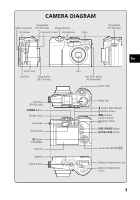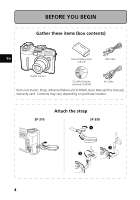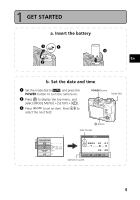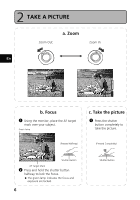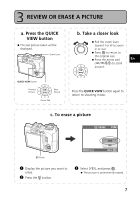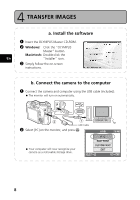Olympus SP 350 SP-310 Basic Manual (English, Français, Españ - Page 6
Take A Picture
 |
UPC - 050332156197
View all Olympus SP 350 manuals
Add to My Manuals
Save this manual to your list of manuals |
Page 6 highlights
Step 2 Take a Picture TAKE A PICTURE Zoom Out: a. Zoom Zoom In: En SQ1 1600×1200 4 SQ1 1600×1200 4 b. Focus 1 Using the monitor, place the AF target mark over your subject. Green Lamp c. Take the picture 1 Press the shutter button completely to take the picture. (Pressed Halfway) (Pressed Completely) SQ1 1600×1200 4 Shutter Button AF Target Mark 2 Press and hold the shutter button halfway to lock the focus. The green lamp indicates the focus and exposure are locked. 6 Shutter Button

6
En
Step 2 Take a Picture
TAKE A PICTURE
4
1600
1600
×
1200
1200
SQ1
SQ1
4
1600
1600
×
1200
1200
SQ1
SQ1
a. Zoom
Zoom Out:
Zoom In:
c. Take the picture
1
Press the shutter
button completely to
take the picture.
(Pressed Completely)
Shutter Button
4
1600
1600
1200
1200
SQ1
SQ1
b. Focus
1
Using the monitor, place the AF target
mark over your subject.
Green Lamp
(Pressed Halfway)
Shutter Button
2
Press and hold the shutter button
halfway to lock the focus.
The green lamp indicates the focus and
exposure are locked.
AF Target Mark