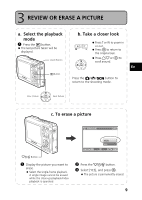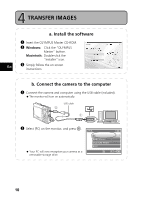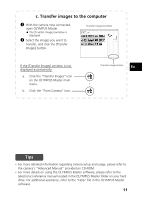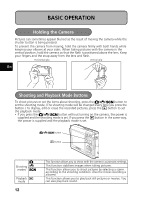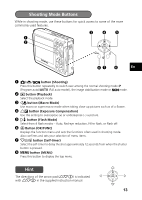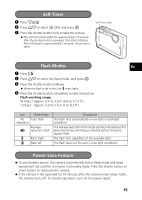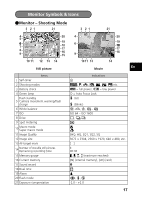Olympus Stylus 720 SW Stylus 720 SW Basic Manual (English, Fran栩s, - Page 13
Shooting Mode Buttons
 |
View all Olympus Stylus 720 SW manuals
Add to My Manuals
Save this manual to your list of manuals |
Page 13 highlights
Shooting Mode Buttons While in shooting mode, use these buttons for quick access to some of the more commonly used features. 3 4 5 1 2 87 6 En 1 K/h/s button (Shooting) Press this button repeatedly to switch over among the normal shooting mode (P (Program auto)/AUTO (Full auto mode)), the image stabilization mode or s mode. 2 q button (Playback) Select the playback mode. 3 4& button (Macro Mode) Use macro or super macro mode when taking close-up pictures such as of a flower. 4 1F button (Exposure Compensation) Use this setting to overexpose (+) or underexpose (-) a picture. 5 3# button (Flash Mode) Select from 4 flash modes - Auto, Red-eye reduction, Fill-in flash, or Flash off. 6 o Button (OK/FUNC) Displays the function menu and sets the functions often used in shooting mode. Also confirms and sets your selection of menu items. 7 2Y/S button (Self-timer) Select the self-timer to delay the shot approximately 12 seconds from when the shutter button is pressed. 8 m button (MENU) Press this button to display the top menu. Hint 1 The directions of the arrow pad (1243) is indicated 4 3 with 1243 in the supplied instruction manual. 2 13