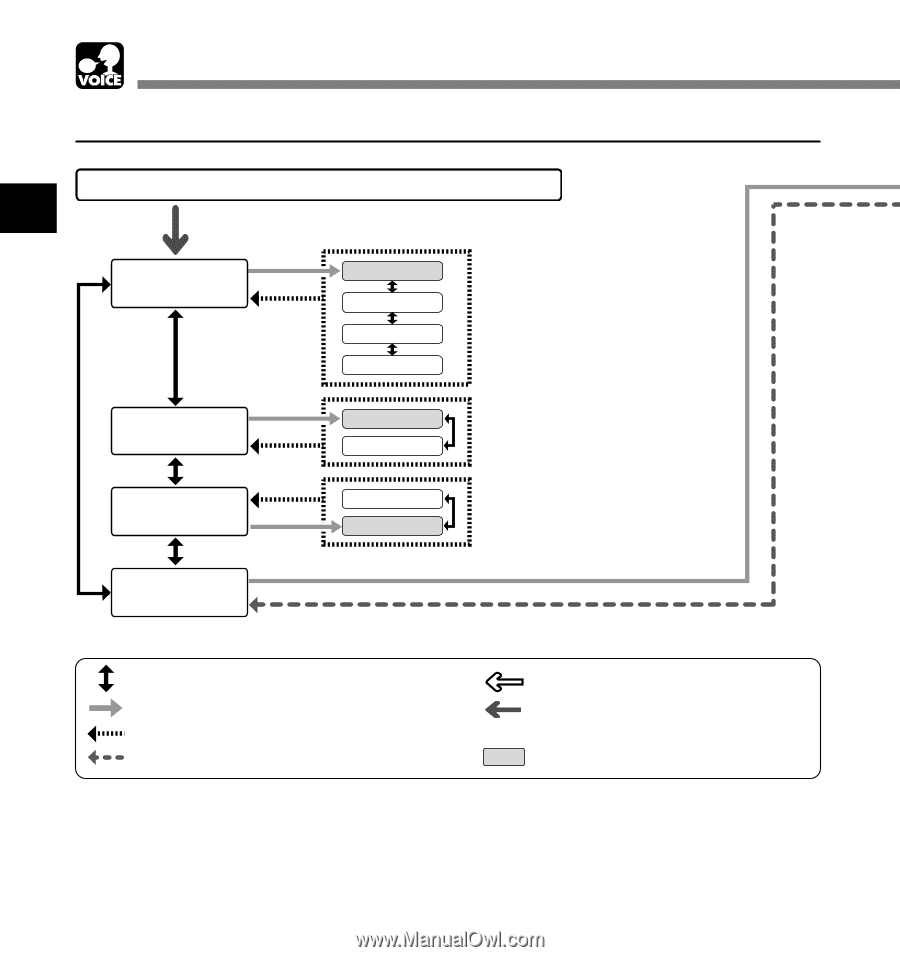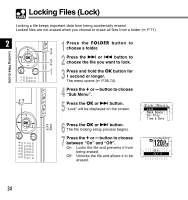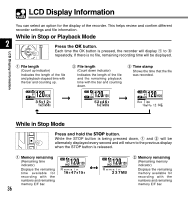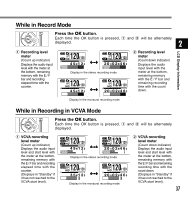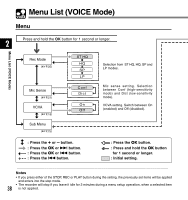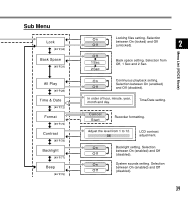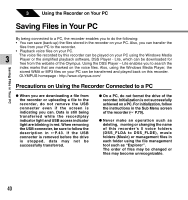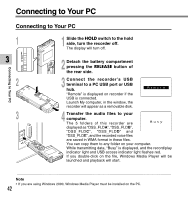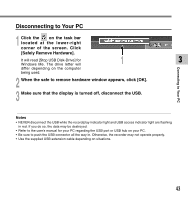Olympus WS 300M WS-300M Instructions (English) - Page 38
Notes, Press the, button., Press and hold the, button, for 1 second or longer., Initial setting.
 |
UPC - 050332299351
View all Olympus WS 300M manuals
Add to My Manuals
Save this manual to your list of manuals |
Page 38 highlights
Menu List (VOICE Mode) Menu Press and hold the OK button for 1 second or longer. 2 Menu List (VOICE Mode) Rec Mode ( P.20) Mic Sense ( P.21) VCVA ( P.18) ST HQ HQ SP LP Conf Dict On Off Selection from ST HQ, HQ, SP and LP modes. Mic sense setting. Selection between Conf (high-sensitivity mode) and Dict (low-sensitivity mode). VCVA setting. Switch between On (enabled) and Off (disabled). Sub Menu ( P.75) : Press the + or - button. : Press the OK or 9 button. : Press the OK or 0 button. : Press the 0 button. : Press the OK button. : Press and hold the OK button for 1 second or longer. : Initial setting. ...Notes • If you press either of the STOP, REC or PLAY button during the setting, the previously set items will be applied and enters into the stop mode. • The recorder will stop if you leave it idle for 3 minutes during a menu setup operation, when a selected item 38 is not applied.