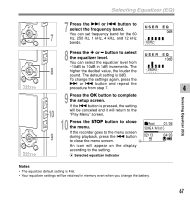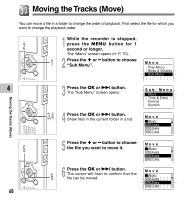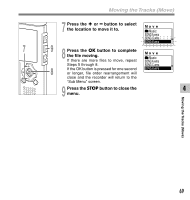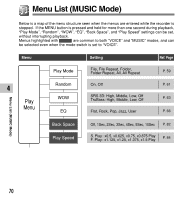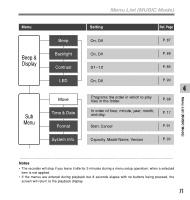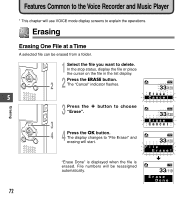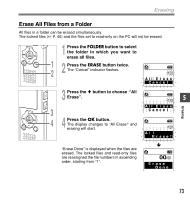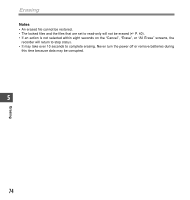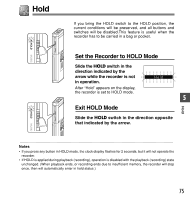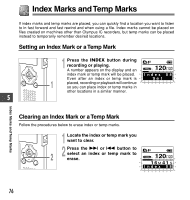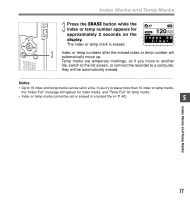Olympus WS 331M WS-331M Instruction Manual (English) - Page 72
Features Common to the Voice Recorder and Music Player
 |
UPC - 050332400481
View all Olympus WS 331M manuals
Add to My Manuals
Save this manual to your list of manuals |
Page 72 highlights
Features Common to the Voice Recorder and Music Player * This chapter will use VOICE mode display screens to explain the operations. Erasing Erasing One File at a Time A selected file can be erased from a folder. 1 Select the file you want to delete. In the stop status, display the file or place the cursor on the file in the list display. 2 2 Press the ERASE button. The "Cancel" indicator flashes. XQ 33 120 Er ase 5 Cance l 3 Press the + button to choose "Erase". 33 120 Er ase 3 Cance l 4 4 Press the OK button. The display changes to "File Erase!" and erasing will start. 33 120 Fi le Er ase ! { Erasing "Erase Done" is displayed when the file is erased. File numbers will be reassigned automatically. XQ 33 119 Er ase Do n e 72
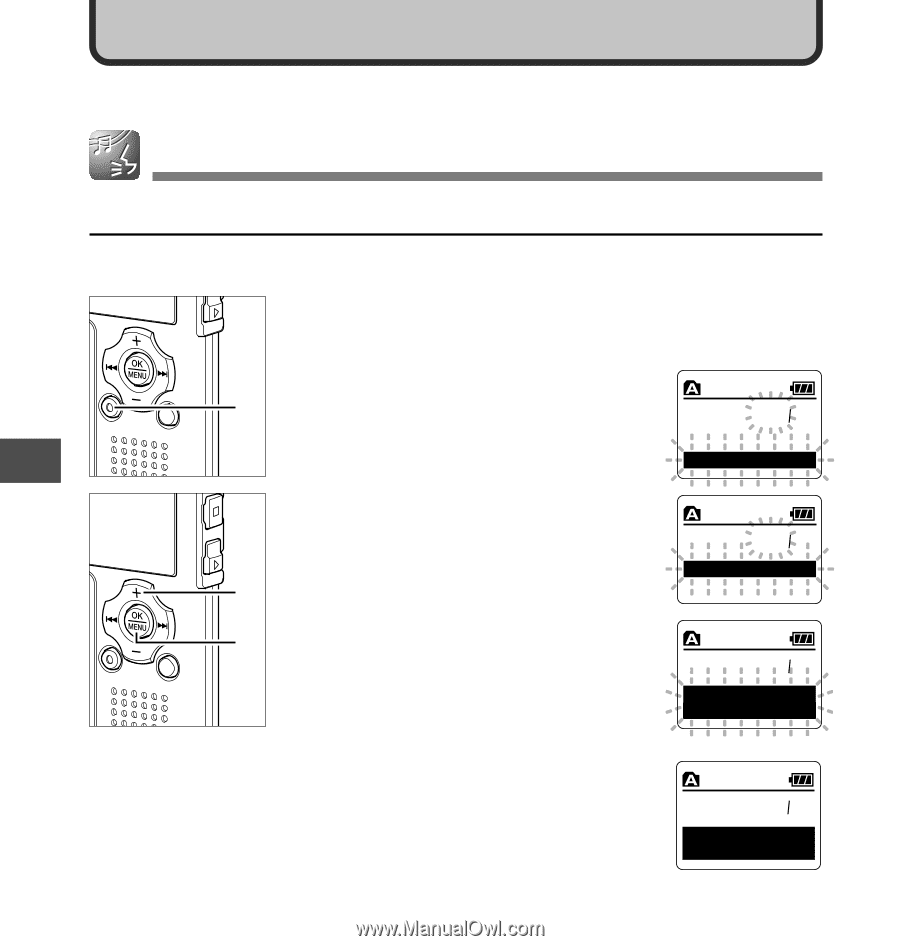
72
5
1
Select the file you want to delete.
In the stop status, display the file or place
the cursor on the file in the list display.
2
Press the
ERASE
button.
The “Cancel” indicator flashes.
3
Press the
+
button to choose
“Erase”.
4
Press the
OK
button.
The display changes to “File Erase!” and
erasing will start.
“Erase Done” is displayed when the file is
erased. File numbers will be reassigned
automatically.
{
2
4
3
33
12
0
XQ
Er
C
an
se
c
el
a
33
12
0
il
Er
a
se
e
F
!
33
11
9
XQ
E
ra
s
e
D
o
ne
33
12
0
Er
C
an
se
c
el
a
Features Common to the Voice Recorder and Music Player
Erasing
Erasing One File at a Time
A selected file can be erased from a folder.
* This chapter will use VOICE mode display screens to explain the operations.
Erasing