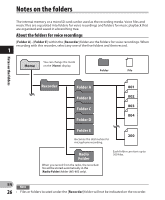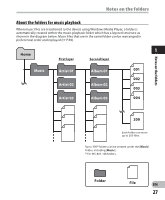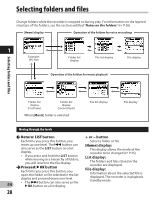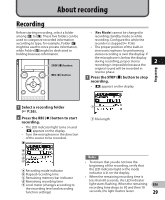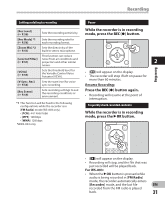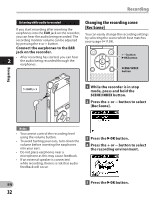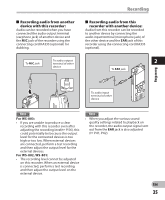Olympus WS-803 WS-803 Detailed Instructions (English) - Page 31
Recording - rate the recorder
 |
View all Olympus WS-803 manuals
Add to My Manuals
Save this manual to your list of manuals |
Page 31 highlights
Recording Settings relating to recording Pause [Rec Level] (☞ P.56) Sets the recording sensitivity. While the recorder is in recording mode, press the REC (s) button. [Rec Mode] *1 (☞ P.56) Sets the recording rate for each recording format. [Zoom Mic] *2 (☞ P.57) Sets the directivity of the built-in stereo microphone. This function can reduce [Low Cut Filter] noise from air conditions and (☞ P.57) projectors and other similar 2 noises. [VCVA] (☞ P.57) [V-Sync. Rec] (☞ P.58) Sets the threshold level for the Variable Control Voice Actuator (VCVA). Sets the start level for voice sync recording. • [≠] will appear on the display. • The recorder will stop if left on pause for more than 60 minutes. Resume Recording: [Rec Scene] (☞ P.59) Sets recording settings to suit the recording conditions or environment. *1 This function will be fixed to the following configurations while the recorder is in [FM Radio] mode (WS-803 only). • [PCM]: 44.1 kHz/16bit • [MP3]: 128 kbps • [WMA]: 128 kbps *2 WS-803 only Press the REC (s) button again. • Recording will resume at the point of interruption. To quickly check recorded contents While the recorder is in recording mode, press the `OK button. Recording • [•] will appear on the display. • Recording will stop, and the file that was just recorded will be played back. For WS-803: • When the `OK button is pressed while audio is being recorded in [FM Radio] mode, the recorder automatically enters [Recorder] mode, and the last file EN recorded from the FM radio is played back. 31