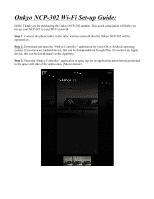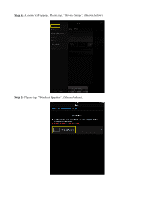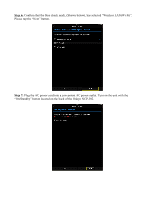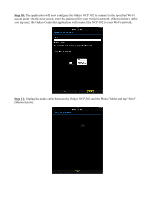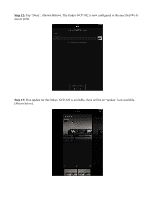Onkyo NCP-302 Owners Manual - English - Page 1
Onkyo NCP-302 Manual
 |
View all Onkyo NCP-302 manuals
Add to My Manuals
Save this manual to your list of manuals |
Page 1 highlights
Onkyo NCP-302 Wi-Fi Set-up Guide: Hello! Thank you for purchasing the Onkyo NCP-302 speaker. This quick setup guide will help you set-up your NCP-302 to your Wi-Fi network. Step 1: Connect the phone/tablet to the same wireless network that the Onkyo NCP-302 will be operated on. Step 2: Download and open the "Onkyo Controller" application for your iOS or Android operating system. If you have an Android device, this can be downloaded on Google Play. If you have an Apple device, this can be downloaded via the AppStore. Step 3: Once the "Onkyo Controller" application is open, tap the in-application menu button positioned in the upper-left side of the application. (Shown below).
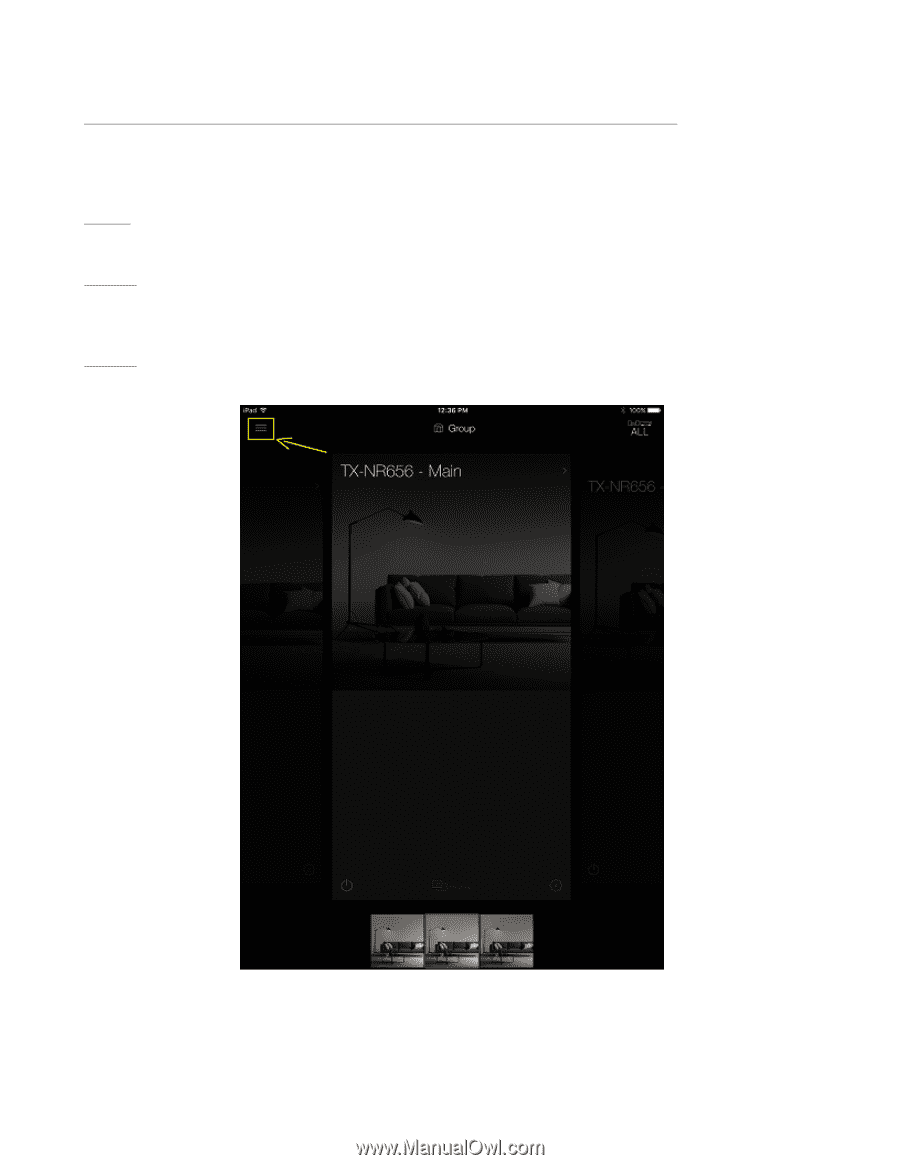
Onkyo NCP-302 Wi-Fi Set-up Guide:
Hello! Thank you for purchasing the Onkyo NCP-302 speaker. This quick setup guide will help you
set-up your NCP-302 to your Wi-Fi network.
Step 1
: Connect the phone/tablet to the same wireless network that the Onkyo NCP-302 will be
operated on.
Step 2:
Download and open the “Onkyo Controller” application for your iOS or Android operating
system. If you have an Android device, this can be downloaded on Google Play. If you have an Apple
device, this can be downloaded via the AppStore.
Step 3:
Once the “Onkyo Controller” application is open, tap the in-application menu button positioned
in the upper-left side of the application. (Shown below).