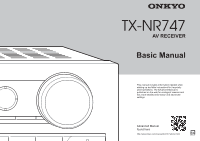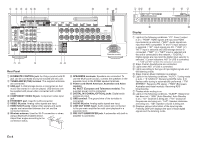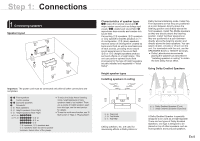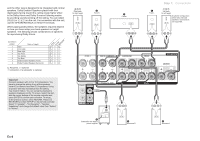Onkyo TX-NR747 Basics Guide
Onkyo TX-NR747 Manual
 |
View all Onkyo TX-NR747 manuals
Add to My Manuals
Save this manual to your list of manuals |
Onkyo TX-NR747 manual content summary:
- Onkyo TX-NR747 | Basics Guide - Page 1
TX-NR747 AV RECEIVER Basic Manual This manual includes information needed when starting up and also instructions for frequently used operations. The Advanced Manual is published on the web for ecological reasons and has more detailed information and advanced settings. Advanced Manual found here - Onkyo TX-NR747 | Basics Guide - Page 2
●● Advanced Settings (Setup Menu) ●● Operating Other Components with the Remote Controller ●● Advanced speaker connections ●● Connecting and Operating Onkyo RI Components ●● Firmware Update ●● Troubleshooting ●● Reference Information Advanced Manual found here http://www.onkyo.com/manual/txnr747 - Onkyo TX-NR747 | Basics Guide - Page 3
button: Controls the multi-zone function. 5 Remote control sensor: Receives OFF button: Switches the multi-zone function off. 7 Display 8 the information on the display. I SETUP button: Used when making settings. to be played. R SETUP MIC jack: The supplied speaker setup microphone is connected. S - Onkyo TX-NR747 | Basics Guide - Page 4
JK Rear Panel 1 RI REMOTE CONTROL jack: An Onkyo product with RI jack can be connected and synchronized or when using a Bluetooth-enabled device. 90 ZONE 2 jack: Audio output jack connected to the pre-main amplifier for multi-zone playback in a separate room. K PRE OUT SUBWOOFER jack: A subwoofer - Onkyo TX-NR747 | Basics Guide - Page 5
$ Center speaker % & Surround speakers ' Subwoofer 7 8 Back speakers 9 F Height speakers To use the multi-zone function, see "6 Multi-zone" in "Step 3: Playing registered in "Initial Setup". Height speaker types speakers in ceiling" to obtain the best Dolby Atmos effect. Using Dolby Enabled - Onkyo TX-NR747 | Basics Guide - Page 6
to the previous screen, press RETURN. Press RECEIVER and then SETUP on the remote controller. Select "2. Speaker" - "Configuration" - "Speaker Impedance" and change the default value from "6ohms" to "4ohms". # Front R ' Subwoofer with built-in power amplifier En-6 $ Center " Front L Step - Onkyo TX-NR747 | Basics Guide - Page 7
Instructions on how to connect speakers When using commercially available banana can connect a power amplifier between the unit and the subwoofer. ●● The speaker setting is 7.1 channels at the time of purchase. You can change it manually or by using automatic speaker setting. ●● Short-circuiting the - Onkyo TX-NR747 | Basics Guide - Page 8
jacks and input selector buttons. For how to make settings, see the Advanced Manual. To connect the TV and the unit, connect the HDMI OUT MAIN jack the AV receiver's speakers with this connection only. If your TV does not support ARC, you need, in addition to the HDMI OUT MAIN jack connection, a - Onkyo TX-NR747 | Basics Guide - Page 9
.2 compatible input jack. ●● To play 4K or 1080p video, use a high speed make settings, see the Advanced Manual. ¼¼To enjoy multi-zone playback with a player, , refer to the turntable's instruction manual. ¼¼If the turntable has appear. If your player does not support 480i or 576i output, use the - Onkyo TX-NR747 | Basics Guide - Page 10
first time, adjust the antenna position and orientation to get the best reception. AM loop antenna (supplied) Network connection You can enjoy Internet the Ethernet port. See "4 Network Connection" of "Step 2: Initial Setup" for Wi-Fi settings. Internet radio Indoor FM antenna (supplied) (North - Onkyo TX-NR747 | Basics Guide - Page 11
Mode Setup ●● Settings required to operate other AV Components with the Remote Controller 4 Network Connection ●● Checking network connections ●● Wi-Fi settings ¼¼Firmware update notification: If the unit is connected via LAN and there is firmware update available, the "Firmware Update Available - Onkyo TX-NR747 | Basics Guide - Page 12
is an error message, follow the on-screen instruction to remove the error cause. If the subwoofer was not detected, turn the volume of the subwoofer up to maximum and then select "Retry". About THX playback THX recommends setting the speakers manually if you use THX-certified speakers or playing - Onkyo TX-NR747 | Basics Guide - Page 13
Connection Initial Setup Network Connection ɹDo you want to connect network connection? ɹIt gives you network services that our AV ɹreceiver support. If you setting button of the access point, refer to its instruction manual. ¼¼The unit supports Wi-Fi connection with 2.4 GHz access point. 1. - Onkyo TX-NR747 | Basics Guide - Page 14
, refer to its instruction manual. 4. Select "Yes services of Onkyo Corporation, Onkyo may collect information about your receiver usage. To know more about what type of information we collect and how we use it please review Onkyo's Privacy Policy at http://www.onkyo.com/privacy/ I have read Onkyo - Onkyo TX-NR747 | Basics Guide - Page 15
games. STEREO button: You can select a listening mode for stereo and all channel stereo sources. ●● For details on the listening modes, see the Advanced Manual. 7 DIMMER button: Switches the brightness of the display. 8 ZONE2 button: For use when the unit is connected with a pre-main amplifier or - Onkyo TX-NR747 | Basics Guide - Page 16
on the operation, see the Advanced Manual. ●● The on-screen displays services The unit comes preset with Internet radio services such as TuneIn Radio. After selecting the desired service, follow the on-screen instructions an iPhone, iPod touch, or iPad Update the OS version on your iOS device - Onkyo TX-NR747 | Basics Guide - Page 17
Bluetooth-enabled device needs to support the A2DP profile. ●● Note that connection is not always guaranteed with all Bluetooth-enabled devices. Pairing Pairing AM/FM Radio The Basic Manual explains the method using automatic tuning. For manual tuning, see the Advanced Manual. 1. Press TUNER on - Onkyo TX-NR747 | Basics Guide - Page 18
● External players ● NET ● Bluetooth ● AM/FM Radio Important: Connection with external players To listen to a player in Zone 2, you must connect using an in the separate room. Zone 2 These settings are required: After connecting the speakers, press RECEIVER and then SETUP on the remote controller, - Onkyo TX-NR747 | Basics Guide - Page 19
With "NET" and "BLUETOOTH", you cannot select different ZONE 2 is on, the RI linked system function (interlink between Onkyo Setup menu is displayed on the connected TV's screen. Quick Setup Subwoofer Level: Adjust the speaker level while listening to the sound. The adjustment you made will be reset - Onkyo TX-NR747 | Basics Guide - Page 20
"Setup"-"2. Speaker"-"Equalizer Settings" to "Preset1" to "Preset3". The same sound field setting an input with audio only has been selected (CD, NET, BLUETOOTH, TUNER or PHONO in the initial setting).() ¼¼When NET or BLUETOOTH is selected, press MODE on the remote controller after pressing NET or - Onkyo TX-NR747 | Basics Guide - Page 21
contact your Onkyo dealer. There supporting instruction manual problem. If the measures above do not solve the problem, reset the unit with the following procedure. If you reset the unit status, your preferences will be reset to the defaults. Note them down before starting reset. ● How to reset - Onkyo TX-NR747 | Basics Guide - Page 22
m () Frequency band 2.4 GHz band Modulation method FHSS (Freq Hopping Spread Spectrum) Compatible Bluetooth profiles A2DP 1.2 (Advanced Audio Distribution Profile) AVRCP 1.3 (Audio Video Remote Control Profile) Supported Codecs SBC Transmission range (A2DP) 20 Hz - 20,000 Hz (Sampling frequency 44 - Onkyo TX-NR747 | Basics Guide - Page 23
480p/576p 480i/576i Resolutions supported by HDMI Others Input support Content protection technology Display resolution 720×480i 720×576i 720×480p 720×576p 1920×1080p 1280×720p 1680×720p 1920×1080p HDMI input HDCP1.4 IN1 to IN3 HDCP2.2 2560×1080p 4K (3840×2160p) HDMI input IN4 to - Onkyo TX-NR747 | Basics Guide - Page 24
direktiivi 1999/5/EÜ põhinõuetele ja nimetatud direktiivist tulenevatele teistele asjakohastele sätetele. Onkyo Corporation TX-NR747 1999/5/ΕΚ -- Por la presente, Onkyo Corporation, declara que este TX-NR747 cumple con los requisitos esenciales y otras exigencias relevantes de la Directiva 1999 - Onkyo TX-NR747 | Basics Guide - Page 25
other countries. The Bluetooth® word mark and logos are registered trademarks owned by Bluetooth SIG, Inc. and any use of such marks by Onkyo is under license contained in, or as a result of the use of any content or service by you or any third party, even if Company has been advised of the - Onkyo TX-NR747 | Basics Guide - Page 26
called "LGPL"). Onkyo notifies you that, [This is the first released version of the Lesser of use, not price. Our General Public Licenses changed the files and the date of any change. c) in detail to address new problems or concerns. Each version THE COST OF ALL NECESSARY SERVICING, REPAIR OR CORRECTION. - Onkyo TX-NR747 | Basics Guide - Page 27
to freedom, not price. Our General Public Licenses , so that any problems introduced by others will changed the files and the date of any change. b) COST OF ALL NECESSARY SERVICING, REPAIR OR CORRECTION. to the public, the best way to achieve this each piece of software, Onkyo notifies you of the - Onkyo TX-NR747 | Basics Guide - Page 28
promote the sale, use or spec is covered by patents owned by IBM, AT&T, and Mitsubishi. Hence arithmetic coding cannot legally be used without obtaining one or more licenses. For this reason, support Service Last update: viagenie.qc.ca>IPv6 support [7]Karl and [41]Damon - Onkyo TX-NR747 | Basics Guide - Page 29
com mailto: [email protected] mailto: [email protected] mailto: Rainer thereof) from the apps directory (application or otherwise to promote the sale, use or other dealings in as of the date such litigation is names, trademarks, service marks, or product for, acceptance of support, warranty, indemnity, - Onkyo TX-NR747 | Basics Guide - Page 30
from fair use, fair dealing, first sale or other limitations on the exclusive rights the Author reserves the right to release the Work under different license terms 19) Tremolo http://wss.co.uk/pinknoise/tremolo Copyright (C) 2002- PROCUREMENT OF SUBSTITUTE GOODS OR SERVICES; LOSS OF USE, DATA, - Onkyo TX-NR747 | Basics Guide - Page 31
En-31 - Onkyo TX-NR747 | Basics Guide - Page 32
.onkyo.com/support/ The above-mentioned information is subject to change without prior notice. Visit the Onkyo web site for the latest update. F1504-0 SN 29401986 (C) Copyright 2015 Onkyo Corporation Japan. All rights reserved. Onkyo has the Privacy Policy. You can review it at [http://www.onkyo

En
TX-NR747
AV RECEIVER
Basic Manual
This manual includes information needed when
starting up and also instructions for frequently
used operations. The Advanced Manual is
published on the web for ecological reasons and
has more detailed information and advanced
settings.
Advanced Manual
found here