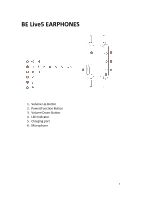Optoma BE Live5 BE Live5 User Manual
Optoma BE Live5 Manual
 |
View all Optoma BE Live5 manuals
Add to My Manuals
Save this manual to your list of manuals |
Optoma BE Live5 manual content summary:
- Optoma BE Live5 | BE Live5 User Manual - Page 1
BE Live5 Bluetooth In Ear Headphones User Manual Regulatory model name APBELIVEU Version V1.3e - Optoma BE Live5 | BE Live5 User Manual - Page 2
Contents CONTENTS...1 WHAT'S IN THE BOX ...2 BE LIVE5 EARPHONES ...3 THE BASICS...4 Charging Your BE Live5...4 Checking Battery Level ...5 Bluetooth Pairing ...6 Power On/Power Off ...7 Wearing Your BE Live5...8 Handling Phone Calls ...9 Listening to Music ...9 Pairing with a Laptop ...10 Pairing - Optoma BE Live5 | BE Live5 User Manual - Page 3
WHAT'S IN THE BOX BE Live5 earphones (with inline controller and microphone) 3 pairs of silicon tips (S/M/L) 2 pairs of foam tips (M/L) 3pairs of stabilizers (in S/M/L) Cable loop for adjusting the length of cable Pouch Charging cable (Micro-USB) Basic user's manual Safety Instruction 2 - Optoma BE Live5 | BE Live5 User Manual - Page 4
BE Live5 EARPHONES 1. Volume Up Button 2. Power/Function Button 3. Volume Down Button 4. LED Indicator 5. Charging port 6. Microphone 3 - Optoma BE Live5 | BE Live5 User Manual - Page 5
in-ear headphones come with a partially charged battery, it is recommended that you fully charge your BE Live5 before first use. 1. Open the charge port cover on the in line controller. 2. The charge turns blue once charging is complete. NOTE: It takes up to 2.5 hours to fully charge the BE Live5. 4 - Optoma BE Live5 | BE Live5 User Manual - Page 6
at 50% 5 Full battery NOTE: When the battery level is very low, you will hear a beep or a "Battery Low" voice prompt from your BE Live5 every 2 minutes when the estimated battery reserve remaining time is under 15minutes. IN ADDITION: 1. Users with iOS devices and some Android models will be able - Optoma BE Live5 | BE Live5 User Manual - Page 7
now in pairing mode. 2. Turn on Bluetooth® on your source device, then select "BE Live5" once it appears on the device list. NOTE: Consult your source device's user manual for instructions on activating Bluetooth. 3. Once successfully paired, the LED indicator will flash blue and you hear "Primary - Optoma BE Live5 | BE Live5 User Manual - Page 8
and a ninth device is paired, the stored information for the very first device will be deleted. Power On/Power Off To power on your BE Live5, press Power/Function button for about 2 seconds until the LED indicator flashes blue and you hear the "Power on". NOTE: Once you have successfully paired - Optoma BE Live5 | BE Live5 User Manual - Page 9
Rotate the stabilizers and place the BE Live5 into each ear so that they are positioned comfortably. *Please note, 3 different sizes of Ear wings are provided to offer optimal user's comfort Magnetic caps at the end of the earphones let users lock the earphones together and secure them around user - Optoma BE Live5 | BE Live5 User Manual - Page 10
call/outgoing call Standby/connected In a call/outgoing call Switching handset/earphone voice In a call Adjust the volume Activate Siri (iOS) or enjoy and control Audio through the in line controller on your BE Live5. Audio option Action Play or pause audio Tap the Power/Function button Skip - Optoma BE Live5 | BE Live5 User Manual - Page 11
Pairing with a Laptop The connection instructions below apply to owners of Windows 7, 8, 8.1 and 10. 1. Power your PC/Laptop 2. Find "Bluetooth Settings" 3. Switch your laptop Bluetooth to "On" 4. Turn the BE Live5 to "Pairing Mode" 5. When the BE Live5 is discovered by your laptop left click on " - Optoma BE Live5 | BE Live5 User Manual - Page 12
Pairing with a Mac The connection instructions below apply to owners of all current and recent iOS versions 1. Power your Mac 2. Open "System Preferences" 3. Click on the Bluetooth symbol 4. Turn the BE Live5 to "Pairing Mode" 5. When the BE Live5 is discovered by your Mac click on "Pair" 6. Your - Optoma BE Live5 | BE Live5 User Manual - Page 13
automatically connects with the most recently paired device ("Primary device"). • You must manually connect the second device ("Secondary device") to your BE Live5 via its operating system. • The BE Live5 will prioritize the audio from Primary device. • You can control Primary device using the BE - Optoma BE Live5 | BE Live5 User Manual - Page 14
or charging the headset or accessories while they are wet may damage your headset. • The charging box (if any) containing the genuine wireless Bluetooth headset does not have a waterproof design. Any water-resistant qualities described in the product specifications are limited to the body of the - Optoma BE Live5 | BE Live5 User Manual - Page 15
This technical problem cannot be completely eliminated despite Bluetooth's status as an international standard. A Bluetooth headset's wireless transmission is exceeds 10 meters Restore Factory Settings When you restore the BE Live5 to its factory settings, the paired devices stored will be deleted. - Optoma BE Live5 | BE Live5 User Manual - Page 16
red five times and you hear five short tones from the BE Live5. Because all pairing information is deleted after restoring factory settings, the BE Live5 will directly enter pairing mode once powered on. Voice Prompts list The BE Live5 are pre-loaded with English voice prompts "Power On" "Power Off - Optoma BE Live5 | BE Live5 User Manual - Page 17
installation. This equipment generates uses and can radiate radio frequency energy and, if not installed and used in accordance with the instructions, may cause harmful interference to radio communications. However, there is no guarantee that interference will not occur in a particular installation - Optoma BE Live5 | BE Live5 User Manual - Page 18
CE Max RF power: BT BR+EDR(2402-2480MHz): 2.7-4.7dBm RF exposure information: The EIRP power THE INSTRUCTIONS Excessive sound pressure from earphones and headphones can cause hearing loss. Regulatory Conformance Hereby, Optoma Corporation declares that the radio equipment type [Bluetooth earphones - Optoma BE Live5 | BE Live5 User Manual - Page 19
NCC Administrative Regulations on Low Power Radio Waves Radiated Devices warning: Article 12 Without permission granted by the NCC, any company, enterprise, or user is not allowed to change frequency, enhance transmitting power or alter original characteristic as well as performance to a approved - Optoma BE Live5 | BE Live5 User Manual - Page 20
and other countries, used with permission. aptX is a trademark of Qualcomm Technologies International, Ltd., registered in the United States and other countries, used with permission. Optoma Corporation 19 - Optoma BE Live5 | BE Live5 User Manual - Page 21
www.optoma.com 20
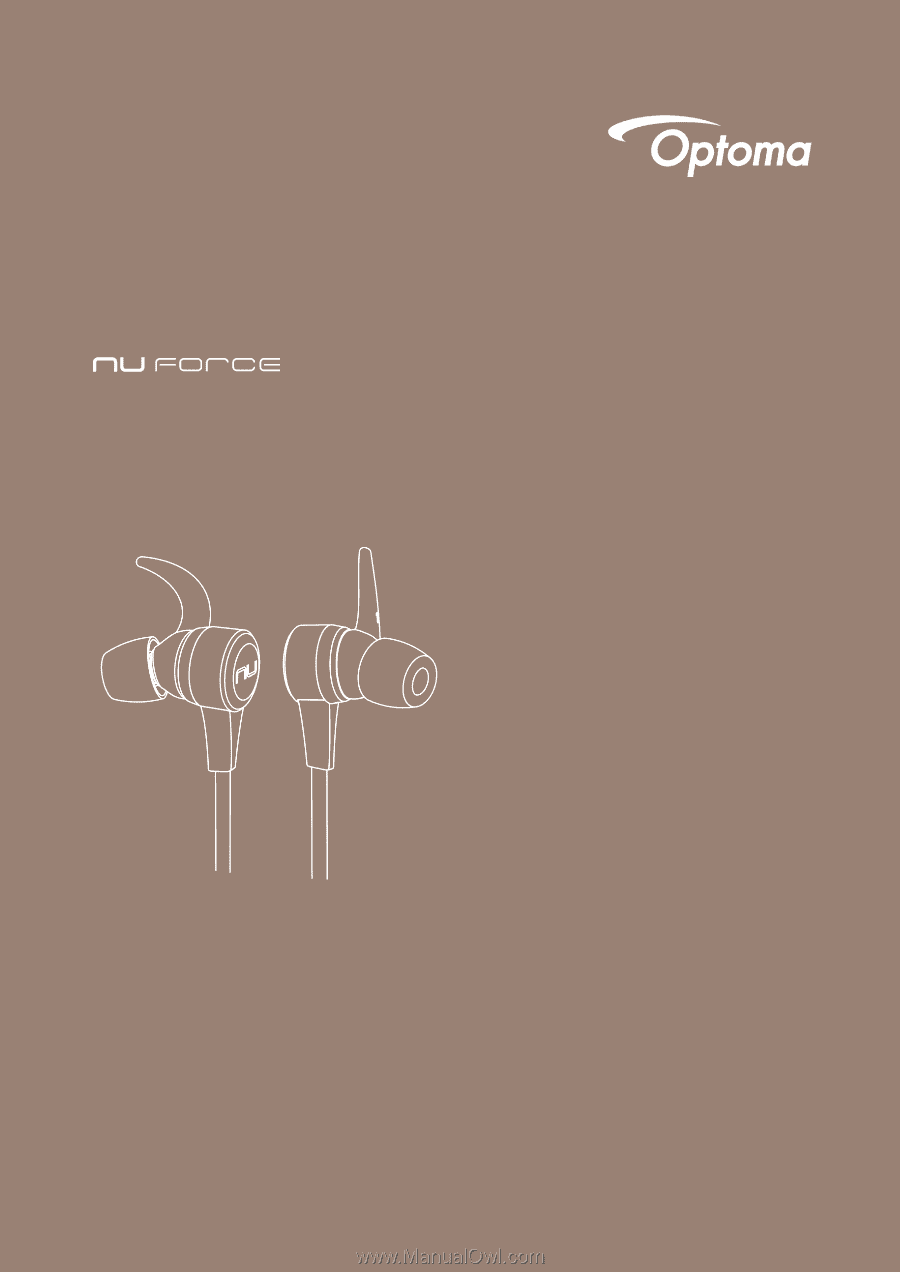
User Manual
Regulatory model name APBELIVEU
Version V1.3e
BE Live5
Bluetooth
In Ear Headphones