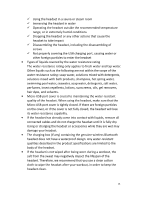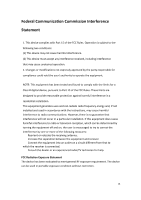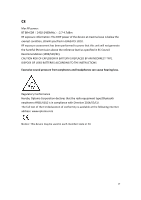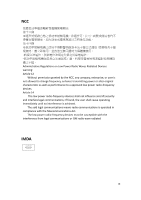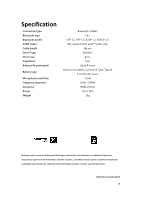Optoma BE Live5 BE Live5 User Manual - Page 16
Voice Prompts list, Disclaimer
 |
View all Optoma BE Live5 manuals
Add to My Manuals
Save this manual to your list of manuals |
Page 16 highlights
2 Put the BE Live5 in pairing mode. 3 Press simultaneously the Power/Function, Volume Up, and Volume Down buttons for 2 seconds until the LED indicator flashes red five times and you hear five short tones from the BE Live5. Because all pairing information is deleted after restoring factory settings, the BE Live5 will directly enter pairing mode once powered on. Voice Prompts list The BE Live5 are pre-loaded with English voice prompts "Power On" "Power Off" "Full Battery" "Battery at 50%" "Battery Low" "Primary device connected" "Secondary device connected" "Pairing Mode Activated" Disclaimer Please be advised, the BE Live5 is equipped with the latest technology however functionality may vary by device. 15

15
2
Put the BE Live5 in pairing mode.
3
Press simultaneously the Power/Function, Volume Up, and Volume
Down buttons for 2 seconds until the LED indicator flashes red five times
and you hear five short tones from the BE Live5.
Because all pairing information is deleted after restoring factory settings,
the BE Live5 will directly enter pairing mode once powered on.
Voice Prompts list
The BE Live5 are pre-loaded with English voice prompts
“
Power On
”
“
Power Off
”
“
Full Battery
”
“
Battery at 50%
”
“
Battery Low
”
“
Primary device connected
”
“
Secondary device connected
”
“
Pairing Mode Activated
”
Disclaimer
Please be advised, the BE Live5 is equipped with the latest technology however
functionality may vary by device.