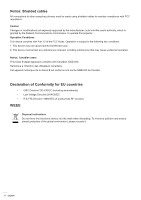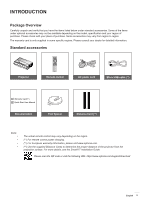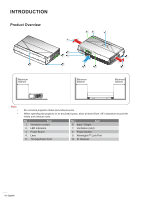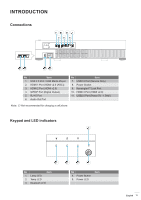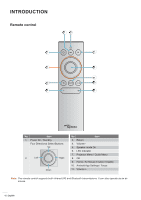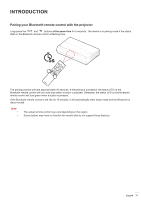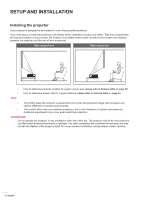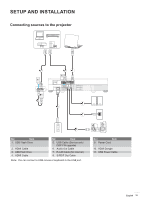Optoma CinemaX P1 CinemaX P1 User Manual - Page 10
Optional accessories, Product Overview, Kensington™ Lock Port
 |
View all Optoma CinemaX P1 manuals
Add to My Manuals
Save this manual to your list of manuals |
Page 10 highlights
INTRODUCTION Product Overview 10 Minimum 500mm 2 3 4 1 9 68 5 7 6 5 1 Minimum 500mm Minimum 500mm Note: ‡‡ ‡‡ Do not block projector intake and exhaust vents. When operating the projector in an enclosed space, allow at least 50cm (19") clearance around the intake and exhaust vents. No Item 1. Ventilation (outlet) 2. LED Indicators 3. Power Button 4. Lens 5. Tilt-Adjustment Foot No Item 6. Input / Output 7. Ventilation (inlet) 8. Power Socket 9. Kensington™ Lock Port 10. IR Receiver 10 English
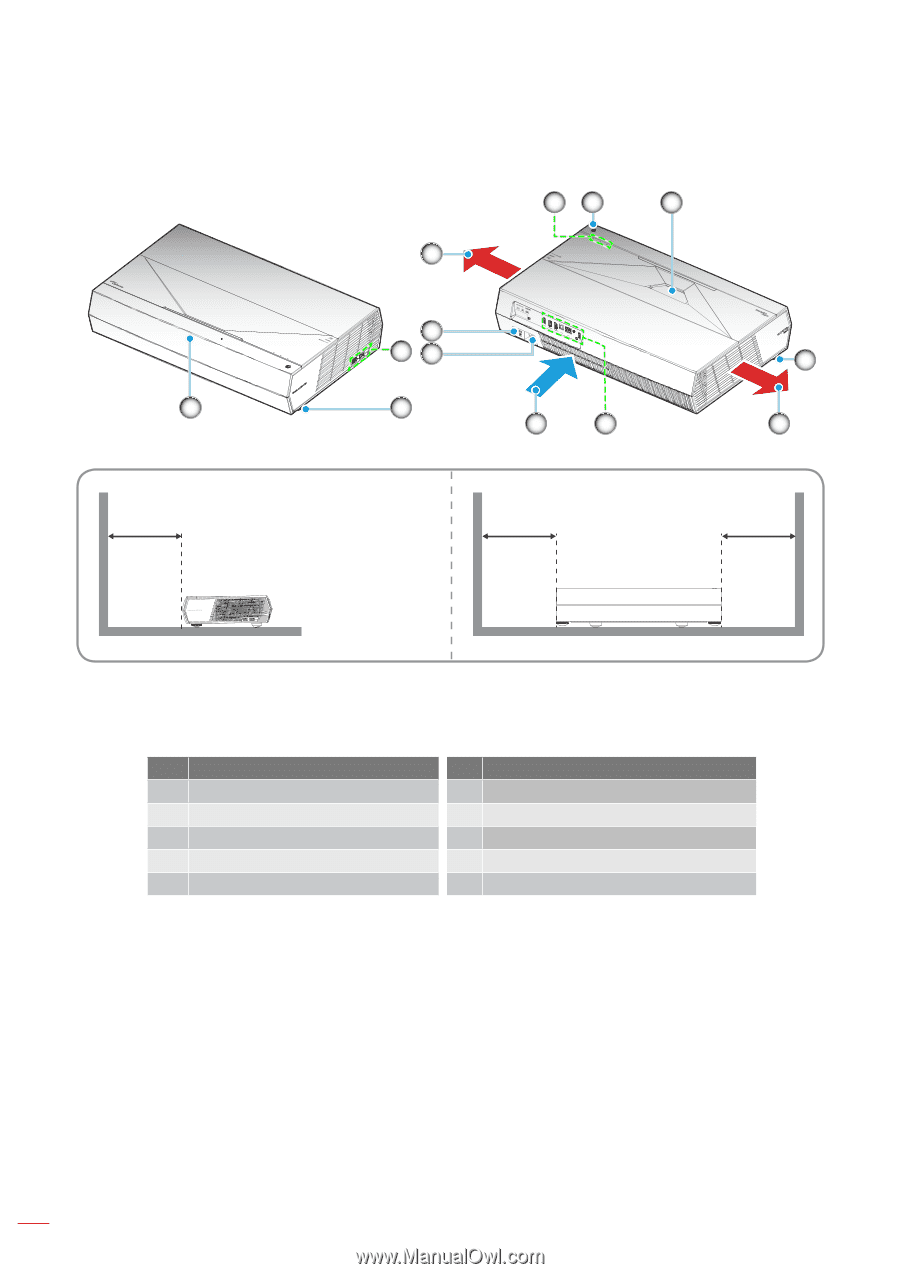
English
10
INTRODUCTION
Product Overview
6
10
2
3
7
8
9
1
1
6
5
5
4
Minimum
500mm
Minimum
500mm
Minimum
500mm
Note:
±
Do not block projector intake and exhaust vents
.
±
When operating the projector in an enclosed space, allow at least 50cm (19”) clearance around the
intake and exhaust vents.
No
Item
No
Item
1.
Ventilation (outlet)
6.
Input / Output
2.
LED Indicators
7.
Ventilation (inlet)
3.
Power Button
8.
Power Socket
4.
Lens
9.
Kensington™ Lock Port
5.
Tilt-Adjustment Foot
10.
IR Receiver