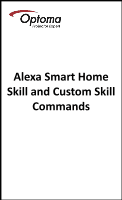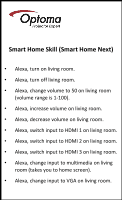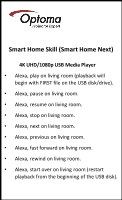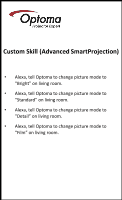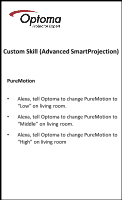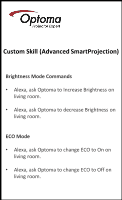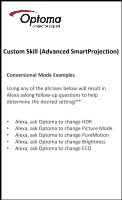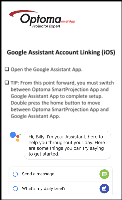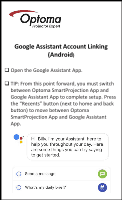Optoma CinemaX P1 Optoma_Connect_CinemaX_P1__Alexa_Google_Account_Linking_v4 - Page 23
PureMotion
 |
View all Optoma CinemaX P1 manuals
Add to My Manuals
Save this manual to your list of manuals |
Page 23 highlights
Custom Skill (Advanced SmartProjection) PureMotion • Alexa, tell Optoma to change PureMotion to "Low" on living room. • Alexa, tell Optoma to change PureMotion to "Middle" on living room. • Alexa, tell Optoma to change PureMotion to "High" on living room
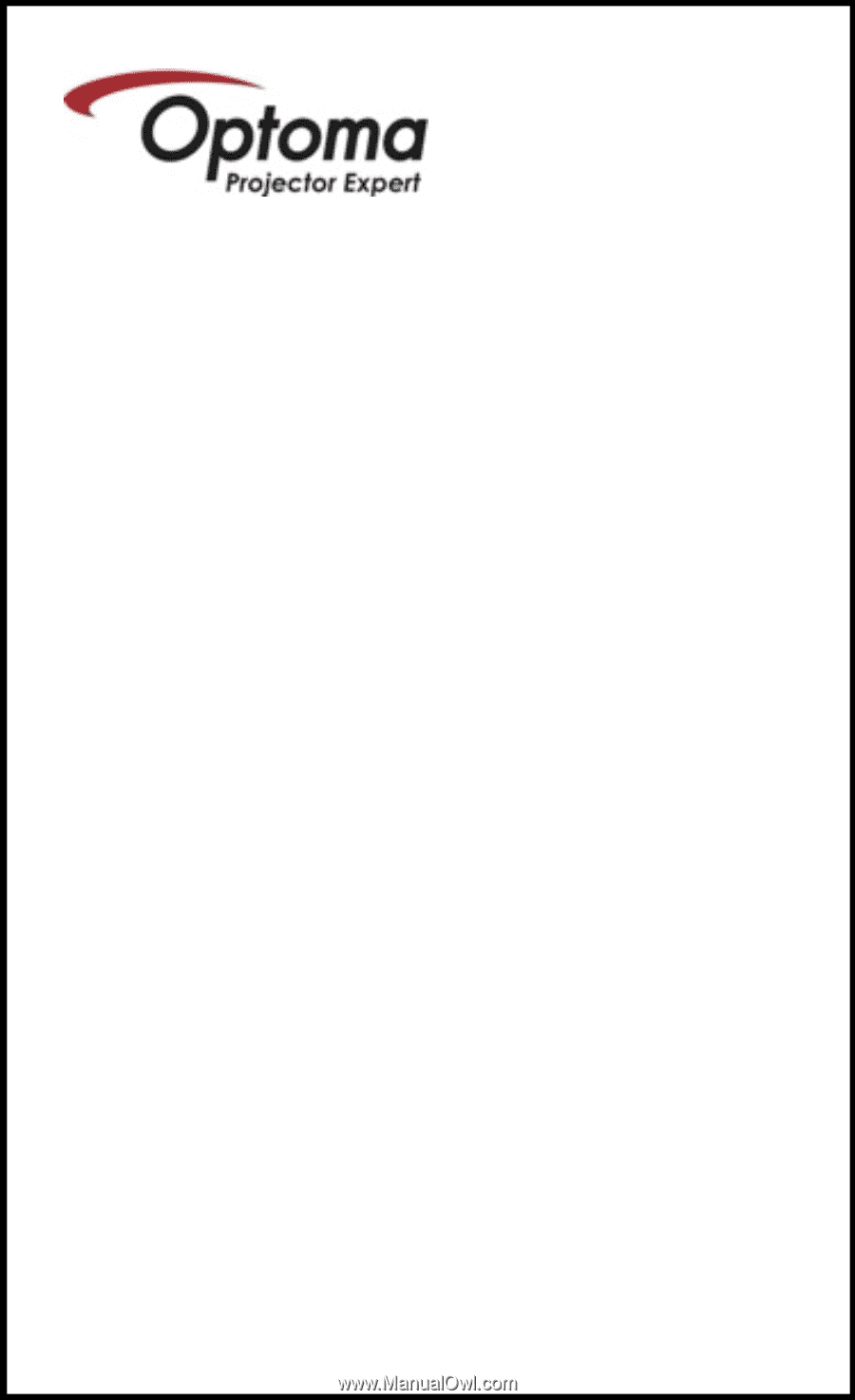
PureMotion
•
Alexa, tell Optoma to change PureMotion to
“Low” on living room.
•
Alexa, tell Optoma to change PureMotion to
“Middle”
on living room.
•
Alexa, tell Optoma to change PureMotion to
“High” on living room
Custom Skill (Advanced SmartProjection)