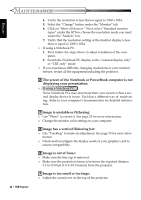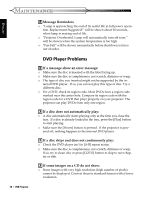Optoma DV10 MovieTime User Manual - Page 51
Sound Problems, Remote Control Problems
 |
View all Optoma DV10 MovieTime manuals
Add to My Manuals
Save this manual to your list of manuals |
Page 51 highlights
ENGLISH MAINTENANCE Sound Problems If no sound from the projector: ■ If you are playing an external source, make sure you have an audio cable securely connected between the source device and the projector's audio input. ■ Make sure the headphone is not connected. ■ Make sure the volume is not set to minimum. ■ Make sure the "Audio Setup-->SPDIF Out"function is not set to Off. ■ Make sure the DVD player is not in pause status. Remote Control Problems If the remote control does not work: ■ Check the operating angle for the remote control is approximately ±30° horizontally and approximately ±15°. ■ Make sure there are not any obstructions between the remote con- trol and the projector. Move to within 6 m (20 ft) of the projector. ■ Make sure batteries are inserted correctly. ■ Make sure batteries are exhausted. If so, replace weak batteries in the remote control. DVD Projector * 51