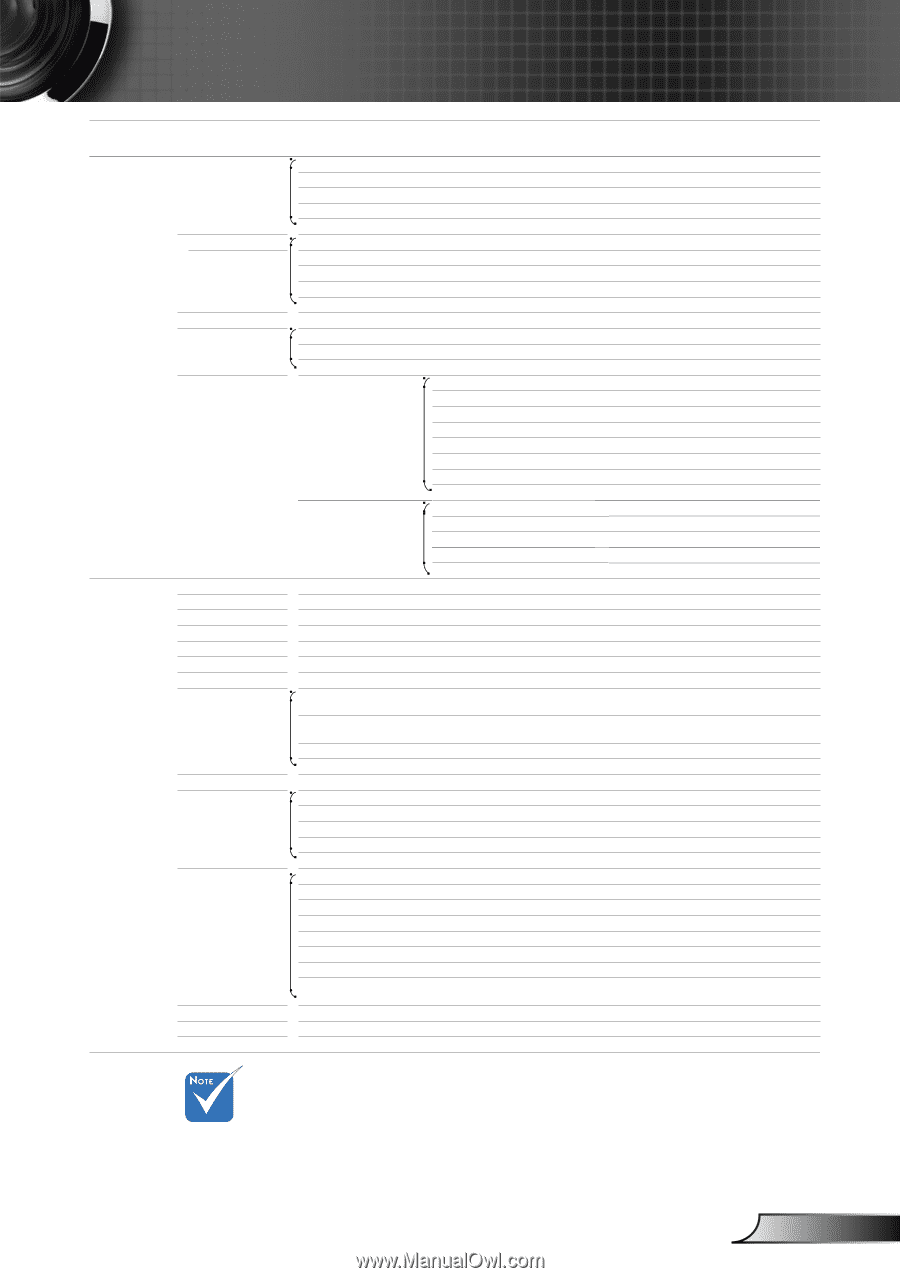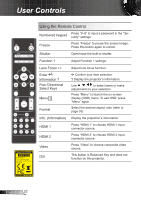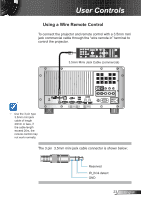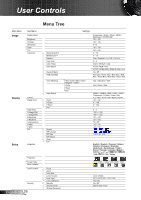Optoma EH7700 User Guide - Page 27
Setup, Option, type and format will be gray out.
 |
View all Optoma EH7700 manuals
Add to My Manuals
Save this manual to your list of manuals |
Page 27 highlights
User Controls Main Menu Setup Option Sub Menu Settings Signal (RGB) Signal (Video) Projector ID Advanced Network Source Lock High Altitude Information Hide Keypad Lock Display Mode Lock Test Pattern Background Color Remote Settings 12V Trigger Advanced Lamp Settings VGA Out Information Reset Automatic Phase Frequency H. Position V. Position White Level Black Level Saturation Hue IRE Logo Logo Capture Closed Captioning LAN Settings Control Settings Network State DHCP IP Address Subnet mask Gateway DNS Apply MAC Address Crestron Extron AMX Device Discovery Telnet PJ Link Function 1 Function 2 IR Function Remote Code Direct Power On Signal Power On Auto Power Off (min.) Sleep Timer (min.) Power Mode (Standby) Lamp Mode Lamp 1 Hours Lamp 2 Hours Lamp 1 Reset Lamp 2 Reset Lamp Reminder Brightness Mode Power Enable / Disable 0 ~ 63 -5 ~ +5 -5 ~ +5 -5 ~ +5 0 ~ 31 -5 ~ +5 -5 ~ +5 -5 ~ +5 0 / 7.5 00 ~ 99 Optoma / Neutral / User Off / CC1 / CC2 Yes / No On / Off On / Off On / Off On / Off On / Off On / Off On / Off On / Off On / Off On / Off None / Grid / Grid / Grid / White Black / Red / Blue / Green / White Brightness / PIP / Color Matching / Zoom / Projection / V ARC+ / H ARC+ Contrast / PIP Source / PIP Swap / Color / V ARC- / H ARC- / Lamp Settings On / Front / Top / Off All / 1~99 On / Off On / Off On / Off 0 ~ 180 0 ~ 995 Eco. / Active Dual / Relay / Lamp 1 / Lamp 2 Yes / No Yes / No On / Off Bright / STD / Power 350W / 340W / 330W / 320W / 310W / 300W / 290W / 280W Auto / VGA 1 / VGA 2 Yes / No Please note that the on-screen display (OSD) menus vary according to the signal type selected and the projector model you are using. (#1) "Color" and "Tint" are only supported in Video mode. (#2) For HDMI model only. (#3) Input 1920x1E2H077000oOrSD1M6e0nu0Txre1e.2xls00 resolution, 16:9 selection of screen type and format will be gray out. 27 English