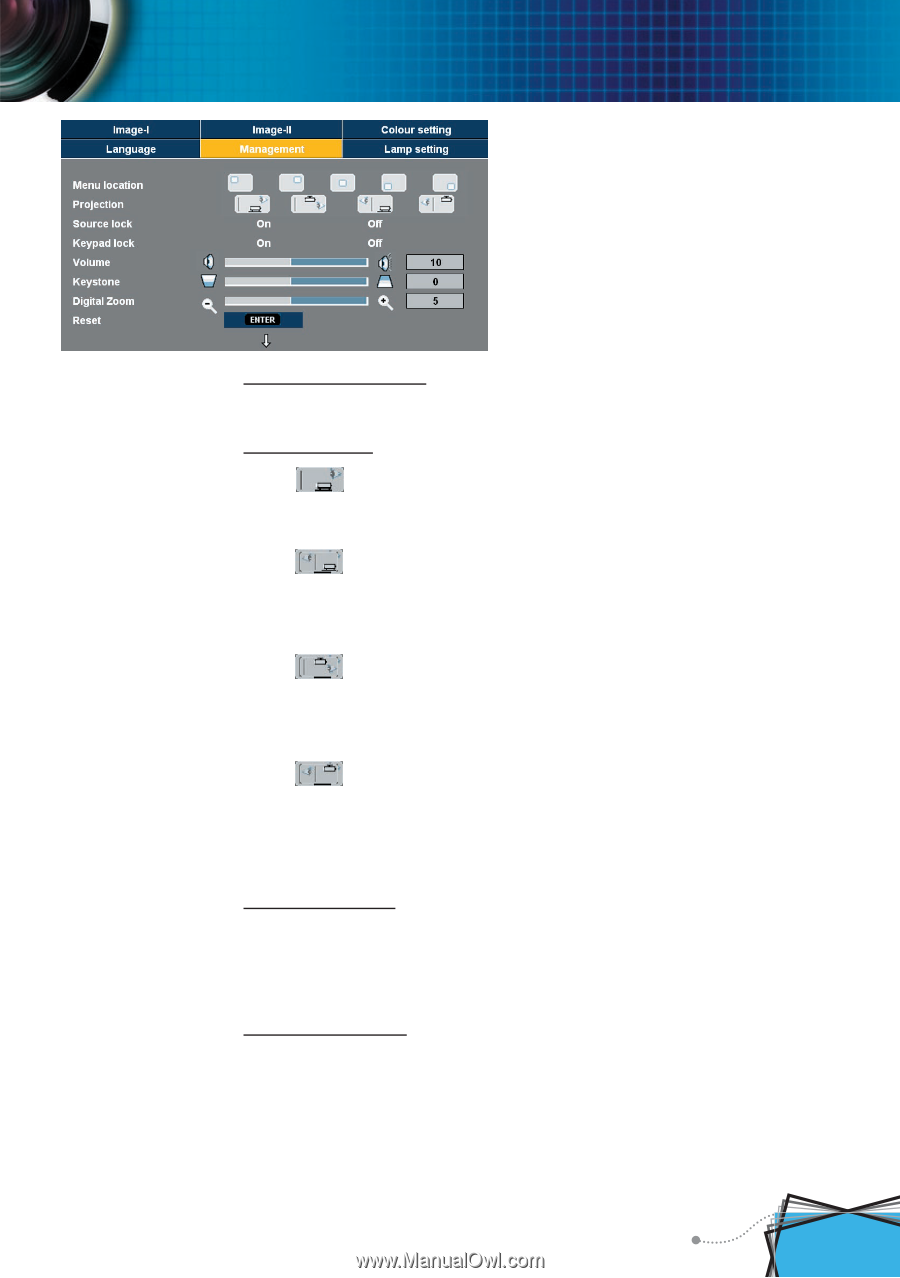Optoma EP749 User Manual - Page 29
Management - ceiling mount
 |
View all Optoma EP749 manuals
Add to My Manuals
Save this manual to your list of manuals |
Page 29 highlights
User Controls Management Menu Location Choose the menu location on the display screen. Projection Front-Desktop The factory default setting. Rear-Desktop When you select this function, the projector reverses the image so you can project from behind a translucent screen. Front-Ceiling When you select this function, the projector turns the image upside down for ceiling-mounted projection. Rear-Ceiling When you select this function, the projector reverses and turns the image upside down. You can project from behind a translucent screen with ceiling mounted projection. Source Lock On: The projector will search specified connection port. Off: The projector will search for other signals if the current input signal is lost. Keypad Lock On: All buttons will lock on the control panel. When you unlock, press "Enter" for about 3 seconds on the control panel. Off: The control panel is worked. 27 English