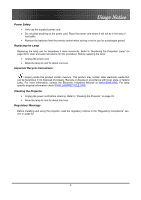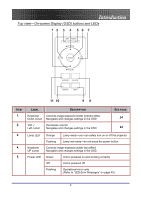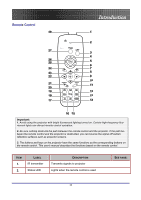Optoma EP771 User Manual - Page 9
RE-SYNC, Optimizes image size, position, and resolution, Opens and exits the OSD, Source
 |
View all Optoma EP771 manuals
Add to My Manuals
Save this manual to your list of manuals |
Page 9 highlights
ITEM 6. 7. 8. 9. LABEL RE-SYNC Menu Source Power Introduction DESCRIPTION Optimizes image size, position, and resolution Opens and exits the OSD Detects the input device Turns the projector on or off SEE PAGE: 19 25 19 9
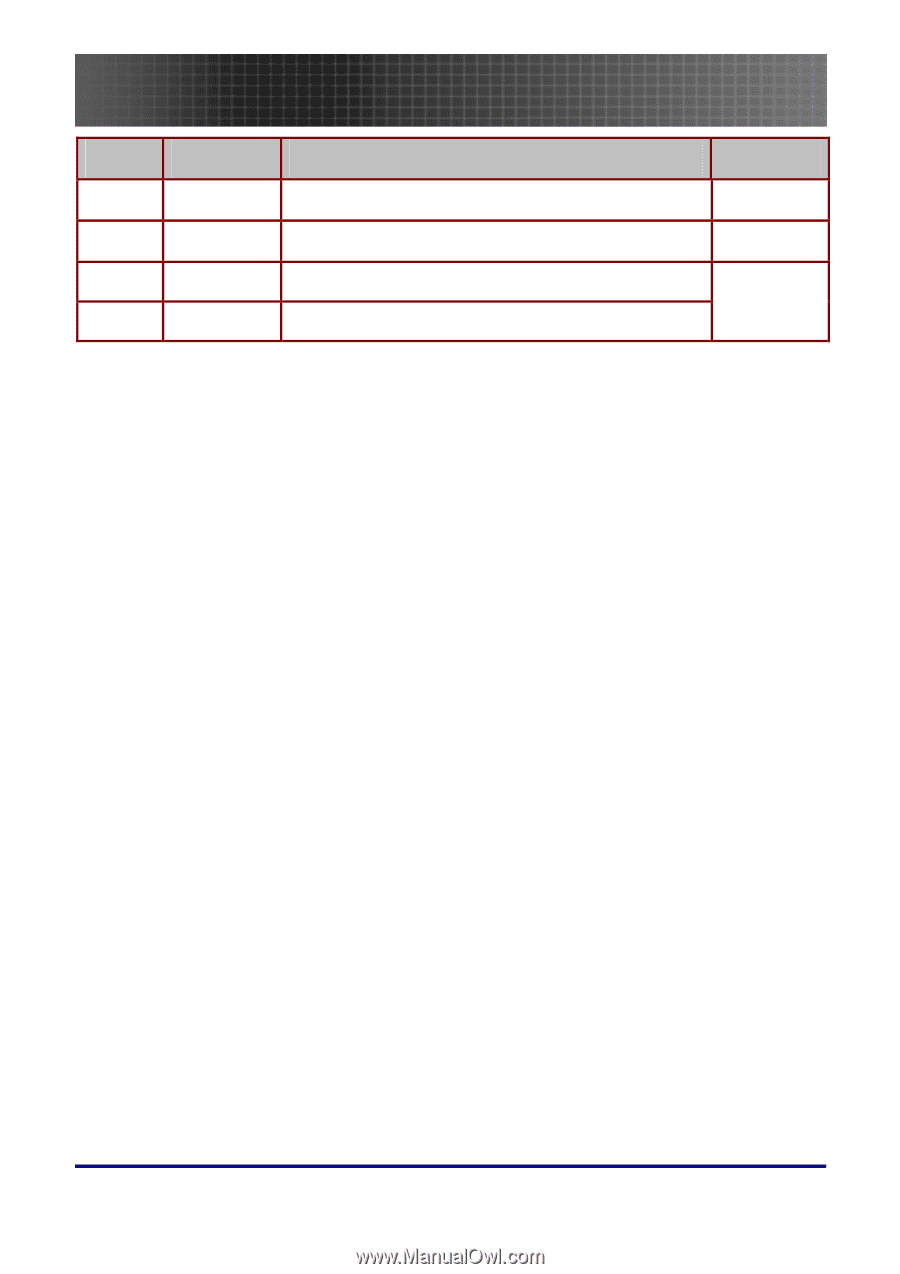
Introduction
9
I
TEM
L
ABEL
D
ESCRIPTION
S
EE PAGE
:
6.
RE-SYNC
Optimizes image size, position, and resolution
19
7.
Menu
Opens and exits the OSD
25
8.
Source
Detects the input device
9.
Power
Turns the projector on or off
19