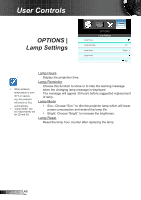Optoma HD30 User's Manual - Page 43
SETUP | Audio Settings
 |
View all Optoma HD30 manuals
Add to My Manuals
Save this manual to your list of manuals |
Page 43 highlights
User Controls SETUP | Audio Settings SETUP Audio Settings Internal Speaker Off Mute Off SRS Off Volume Treble Bass Audio Input Default Exit Internal Speaker Choose the "On" or "Off" to turn on or off the internal speaker. ™™ "Mute" function Mute affects both internal and external speaker `` Choose the "On" to turn mute on. volume. `` Choose the "Off" to turn mute off. SRS SRS audio processing analyses the audio input signal and optimizes it for the internal speakers to give you an enhanced experience. `` Choose the "On" to turn on SRS. `` Choose the "Off" to turn off SRS. Volume `` Press the ◄ to decrease the volume. `` Press the ► to increase the volume. Treble `` Press the ◄ to decrease the treble. `` Press the ► to increase the treble. Bass `` Press the ◄ to decrease the bass. `` Press the ► to increase the bass. Audio Input ™™ HDMI audio signals cannot be assigned to other image sources. The default audio inputs are on the back panel of the projector. Use this option to reassign any of the Audio Inputs to the current image source. `` Audio1: VGA1 and VGA2. `` Audio2: Video. 43 English