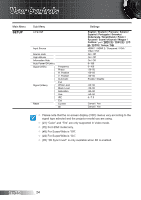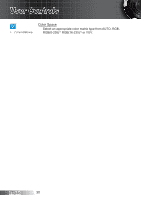Optoma HD33 User's Manual - Page 25
IMAGE, English, Display Mode, Contrast - calibration settings
 |
View all Optoma HD33 manuals
Add to My Manuals
Save this manual to your list of manuals |
Page 25 highlights
IMAGE User Controls NOTE ™™ "ISF Day" and "ISF Night" will not be shown when the ISF modes have not been calibrated. Display Mode There are many factory presets optimized for various types of images. `` Cinema: For home theater. `` Reference: This mode is intended to reproduce, as close as possible, the image the way the movie director intended. Color, color temperature, brightness, contrast and gamma settings are all configured to standard reference levels. PureEngine Image processing is disabled. `` Photo: Optimized for displaying photographic images. `` Bright: Maximum brightness from PC input. `` 3D: Recommended setting for 3D mode enabled. Any further adjustments by the user in 3D will be saved in this mode for further use. `` ISF Day: Optimize the image with the ISF Day mode to be perfectly calibrated and high picture quality. `` ISF Night: Optimize the image with the ISF Night mode to be perfectly calibrated and high picture quality. `` User: User's settings. Contrast The contrast controls the degree of difference between the lightest and darkest parts of the picture. Adjusting the contrast changes the amount of black and white in the image. 25 English