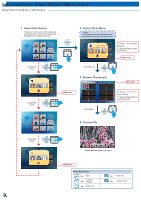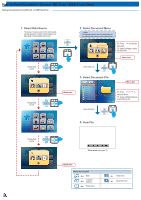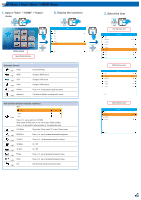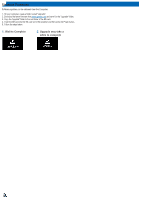Optoma ML1000 User's Manual - Page 15
WiFi Channel, Reset
 |
View all Optoma ML1000 manuals
Add to My Manuals
Save this manual to your list of manuals |
Page 15 highlights
How to Adjust the Setting Setting Menu Control WiFi Channel + WiFi Channel Reset + Reset Press "Enter" to Switch Wifi channel (from 1 to 11) Press "Enter" to return the display parameters on all menus to the factory default settings. Back + Back to parent menu. 15
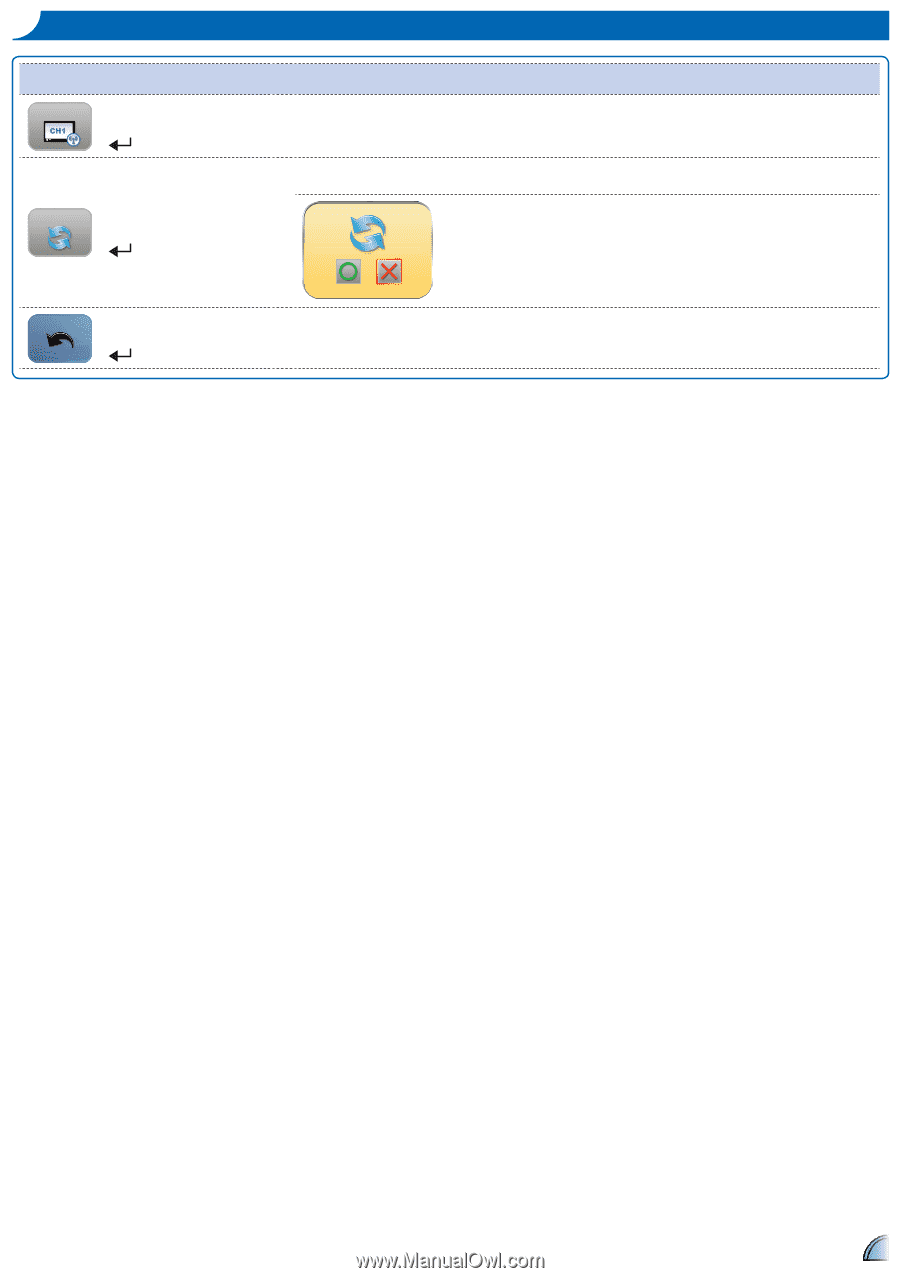
15
15
H
OW
TO
A
DJUST
THE
S
ETTING
Setting Menu Control
WiFi Channel
+
WiFi Channel
Press “Enter” to Switch Wifi channel (from 1 to 11)
Reset
+
Reset
Press “Enter” to return the display parameters on all menus to the factory default settings±
+
Back
Back to parent menu±