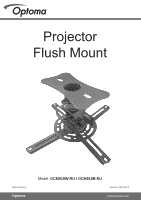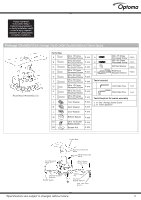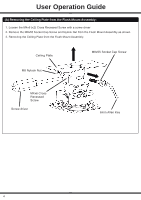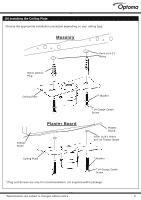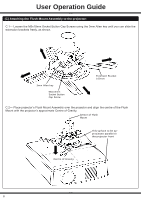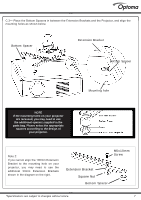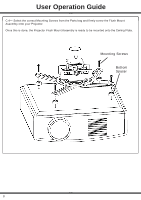Optoma OCM818B-RU User Manual - Page 4
A Removing the Ceiling Plate from the Flush Mount Assembly
 |
View all Optoma OCM818B-RU manuals
Add to My Manuals
Save this manual to your list of manuals |
Page 4 highlights
User Operation Guide (A) Removing the Ceiling Plate from the Flush Mount Assembly: 1. Loosen the M4x6 (x2) Cross Recessed Screw with a screw driver 2. Remove the M8x55 Socket Cap Screw and Nylock Nut from the Flush Mount Assembly as shown. 3. Removing the Ceiling Plate from the Flush Mount Assembly. Ceiling Plate M8x55 Socket Cap Screw M8 Nylock Nut M4x6 Cross Recessed Screw Screw driver 6mm Allen Key 4

4
User Operation Guide
M8x55 Socket Cap Screw
Ceiling Plate
M8 Nylock Nut
Screw driver
6mm Allen Key
M4x6 Cross
Recessed
Screw
1. Loosen the M4x6 (x2) Cross Recessed Screw with a screw driver
2. Remove the M8x55 Socket Cap Screw and Nylock Nut from the Flush Mount Assembly as shown.
3. Removing the Ceiling Plate from the Flush Mount Assembly.
(A) Removing the Ceiling Plate from the Flush Mount Assembly: