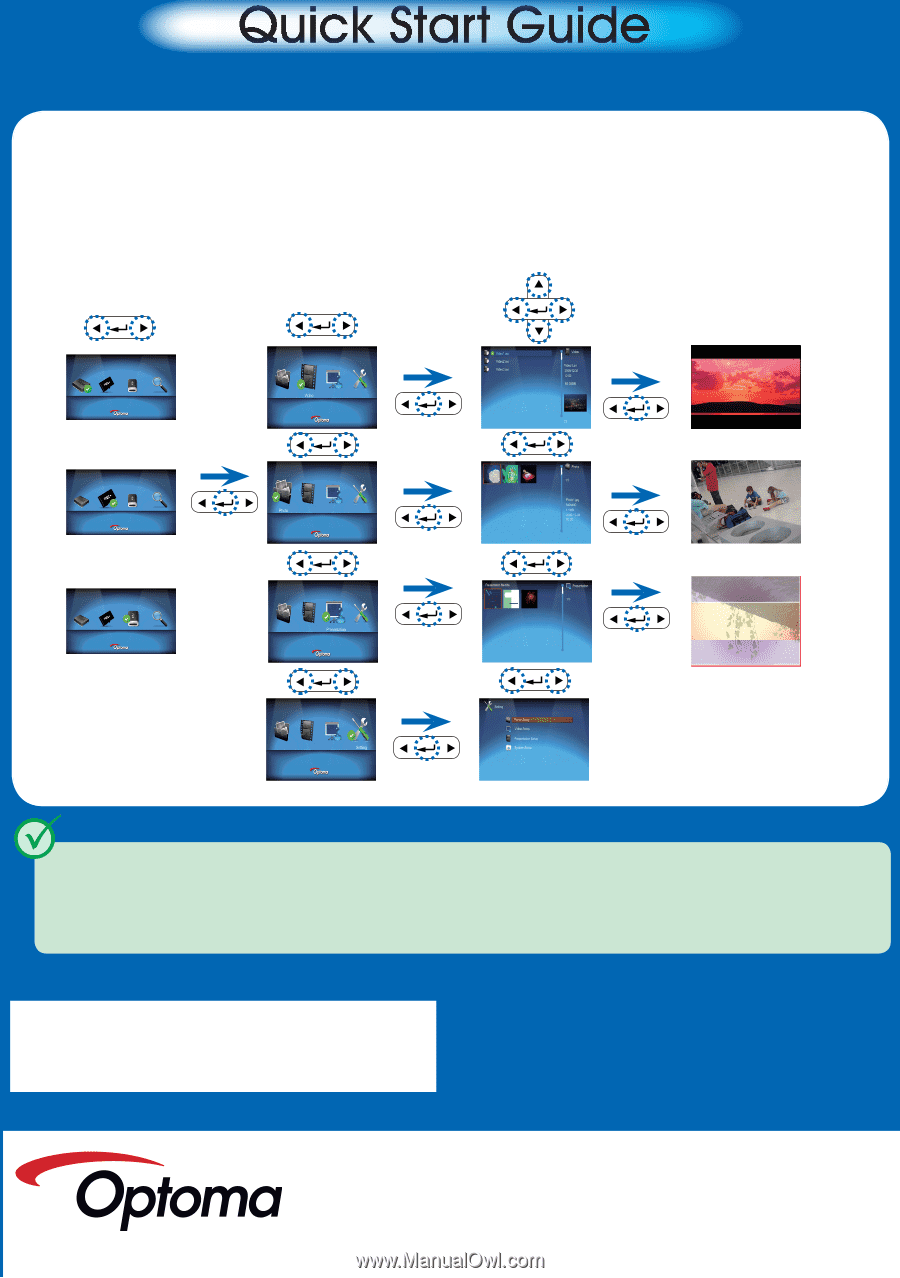Optoma Pico PK301 Quick Start Guide - Page 4
BU04G001-A - de
 |
View all Optoma Pico PK301 manuals
Add to My Manuals
Save this manual to your list of manuals |
Page 4 highlights
Quick Start Guide 7.Using the OSD Menu En utilisant le menu à l'écran (menu OSD) Das OSD-Menü verwenden Utilizar el menú OSD Utilizando o Menu OSD OSD Menü kullanımı OSD OSD 功能表 使用 OSD 菜单 OSD or or Finance Department For more information, see the User manual and Safety Guide. Pour de plus amples informations, consultez le Manuel d'utilisation ainsi que le Guide de sécurité. Weitere Informationen entnehmen Sie bitte der Bedienungs- und Sicherheitsanleitung. Para más información, consulte el Manual de Usuario y la Guía de Seguridad. Para mais informações, consulte o manual do utilizador e o guia de segurança. Daha fazla bilgi için Kullanıcı Elkitabına ve Güvenlik Kılavuzuna bakınız. For Arcsoft software license key *36.8BU04G001-A* P/N 36.8EN01G001