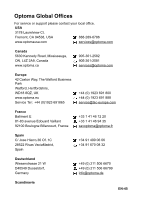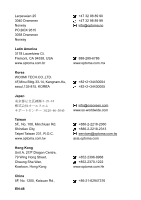Optoma TS551 User's Manual - Page 50
EN-50, Power, L Button, R Button, Enter, Help?, Source, Re-SYNC, Four directional buttons,
 |
View all Optoma TS551 manuals
Add to My Manuals
Save this manual to your list of manuals |
Page 50 highlights
Remote Control Power Turn the projector on or off. L Button Perform the left button of the mouse. R Button Perform the right button of the mouse. Page + Perform page up function. Page Perform page down function. Enter/ /Help? Confirm your item selection. ? Open the Help Menu. Source Switch between input signals. Re-SYNC Automatically synchronize the projector to the input source. Four directional buttons Use four directional buttons to select items or make adjustments to your selection. Keystone+/Manually correct distorted images resulting from an angled projection. Volume+/Adjust the volume level. Brightness Display the setting bar for adjustment of brightness. 3D Turn on or off 3D function. Menu Display on-screen display menus. HDMI Display HDMI signal. (This function will not work if product does not have HDMI) EN-50