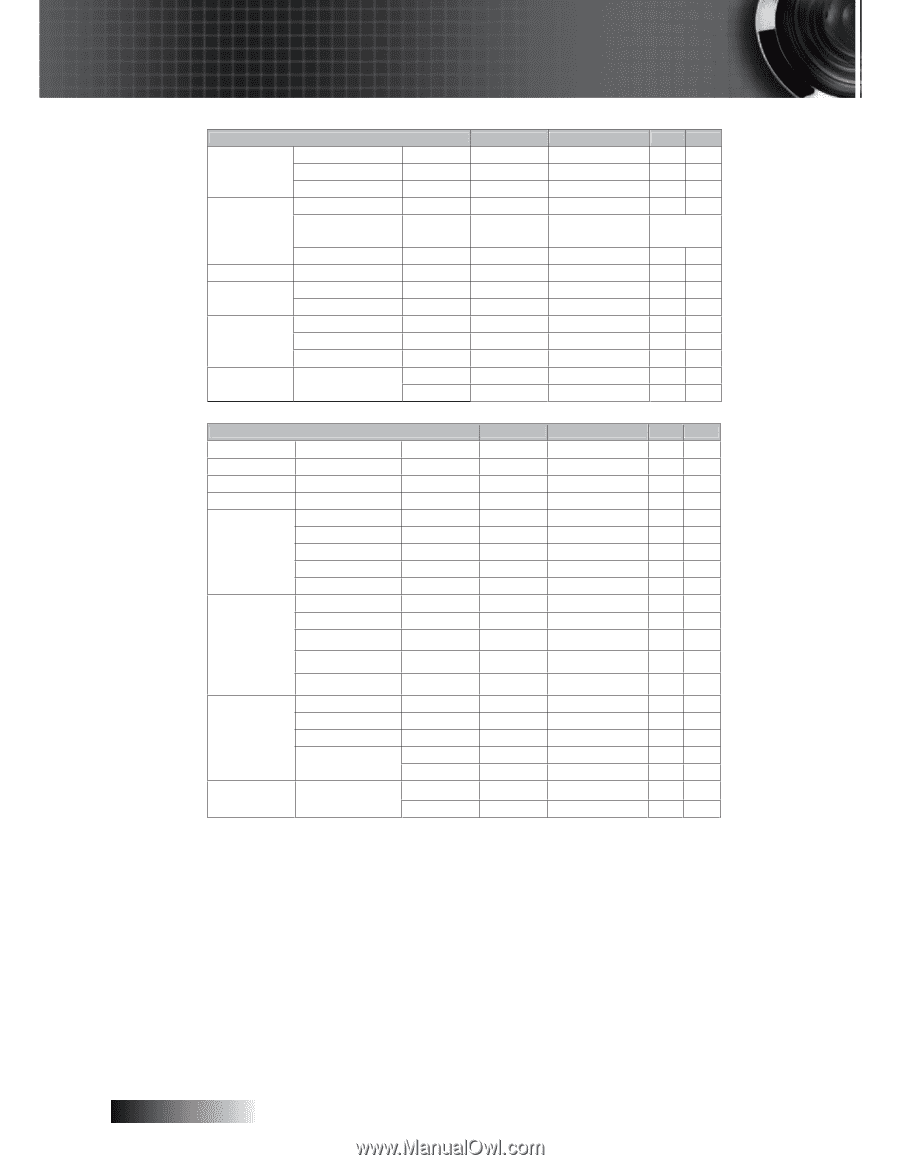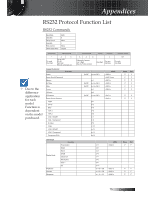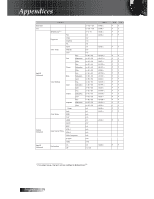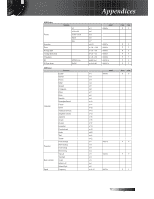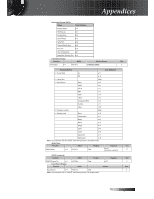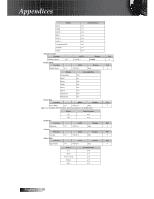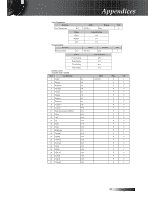Optoma TW6000 Protocol Function - Page 5
Function, ASCII, OSD/Option
 |
View all Optoma TW6000 manuals
Add to My Manuals
Save this manual to your list of manuals |
Page 5 highlights
Appendices Security Projector ID Audio Advanced RS232 Function Phase H. Position V. Position Security Timer Change Password Security Settings ʳ Mute Volume Logo Logo Capture Closed Captioning ʳ ʳ n= -5 - +5 ʳ n= -5 - +5 ʳ n= -5 - +5 Hour/Day/Month nnnnnn ʳ Enable/Disable n=1/n=2 &0 ʳ n=00-99 On/Off n=1/n=2 &0 ʳ n=0-10 Optoma/User n=1/n=2 ʳ n=1 On/Off n=1/n=2 &0 RS232 n=1 Network n=2 ASCII ~XX74 n ~XX75 n ~XX76 n ~XX77 n ʳ ~XX78 n ~XX79 n ~XX80 n ~XX81 n ~XX82 n ~XX83 n ~XX88 n ~XX86 n ʳ Pass Fail P F P F P F P F send back the password to confirm P F P F P F P F P F P F P F P F P F OSD/Option Source Lock High Altitude Information Hide Keypad Lock Background Color Advanced Lamp Setting Function Blue Black Red Green White Direct Power On Signal Power On Auto Power Off (min) Sleep Timer (min) Power Mode(Standby) Lamp Hour Lamp Reminder Brightness Mode Lamp Reset Reset ʳ On/Off On/Off On/Off On/Off On/Off On/Off ʳ n=1/n=2 &0 n=1/n=2 &0 n=1/n=2 &0 n=1/n=2 &0 n=1 n=2 n=3 n=4 n=5 n=1/n=2 &0 n=1/n=2 &0 n=0-180 ʳ n=000-995 ECO mode/Active Mode n=1/n=2 &0 ʳ n=1 On/Off n=1/n=2 &0 Bright/STD n=1/n=2 Yes n=1 No n=2 Yes n=1 No n=2 ASCII ~XX100 n ~XX101 n ~XX102 n ~XX103 n ~XX104 n XX105 n ~XX113 n ~XX106 n ~XX107 n ~XX114 n ~XX108 n ~XX109 n ~XX110 n ~XX111 n ʳ ~XX112 n ʳ Pass Fail P F P F P F P F P F P F P F P F P F P F nnnn F P F P F P F P F Note: To also include AMX beacon signal in RS232 protocol In basic terms, AMX controllers will issue a poll periodically to detect 3rd party devices connected to the RS232 port (in this case Optoma). The poll is "AMX" in ASCII followed by a carriage return '\r'. On recognition of the poll, the Optoma projector will respond with a beacon string (in ASCII) identifying your device. The AMX controller (Branded NetLinx) can then download the interface from the amx website to control your device. An example beacon string for Optoma could be: AMXB The beacon needs to be terminated by a carriage return ('\r', 0x0D) Revision will indicate the firmware version that is running on the Optoma projector. Device discovery is also supported over IP if control protocol works across it (most manufacturers take their RS232 command set and also use it for IP on a dedicated application port) English 78