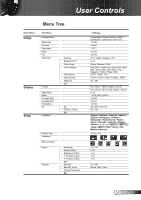Optoma TW675UST-3D User's Manual - Page 29
When PoinkBlank is enable, Display Mode only support Presentation, Bright, User and 3D mode.
 |
View all Optoma TW675UST-3D manuals
Add to My Manuals
Save this manual to your list of manuals |
Page 29 highlights
User Controls Please note that the on-screen display (OSD) menus vary according to the signal type selected and the projector model you are using. (#1) "Color" and "Tint" are only supported in Video mode. (#2) For XGA model only. (#3) For WXGA model only. 16:9 or 16:10 depend on "Screen Type" setting. (#4) "3D Sync Invert" is only available when 3D is enabled. (#5) "Signal" is only supported in Analog VGA (RGB) signal. (#6) MIC volume can also be controlled by "Setup Volume" in OSD. When PoinkBlank is enable, "Display Mode" only support "Presentation" ,"Bright", "User" and "3D" mode. 29 English

29
English
User Controls
Please note that the on-screen display (OSD) menus vary according to the
signal type selected and the projector model you are using.
(
#1
) “Color” and “Tint” are only supported in Video mode.
(
#2
) For XGA model only.
(
#3
) For WXGA model only. 16:9 or 16:10 depend on “Screen Type” setting.
(
#4
) “3D Sync Invert” is only available when 3D is enabled.
(
#5
) “Signal” is only supported in Analog VGA (RGB) signal.
(
#6
) MIC volume can also be controlled by “Setup
Volume” in OSD.
When PoinkBlank is enable, “Display Mode” only support “Presentation”
,“Bright”, “User” and “3D” mode.