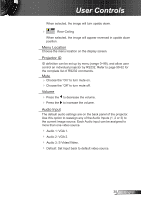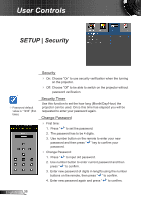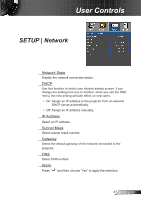Optoma TW762 User's Manual - Page 40
SETUP | Advanced
 |
UPC - 796435416782
View all Optoma TW762 manuals
Add to My Manuals
Save this manual to your list of manuals |
Page 40 highlights
User Controls SETUP | Advanced For successful logo capture, please ensure that the input signal does not exceed the projector's native resolution. (WXGA:1280x800). Logo Use this function to set the desired startup screen. If changes are made they will take effect the next time the projector is powered on. Optoma: The default startup screen. Neutral: Neutral startup screen. User: Use stored picture from "Logo Capture" function. Logo Capture Press to capture an image of the picture currently displayed on screen. English 40
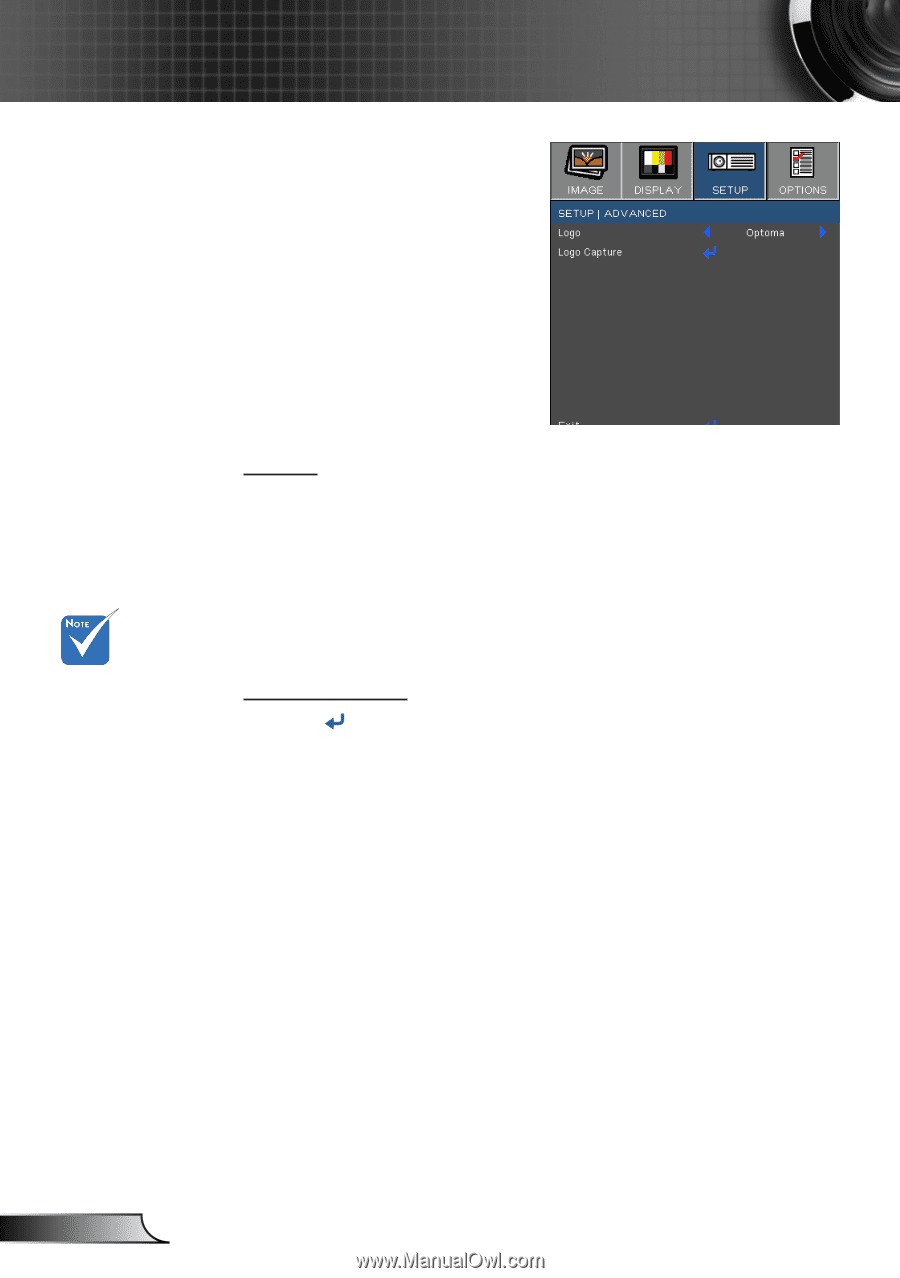
40
English
User Controls
SETUP | Advanced
Logo
Use this function to set the desired startup screen. If changes are
made they will take effect the next time the projector is powered
on.
Optoma: The default startup screen.
Neutral: Neutral startup screen.
User: Use stored picture from “Logo Capture” function.
Logo Capture
Press
to capture an image of the picture currently displayed
on screen.
For successful logo
capture, please
ensure that the input
signal does not ex-
ceed the projector’s
native resolution.
(WXGA:1280x800).