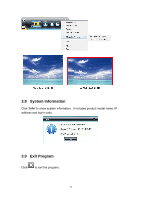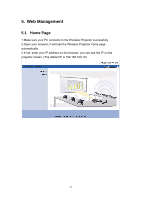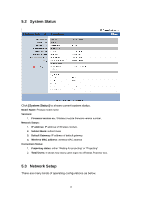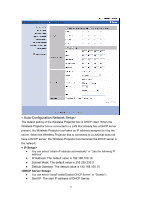Optoma TW766W User's Manual - Page 78
WPS for Mac Client
 |
UPC - 796435411237
View all Optoma TW766W manuals
Add to My Manuals
Save this manual to your list of manuals |
Page 78 highlights
4. WPS for Mac Client To project your Mac screen with Wireless Projector, please follow the steps: 1) Enable your WiFi and connect to Wireless Projector device. 2) Install Wireless Projector client software for Mac. (On User Manual CD) 3) Launch Wireless Projector software and enter the login code. (shown in the top-left corner of the projector screen) 11

11
4. WPS for Mac Client
To project your Mac screen with Wireless Projector, please follow the
steps:
1)
Enable your WiFi and connect to Wireless Projector device.
2)
Install Wireless Projector client software for Mac. (On User Manual CD)
3)
Launch Wireless Projector software and enter the login code. (shown in
the top-left corner of the projector screen)