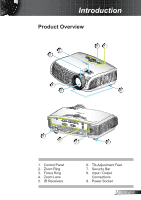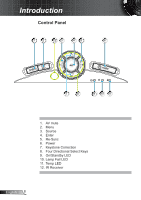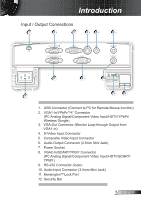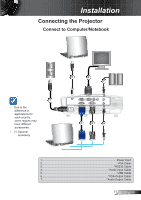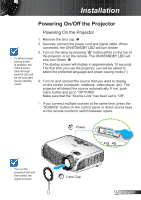Optoma TX612 User's Manual - Page 11
Installation - - projector
 |
UPC - 796435411442
View all Optoma TX612 manuals
Add to My Manuals
Save this manual to your list of manuals |
Page 11 highlights
Installation Connecting the Projector Connect to Computer/Notebook 1 Due to the difference in applications for each country, some regions may have different accessories. (*) Optional accessory E62405SP R MOLEX 5 6 7 USB VGA1-IN / YPbPr / VGA2-IN / SCART / YPbPr VGA-OUT S-VIDEO VIDEO RS232 AUDIO-OUT AUDIO-IN 2 3 4 1...Power Cord 2...VGA Cable 3 RS232 Cable 4 Audio Input Cable 5...*USB Cable 6 VGA Output Cable 7 Audio Output Cable 11 English
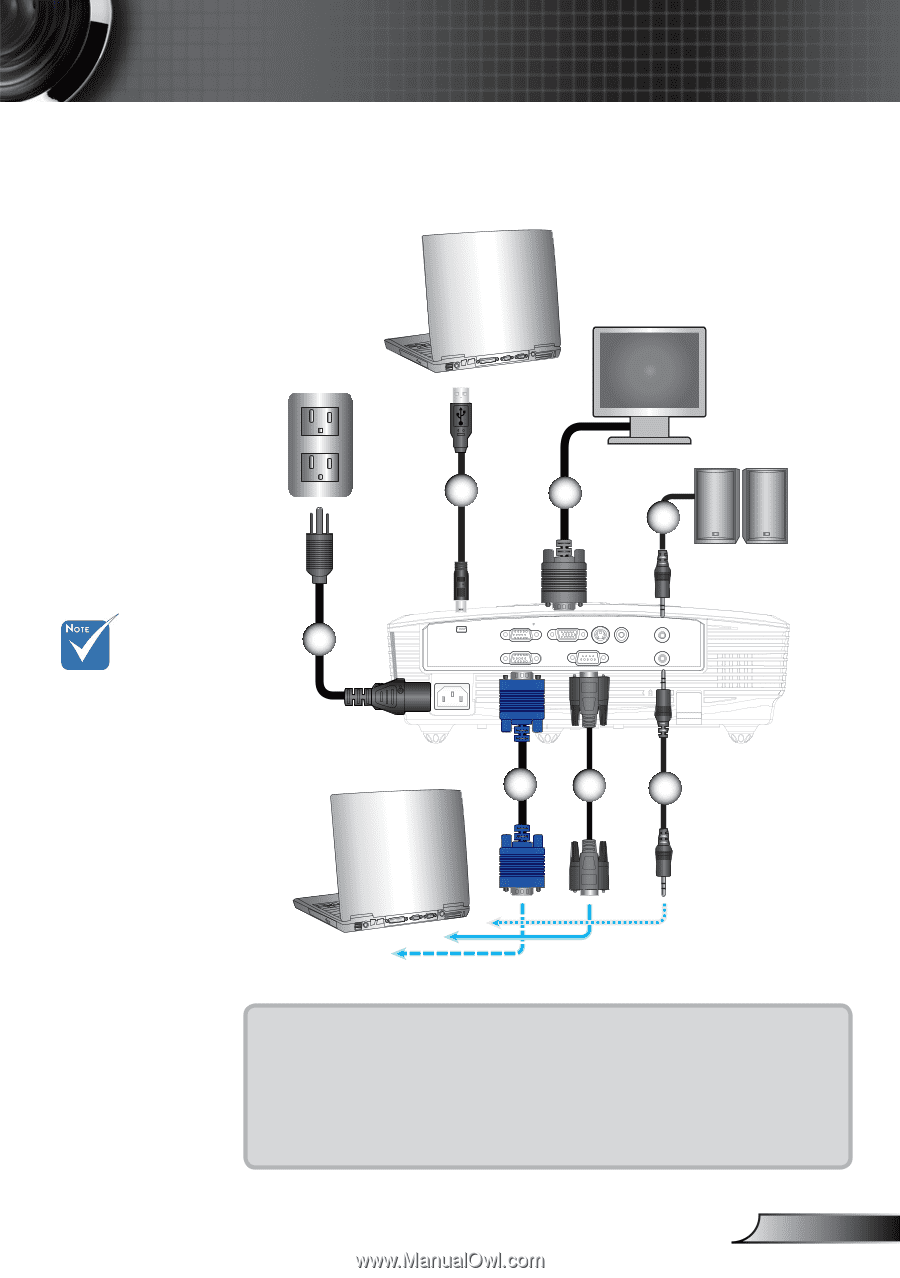
±±
English
Installation
Connecting the Projector
Connect to Computer/Notebook
±
....................................................................................................
Power Cord
2
.....................................................................................................
VGA Cable
3
................................................................................................
*RS232 Cable
4
.........................................................................................
*Audio Input Cable
5
....................................................................................................
*USB Cable
6
........................................................................................
*VGA Output Cable
7
......................................................................................
*Audio Output Cable
VGA1-IN / YPbPr/
VGA2-IN / SCART / YPbPr
VGA-OUT
S-VIDEO
VIDEO
AUDIO-OUT
AUDIO-IN
RS232
USB
E62405SP
R
±
5
2
4
3
6
7
Due to the
difference in
applications for
each country,
some regions may
have different
accessories.
(*) Optional
accessory