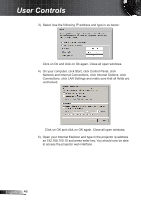Optoma TX765W User's Manual - Page 42
RS232, Projector ID, Wireless
 |
UPC - 796435411213
View all Optoma TX765W manuals
Add to My Manuals
Save this manual to your list of manuals |
Page 42 highlights
User Controls SETUP "Wireless" is only functional with wireless model. RS232 RS232: Allow RS232 control of an individual projector. Network: Allow network LAN via web browser (Internet Explorer) to control projector. Projector ID ID definition can be set up by menu (range 0~99), and allow user control an individual projector by RS232. Refer to page 61 for the complete list of RS232 commands. Wireless Choose "On" to turn on the wireless mode. English 42
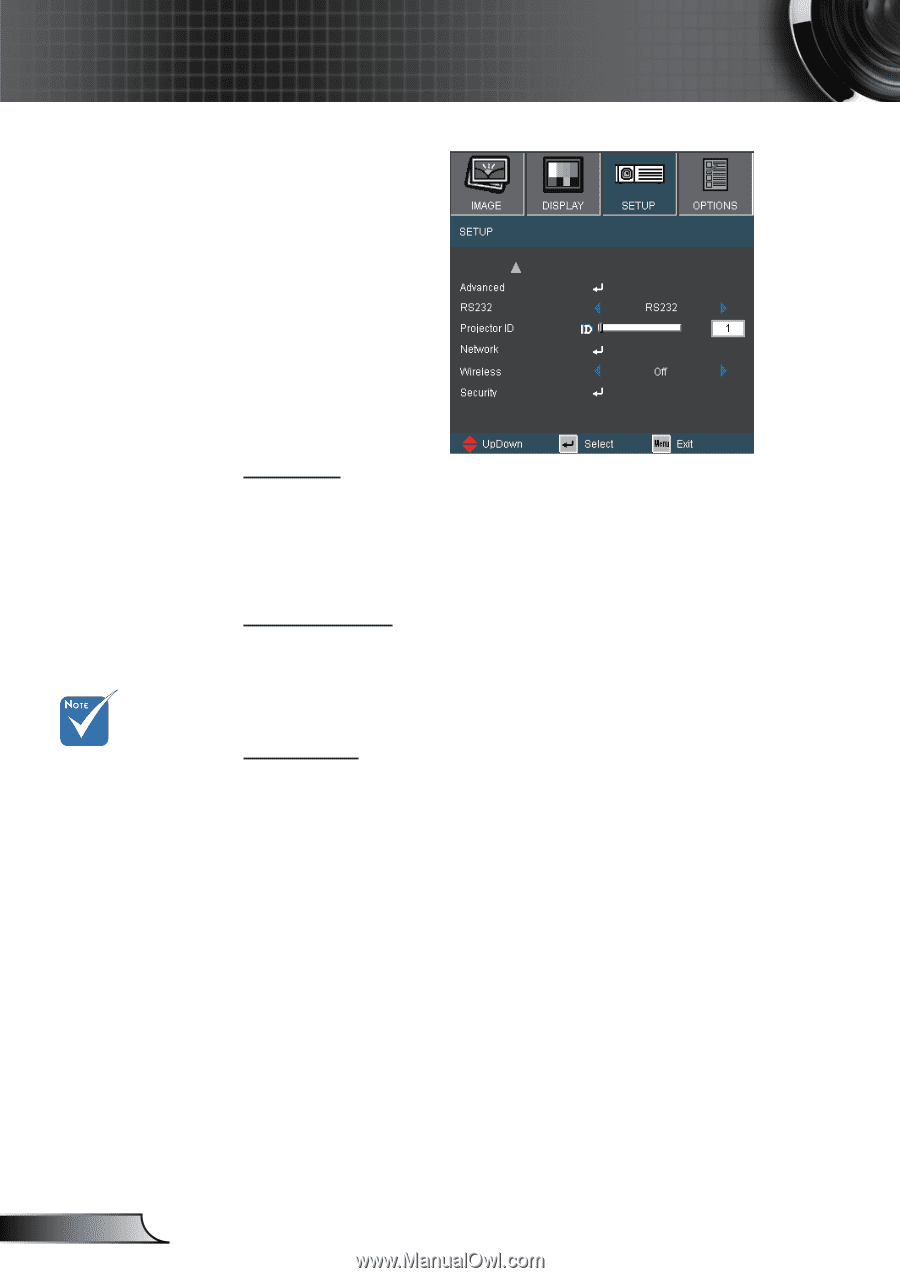
42
English
User Controls
SETUP
RS232
RS232: Allow RS232 control of an individual projector.
Network: Allow network LAN via web browser (Internet
Explorer) to control projector.
Projector ID
ID definition can be set up by menu (range 0~99), and allow user
control an individual projector by RS232. Refer to page 6± for the
complete list of RS232 commands.
Wireless
Choose “On” to turn on the wireless mode.
“Wireless” is only
functional with
wireless model.