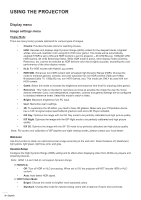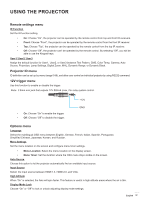Optoma UHD50X Optoma UHD50X_UM - Page 35
Audio menu, Setup menu, Edge mask menu, Digital zoom menu, Image shift menu, Keystone menu
 |
View all Optoma UHD50X manuals
Add to My Manuals
Save this manual to your list of manuals |
Page 35 highlights
USING THE PROJECTOR Edge mask menu Use this function to remove the video encoding noise on the edge of video source. Digital zoom menu Use to reduce or magnify an image on the projection screen. Image shift menu Adjust the projected image position horizontally (H) or vertically (V). Note: The image size will reduce slightly when adjusting the horizontal and vertical keystone. Keystone menu Adjust the image distortion caused by tilting the projector. Audio menu Internal Speaker Use this option to turn on or off the internal speaker. ‡‡ Off: Choose "Off" to turn off the internal speaker. ‡‡ Mute On: Choose "On" to turn on the internal speaker. Use this option to temporarily turn off the sound. ‡‡ Off: Choose "Off" to turn mute off. ‡‡ On: Choose "On" to turn mute on. Note: "Mute" function affects both internal and external speaker volume. Volume Adjust the volume level. Setup menu Projection Select the preferred projection between front, rear, ceiling-top, and rear-top. Lamp settings menu Lamp Reminder Choose this function to show or to hide the warning message when the changing lamp message is displayed. The message will appear 30 hours before suggested replacement of lamp. Lamp Reset Resets the lamp hour counter after replacing the lamp. Filter settings menu Filter Usage Hours Display the filter time. English 35