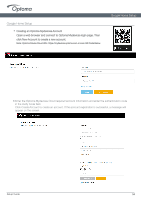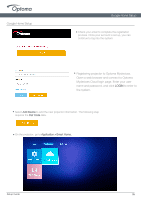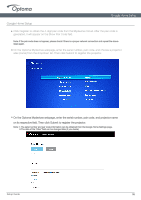Optoma UHD51A UHD51A UHD51ALV UHL55 Google Home PC Setup Guide With Commands 1 - Page 4
Google Home
 |
View all Optoma UHD51A manuals
Add to My Manuals
Save this manual to your list of manuals |
Page 4 highlights
Google Home Wi-Fi Setup Complete this step on the Projector UHD51A/UHD51ALV/UHD52ALV ONLY for UHL55, proceed to page 5 Google Home Setup Guide ● Select "next" on the onscreen keyboard and then press "enter" on the remote (to select "connect"). ● Google Home Wi-Fi setup is now complete. Setup Guide 04

Setup Guide
0
4
Google Home
Wi-Fi Setup
●
Select “next” on the onscreen keyboard and then press “enter” on the remote (to select “connect”).
●
Google Home
Wi-Fi setup is now complete.
Google Home
Setup
Guide
Complete this step on the Projector
UHD51A/UHD51ALV
/UHD52ALV
ONLY for UHL55, proceed to page 5