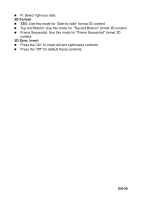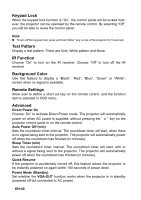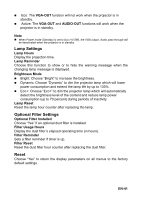Optoma W303 User Manual - Page 36
Setup
 |
View all Optoma W303 manuals
Add to My Manuals
Save this manual to your list of manuals |
Page 36 highlights
SETUP Language Select the language used by the on-screen menu. Press / /"Enter" key to enter the sub menu and then use the / / / key to select your preferred language. Press "Enter" to finalize the selection. Projection Adjust the picture to match the orientation of the projector: upright or upsidedown, in front of or behind the screen. Invert or reverse the image accordingly. Menu Location Choose the menu location on the display screen. Screen Type (for WXGA model only) Choose the screen type from16:10 or 16:9. Security Security „ On: Choose "On" to use security verification when the turning on the projector. „ Off: Choose "Off" to be able to switch on the projector without password verification. Security Timer EN-36
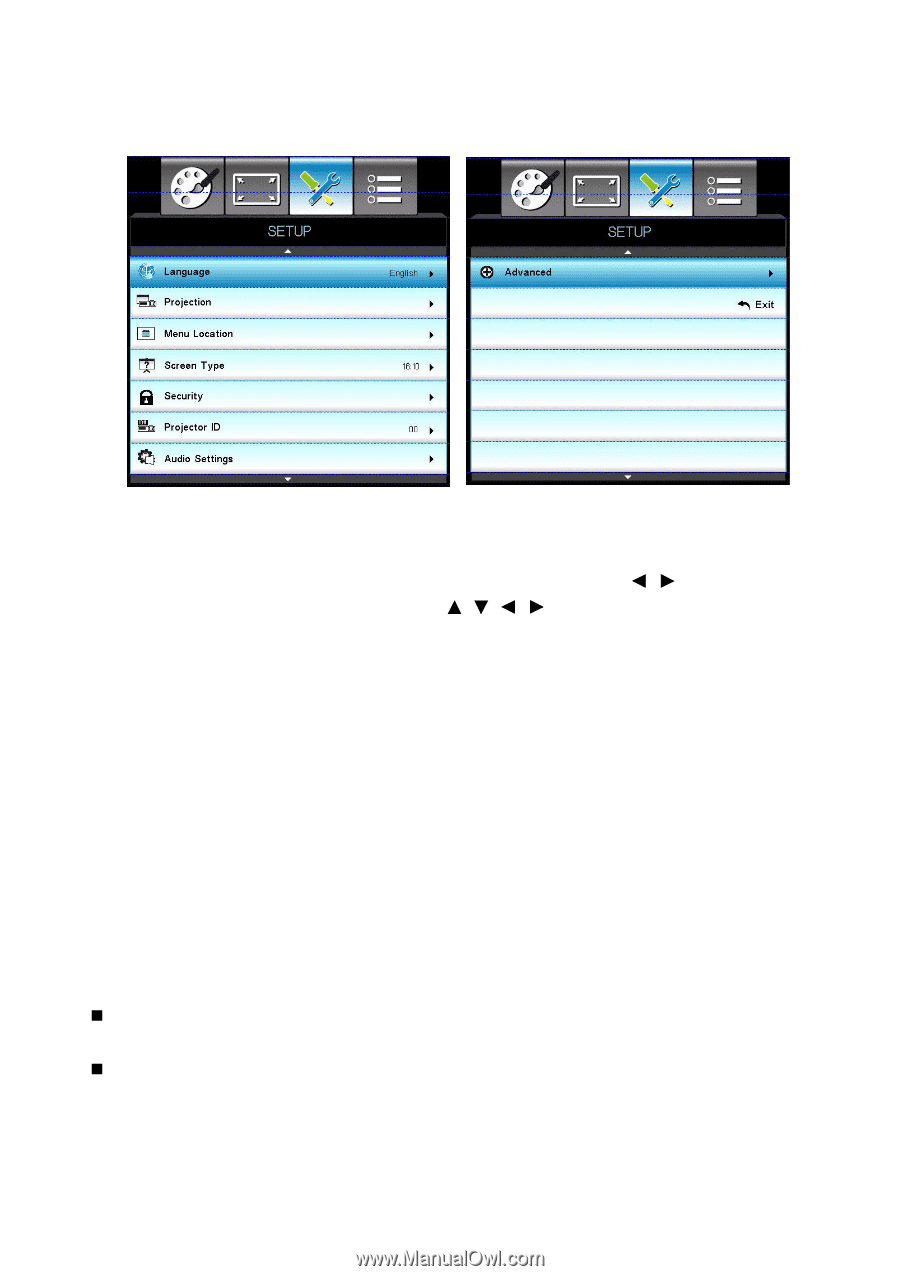
EN-36
SETUP
Language
Select the language used by the on-screen menu. Press
/
/“Enter”
key to
enter the sub menu and then use the
/
/
/
key to select your preferred
language. Press “Enter” to finalize the selection.
Projection
Adjust the picture to match the orientation of the projector: upright or upside-
down, in front of or behind the screen. Invert or reverse the image accord-
ingly.
Menu Location
Choose the menu location on the display screen.
Screen Type (for WXGA model only)
Choose the screen type from16:10 or 16:9.
Security
Security
On: Choose “On” to use security verification when the turning on the
projector.
Off: Choose “Off” to be able to switch on the projector without password
verification.
Security Timer