Optoma W304M User Manual - Page 35
Screen Type, Remote Settings, Security, Audio Settings, Advanced, Enter the Audio Settings menu.
 |
View all Optoma W304M manuals
Add to My Manuals
Save this manual to your list of manuals |
Page 35 highlights
Setup User Controls Screen Type Press ◄► to set the aspect ratio to 16:9 or 16:10. This function only supports WXGA. Remote Settings Press ◄► to set the user key active function on IR. Security Enter the Security menu. Access the projector's security features. See page 37 for more information. Audio Settings Enter the Audio Settings menu. See page 40 for more information. ™™No password is required to access Setup | Security unless the Security Timer or Security Setting are enabled. Advanced Enter the Advanced menu. Select the screen display during startup. See page 41 for more information. 35 English
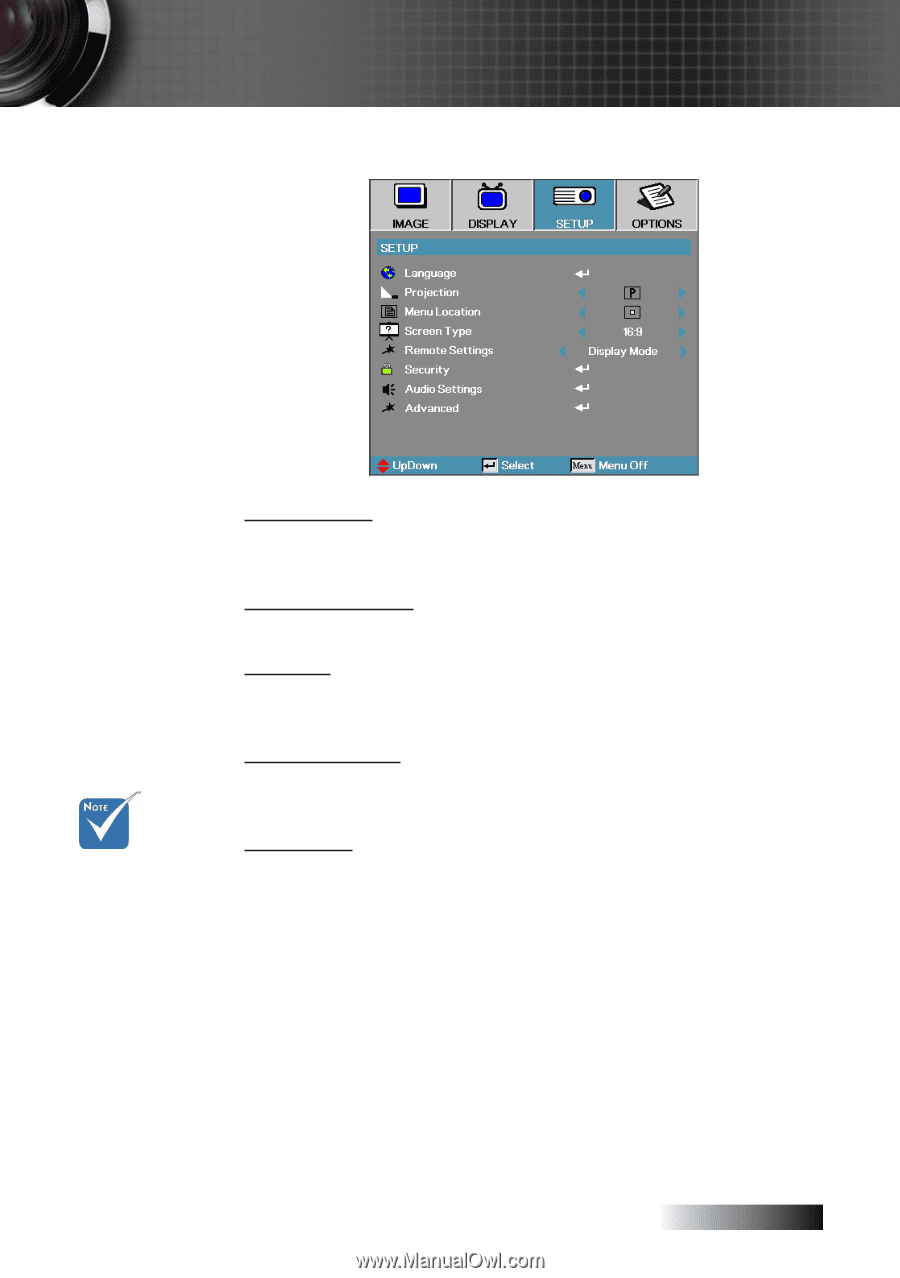
English
35
Setup
Screen Type
Press ◄► to set the aspect ratio to 16:9 or 16:10. This function
only supports WXGA.
Remote Settings
Press ◄► to set the user key active function on IR.
Security
Enter the Security menu. Access the projector’s security features.
See page 37 for more information.
Audio Settings
Enter the Audio Settings menu.
See page 40 for more information.
Advanced
Enter the Advanced menu. Select the screen display during
startup. See page 41 for more information.
User Controls
±
No password
is required to
access Setup
| Security
unless the
Security Timer
or Security
Setting are
enabled.














