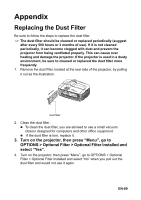Optoma X501 User's Manual - Page 65
Displaying pictures with a USB storage, device
 |
View all Optoma X501 manuals
Add to My Manuals
Save this manual to your list of manuals |
Page 65 highlights
Displaying pictures with a USB storage device The projector is built-in an application which can display packaged images on a USB storage device. It can eliminate the need for a computer source. The projector supports the following image formats: File format Maximum pixel size JPEG 8000 x 8000 GIF/TIFF/PNG/BMP 1280 x 800 „ Progressive JPEG files are not supported. „ Some JPEG files may not be displayed clearly. To display the images on a USB storage device: 1. Plug the USB storage device into the FLASH DRIVE socket. 2. The projector automatically displays the main screen. Or your can manually select Flash drive from the source selection bar. 3. Press "Enter" to display the content of your USB storage device. 4. When only one USB is plugged, folders and supported files are represented in thumbnail mode. „ To scroll through the thumbnails, use the four directional arrow keys. „ To open a folder/file, press "Enter". Icon Description Go to the top level of the selected USB Go to previous level of folder Setup function EN-65