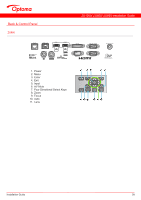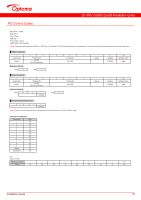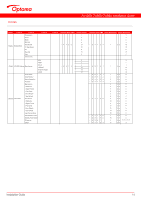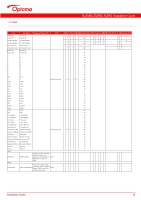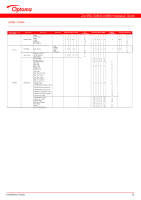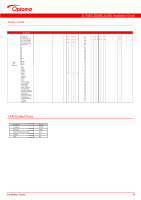Optoma ZU1050 ZU1050 Installation Guide - Page 14
LAN Control Ports
 |
View all Optoma ZU1050 manuals
Add to My Manuals
Save this manual to your list of manuals |
Page 14 highlights
ZU660 / ZU655 Other Uart Command Command Power On Power Off AV Mute Enable AV Mute Disable Freeze Screen Unfreeze Screen Power Off 1 2 3 4 5 6 7 8 9 Info 0 Mode Auto Input Up Left Enter Right Down Menu Exit Gamma Bright Cont. PIP Lens H(Left) Lens H(Right) Focus(Up) Lens V(Up) Lens V(Down) Focus(Down) Keystone H(Left) Keystone H(Right) Zoom(Up) Keystone V(Up) Keystone V(Down) Zoom(Down) Shutter(AV Mute) Hot Key Pattern LAN Control Ports Protocols Crestron PJ-Link AMX Device Discovery Telnet Http Port # 41794 4352 9131 23 80 ZU1050/ ZU850/ ZU660 Installation Guide ~XX0 0 ~XX3 25 ~XX0 4 0 01 40 1 0&2 X X 12 4 1 0&2 ~ X X 35 5 1 0&2 50 51 52 53 54 55 56 57 58 59 40 60 36 41 46 10 11 12 13 14 20 72 61 19 62 63 64 65 34 66 67 35 68 69 32 15 16 33 24 70 71 1 Ok 1 0 1 Ok 1 0 ~00140 Installation Guide 14