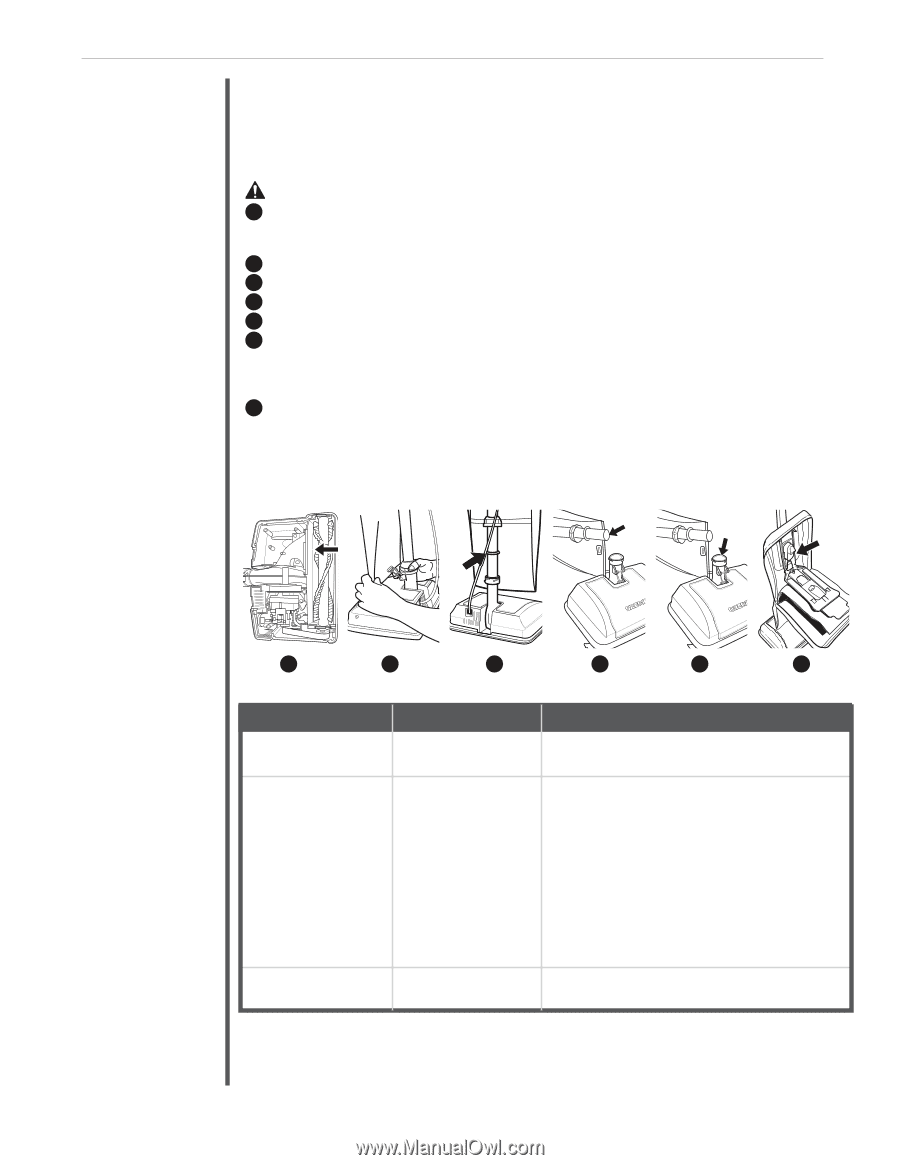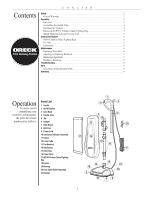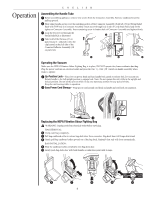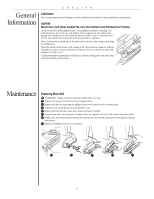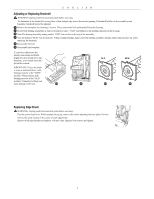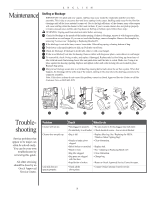Oreck Graphite User Guide - Page 8
Maintenance, Trouble, shooting - reviews
 |
View all Oreck Graphite manuals
Add to My Manuals
Save this manual to your list of manuals |
Page 8 highlights
ENGLISH Maintenance Stuffing or Blockage IMPORTANT: On plush and new carpets, stuffing may occur inside the intake tube and the lower tube assembly. This is due to excessive fuzz and loose cuttings in the carpet. Stuffing could occur for the first few cleanings until all the loose material is removed. Due to the high efficiency of the cleaner, many older carpets will cause stuffing when the cleaner is first used on them. If your vacuum cleaner does not pick up properly, or makes unusual noise and the outer bag does not fluff up or balloon open, follow these steps: WARNING: Unplug cord from electrical outlet before servicing. 23 Check for blockage at the mouth of the intake opening. If there is blockage, remove it with long-nose pliers, a screwdriver or coat hanger. If you can not reach the blockage, remove baseplate. Remove the baseplate by removing 5 screws (see "Adjusting or Replacing Brushroll"). 24 If the blockage is not at the base, remove lower tube. Unhook bag spring, releasing bottom of bag. 25 Twist lower collar anticlockwise to slide up. Pull tube out of base. 26 Check for blockage. If blockage is in the tube, remove with a coat hanger. 27 If tube is not blocked, look into fan housing. Remove debris with long-nose pliers, a screwdriver or coat hanger. 25 To reassemble, check O-ring on tube, and replace if damaged. Replace tube by first lining up slot at base of tube with tab inside fan housing. Insert tube and push down until the tube is seated. Make sure O-ring is in place against fan housing opening. Replace and tighten collar until collar locking tabs are locked in place. Reattach bag spring. 28 Many times blockage occurs due to a full dust bag causing dirt to back down the air flow system. When that happens, the blockage will be at the top of the system, starting in the area where the dust bag connects to the connector assembly. Note: If the above actions do not correct the problem, contact an Oreck Approved Service Centre or call the Customer Care on 0845 603 0153 23 24 25 26 27 28 Troubleshooting Service problems that appear to be major can often be solved easily. You can be your own troubleshooter by reviewing this guide. All other servicing should be done by an Oreck Approved Service Centre. Problem Check What to do Cleaner will not run. • Not plugged in properly. • Be sure cleaner is firmly plugged into wall outlet. • No electricity in wall outlet. • Check electrical source - fuse or circuit breaker. Cleaner does not pick up. • Bag is full. • Replace filter bag. See "Replacing the HEPA Filtration Odour Fighting Bag". • Nozzle or intake pivot clogged. • Clear obstruction. • Belt is broken or stretched. • Replace belt. • Brush is worn. • See "Adjusting or Replacing Brush roll". • Bag tube clogged. • Clear obstruction. • Bag pores are clogged • Change bag. with fine dust. • Impeller fan is broken. • Return to Oreck Approved Service Centre for repair. Unit still does not operate properly. • Check all the above points. • Contact Oreck Customer Care for service. 8