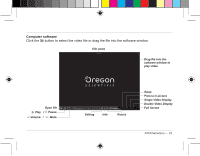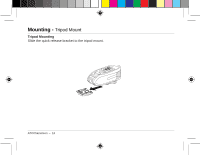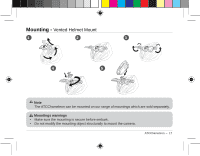Oregon Scientific ATCChameleon User Manual - Page 12
Battery and MicroSD card memory capacity status checking
 |
View all Oregon Scientific ATCChameleon manuals
Add to My Manuals
Save this manual to your list of manuals |
Page 12 highlights
Operation - Battery and MicroSD card memory capacity status checking 4 3 2 1 1. Open the side door. 2. Press the STATUS button to check the current battery and MicroSD card memory status. 3. The ON / OFF indicator turns yellow. 4. The battery and memory indicator turn on for indicating the status. 5. The camera will be turned off automatically. ATCChameleon - 12

ATCChameleon –
12
1
2
3
4
Operation -
Battery and MicroSD card memory capacity status checking
1� Open the side door�
2� Press the STATUS button to check the current battery and MicroSD card memory status�
3� The ON / OFF indicator turns yellow�
4� The battery and memory indicator turn on for indicating the status�
5� The camera will be turned off automatically�