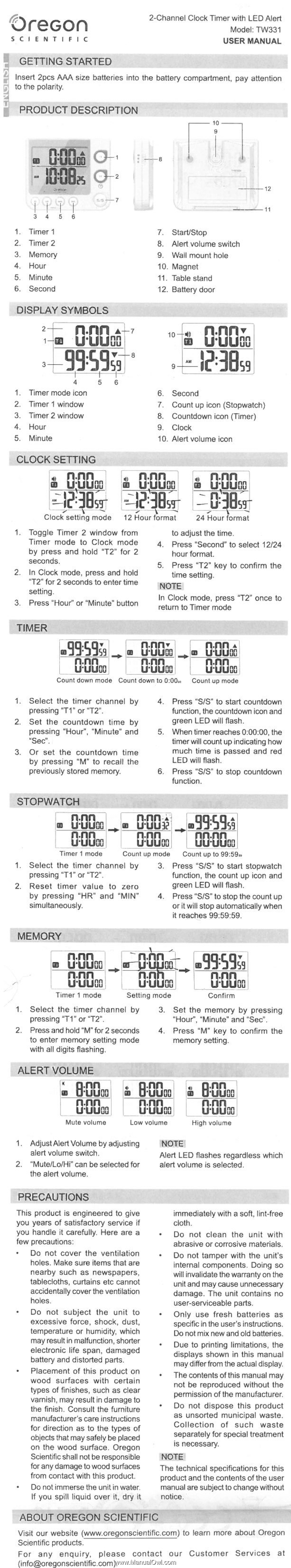Oregon Scientific TW331BLK User Manual - Page 1
Oregon Scientific TW331BLK Manual
 |
View all Oregon Scientific TW331BLK manuals
Add to My Manuals
Save this manual to your list of manuals |
Page 1 highlights
OreGon SC I ENT I F I C 2-Channel Clock Timer with LED Alert Model: TW331 USER MANUAL GETTING STARTED Insert 2pcs AAA size batteries into the battery compartment, pay attention to the polarity. PRODUCT DESCRIPTION 10 9 gNOa6s a0,--21 ---12 II I 34 5 1. Timer 1 2. Timer 2 3. Memory 4. Hour 5. Minute 6. Second 11 7. Start/Stop 8. Alert volume switch 9. Wall mount hole 10. Magnet 11. Table stand 12. Battery door DISPLAY SYMBOLS n.nn 2 - A-7 1-M UllUuunn 3- 99'5959: 4 5 6 1. Timer mode icon 2. Timer 1 window 3. Timer 2 window 4. Hour 5. Minute 10G,0D annv ISULIGO 9 A' 12:3059 6. Second 7. Count up icon (Stopwatch) 8. Countdown icon (Timer) 9. Clock 10. Alert volume icon CLOCK SETTING m ntr.ununm n.nn m U'UU00 •• nu•.ununco •JUST 1210 Clock setting mode 12 Hour format -nU1' 059-- 24 Hour formast 1. Toggle Timer 2 window from Timer mode to Clock mode by press and hold "T2" for 2 seconds. 2. In Clock mode, press and hold "T2" for 2 seconds to enter time setting. 3. Press "Hour" or "Minute" button to adjust the time. 4. Press "Second" to select 12/24 hour format. 5. Press "T2" key to confirm the time setting. NOTE In Clock mode, press "T2" once to return to Timer mode TIMER .09nu9v.:n5unnToo9.nntruum r0vtu:r0uin0cga Count down mode Count down to 0:00., Count up mode 1. Select the timer channel by pressing "T1" or "T2". 2. Set the countdown time by pressing "Hour", "Minute" and "Sec". 3. Or set the countdown time by pressing "M" to recall the previously stored memory. 4. Press "S/S" to start countdown function, the countdown icon and green LED will flash. 5. When timer reaches 0:00:00, the timer will count up indicating how much time is passed and red LED will flash. 6. Press "S/S" to stop countdown function. STOPWATCH co D0000 99:594 0:00aa 0:06 00:003a Timer 1 mode Count up mode Count up to 99:59. 1. Select the timer channel by pressing "T1" or "T2". 2. Reset timer value to zero by pressing "HR" and "MIN" simultaneously. 3. Press "S/S" to start stopwatch function, the count up icon and green LED will flash. 4. Press "S/S" to stop the count up or it will stop automatically when it reaches 99:59:59. MEMORY n.nn U'UUOD n.nn U'UU00 Timer 1 mode n.nn OO.c.O, aritUU00...._•• n.nh i59 n.nn MOW, I MARC Setting mode Confirm 1. Select the timer channel by pressing "T1" or "T2". 2. Press and hold "M" for 2 seconds to enter memory setting mode with all digits flashing. 3. Set the memory by pressing "Hour", "Minute" and "Sec". 4. Press "M" key to confirm the memory setting. ALERT VOLUME I nUu•ufUitnUnEoIG m auun..umnunn=otiaI Mute volume Low volume un0..:un0un0ona, High volume 1. Adjust Alert Volume by adjusting alert volume switch. 2. "Mute/Lo/Hi" can be selected for the alert volume. NOTE Alert LED flashes regardless which alert volume is selected. PRECAUTIONS This product is engineered to give you years of satisfactory service if you handle it carefully. Here are a few precautions: Do not cover the ventilation holes. Make sure items that are nearby such as newspapers, tablecloths, curtains etc cannot accidentally cover the ventilation holes. • Do not subject the unit to excessive force, shock, dust, temperature or humidity, which may result in malfunction, shorter electronic life span, damaged battery and distorted parts. • Placement of this product on wood surfaces with certain types of finishes, such as clear varnish, may result in damage to the finish. Consult the furniture manufacturer's care instructions for direction as to the types of objects that may safely be placed on the wood surface. Oregon Scientific shall not be responsible for any damage to wood surfaces from contact with this product. Do not immerse the unit in water. If you spill liquid over it, dry it immediately with a soft, lint-free cloth. Do not clean the unit with abrasive or corrosive materials. Do not tamper with the unit's internal components. Doing so will invalidate the warranty on the unit and may cause unnecessary damage. The unit contains no user-serviceable parts. Only use fresh batteries as specific in the user's instructions. Do not mix new and old batteries. Due to printing limitations, the displays shown in this manual may differ from the actual display. • The contents of this manual may not be reproduced without the permission of the manufacturer. • Do not dispose this product as unsorted municipal waste. Collection of such waste separately for special treatment is necessary. NOTE The technical specifications for this product and the contents of the user manual are subject to change without notice. ABOUT OREGON SCIENTIFIC Visit our website (www.oregonscientific.com) to learn more about Oregon Scientific products. For any enquiry, please contact our Customer Services at ([email protected]).