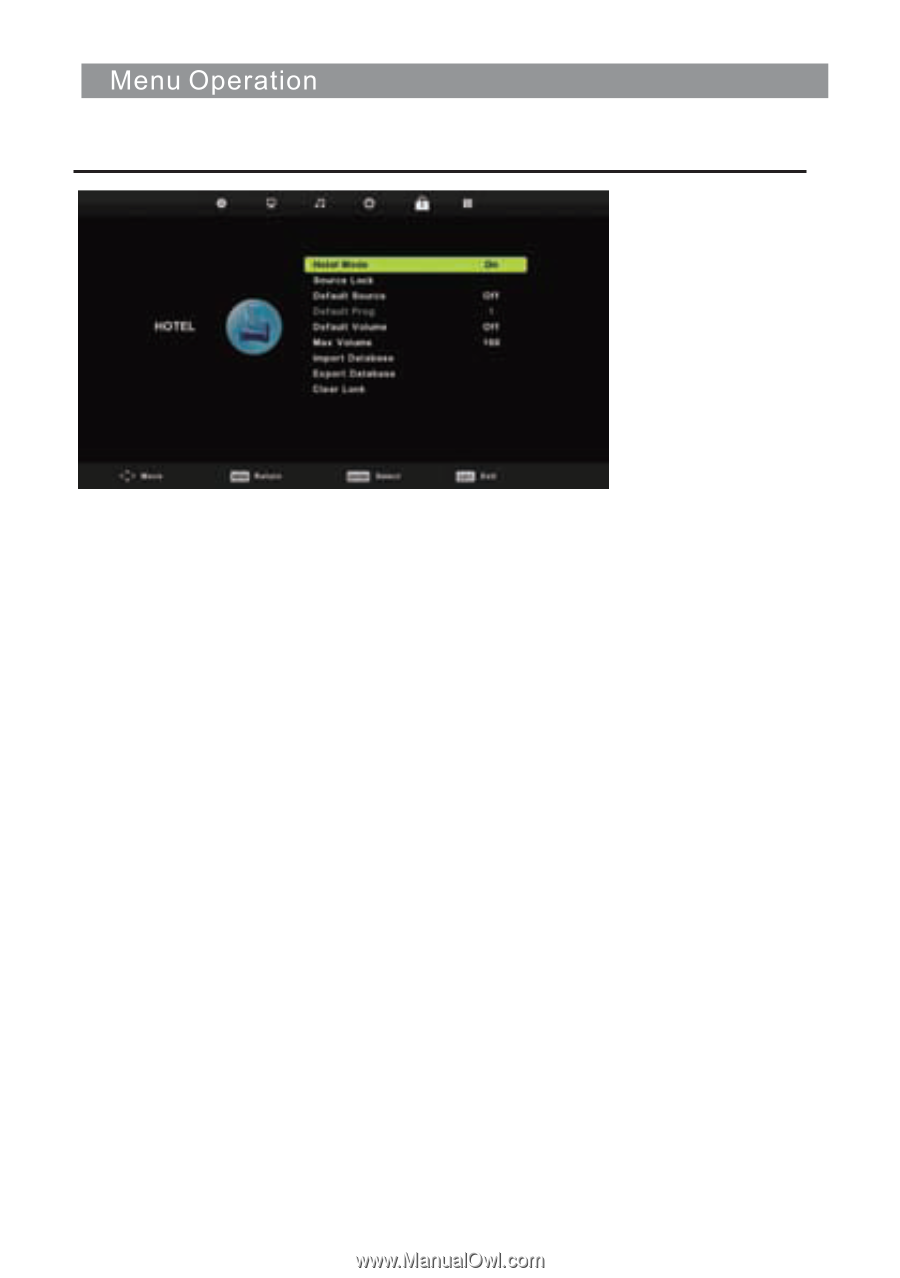Palsonic pt3210h Instruction Manual - Page 25
Hotel
 |
View all Palsonic pt3210h manuals
Add to My Manuals
Save this manual to your list of manuals |
Page 25 highlights
Hotel Mode 1. Press ▼ / ▲ button on the remote control to select hotel mode in the Lock menu. 2. Press Enter button on the remote control to enter the sub-menu. 3. After finishing your adjustment, Press MENU button to save and return back to the previous menu. Hotel Mode Press ▼ / ▲ button to select Hotel Mode, then press ◄ / ► button to select on or off. Source Lock Press ▼ / ▲ button to select Source Lock, then press Enter button to enter sub-menu to select. Default Source Press ▼ / ▲ button to select Default Source, then press Enter button to enter sub-menu to select. Default Prog Press ▼ / ▲ button to select Default Prog, then press ◄ / ► button to adjust. It is available when the default source is TV. Max Volume Press ▼ / ▲ button to select Max Volume, then press ◄ / ► button to adjust. Clear Lock Press ▼ / ▲ button to select Clear Lock, then press Enter button to clear the setting you have done before. 24