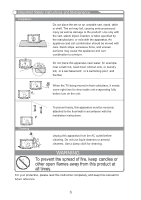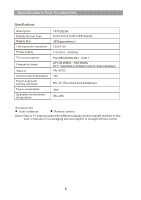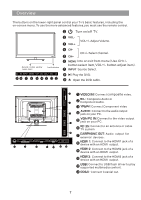Palsonic tftv2810m Owners Manual - Page 8
Source Select., Play the DVD., Open the DVD cabin.
 |
View all Palsonic tftv2810m manuals
Add to My Manuals
Save this manual to your list of manuals |
Page 8 highlights
INPUT MENU CH+ CH- VOL+ VOL- 98 7 6 5 4 3 2 1 1 VOL- VOL+ CH- CH+ MENU VOL+/-:Adjust Volume. CH+/-:Select channel. INPUT Source Select. Play the DVD. Open the DVD cabin. 2 1 R/L: Composite Audio or Component Audio. AUDIO: Connect to the audio output 11 jack on your PC. 10 9 7 3 4 5 12 68 3 3 12

MENU
Source Select.
CH+
CH-
CH+/-:Select channel.
VOL+
VOL-
VOL+/-:Adjust Volume.
INPUT
1
1
2
3
4
5
6
7
9
11
12
10
R/L:
Composite Audio or
Component Audio.
AUDIO:
Connect to the audio output
jack on your PC.
3
3
12
8
Play the DVD.
Open the DVD cabin.
1
2
3
4
5
6
7
8
9