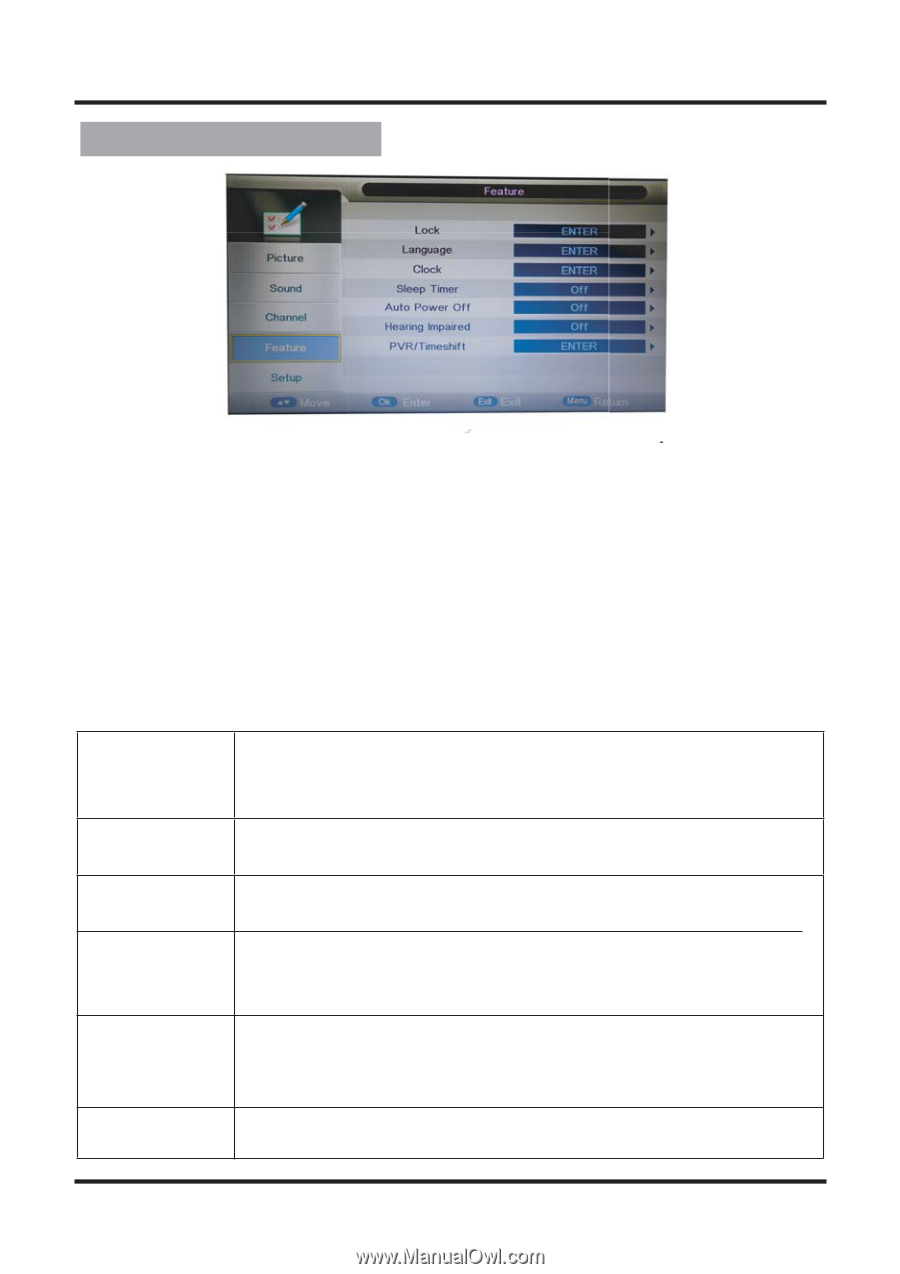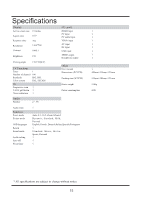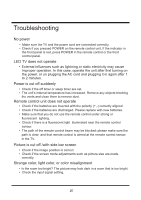Palsonic tftv478led Owners Manual - Page 17
Feature Adjustment
 |
View all Palsonic tftv478led manuals
Add to My Manuals
Save this manual to your list of manuals |
Page 17 highlights
Feature Adjustment ▼ 1. Press MENU button on the front panel or MENU button on the remote control to display the main menu. 2. Press ▲/▼ buttons on the remote control or CH +/- buttons on the front panel to select the Feature Setting menu, then press OK or buttons for the submenu. 3. Press ▲/▼ buttons on the remote control or CH +/- buttons on the front panel to select the item you want to adjust. 4. Press OK button on the remote control and press buttons to change the status. 5. Press MENU button to go to the previous menu. Sub windows info: Lock Press " OK " button to enter Lock, The Lock sub page includes four parts:Lock Enable,Parental Guidance,Change Pin Code,Hotel Mode. Language Press " OK " button to enter Language, then press ▲/▼ to select Language that you want. Clock Press ◄/► to check out the current system time and set time zone/DST Sleep Timer Press " OK " button to enter Sleep Timer, Then press ▲/▼ buttons to set sleep timer:Off,10 Mins, 20 Mins,30Mins, 60Mins, 90 Mins, 120 Mins, 180 Mins, 240 Mins, Auto Power Off Press " OK " button to enter Auto Power Off, then press▲/▼ buttons to set auto standby : off, 1H, 2H, 4H. Hearing impared Press ▲/▼to select Hearing impares On or Off. 12