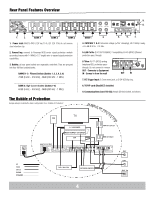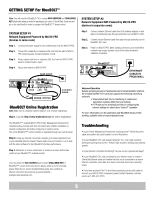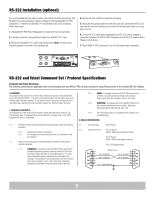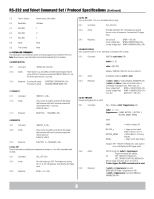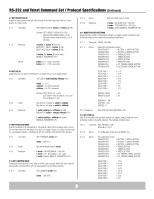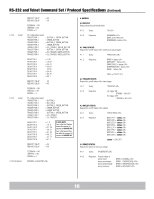Panamax M4315-PRO Manual - Page 11
Continued - telnet
 |
View all Panamax M4315-PRO manuals
Add to My Manuals
Save this manual to your list of manuals |
Page 11 highlights
RS-232 and Telnet Command Set / Protocol Specifications (Continued) 3.7 SET REBOOT DELAY Assign the delay between the last outlet turning off and the beginning of the turn on sequence in a reboot cycle. 3.7.1 Command: !SET_REBOOT_DELAY button_1 button_2 Example: !SET_REBOOT_DELAY 30 5 (sets the reboot delay for Button_1 to 30 seconds and the delay for button_2 to 5 seconds.) 3.7.2 Response: If button_1 button_2 are valid: $BUTTON_1 DELAY = button_1 $BUTTON_2 DELAY = button_2 If button_1or button_2 are not valid: $INVALID_PARAMETER Where button_1 = { 1-255 } (seconds) button_2 = { 1-255 } (seconds) 3.8 SET DELAY Assigns the turn on and turn off delays for an outlet OUTLET or DC trigger output. 3.8.1 Command: !SET_DELAY outlet ondelay offdelay outlet = { 1..8 } ondelay = { 0-255 } (seconds) offdelay = { 0-255 } (seconds) Example: !SET_DELAY 4 5 1 (sets outlet 4 turn-on delay to 5 sec. and turn-off delay to 1 sec.) 3.8.2 Action: Sets the turn on delay for outlet to ondelay Sets the turn off delay for outlet to offdelay 3.8.3 Response: If outlet, ondelay and offdelay are valid: $DELAY FOR outlet = ondelay offdelay If outlet, ondelay or offdelay are invalid: $INVALID_PARAMETER 3.9 SET FEEDBACK MODE Sets the feedback to ON (unsolicited) or OFF (polled). When ON, a message will be sent to the controller every time the status of an input (i.e. trigger), output (i.e. outlet) or power state (i.e. overvoltage) changes. If feedback is OFF, the controller must poll for state changes. 3.9.1 Command: !SET_FEEDBACK mode mode = { ON, OFF } 3.9.2 Action: Sets the feedback mode to mode. 3.9.3 Response: If mode = ON, $FEEDBACK = ON If mode = OFF, $FEEDBACK = OFF If mode is invalid, $INVALID_PARAMETER 3.10 SET LINEFEED MODE Controls the linefeeds (ASCII: 10d, 0Ah) sent with each response. When ON, each response will end with a linefeed. When OFF, all responses will not end with a linefeed. 3.10.1 Command: !SET_LINEFEED mode mode = { ON, OFF } 3.10.2 Action: Sets the linfeed mode to mode. 3.10.3 Response: If mode = ON, $LINEFEED = ON If mode = OFF, $LINEFEED = OFF If mode is invalid, $INVALID_PARAMETER 3.11 RESET FACTORY SETTINGS Resets all of the custom configuration settings (i.e. triggers, delays, feedback mode, & linefeed mode) to their original factory settings listed below. 3.11.1 Command: !RESET_ALL 3.11.2 Action Resets the configuration below: TRIGGER FOR 1 = BUTTON_1, GREEN_BUTTON TRIGGER FOR 2 = BUTTON_2, GREEN_BUTTON TRIGGER FOR 3 = GREEN_BUTTON TRIGGER FOR 4 = GREEN_BUTTON TRIGGER FOR 5 = GREEN_BUTTON TRIGGER FOR 6 = GREEN_BUTTON TRIGGER FOR 7 = DC_TRIGGER, GREEN_BUTTON TRIGGER FOR 8 = DC_TRIGGER, GREEN_BUTTON DELAY FOR 1 DELAY FOR 2 DELAY FOR 3 DELAY FOR 4 DELAY FOR 5 DELAY FOR 6 DELAY FOR 7 DELAY FOR 8 = 1,16 = 2,15 = 3,14 = 4,13 = 5,12 = 6,11 = 7,6 = 12,1 REBOOT1 DELAY = 30 REBOOT2 DELAY = 30 FEEDBACK = ON LINEFEED = ON PROFILE = 1 3.11.3 Response: $FACTORY SETTINGS RESTORED 3.12 SET PROFILE Sets all of the custom configuration settings (i.e. triggers, delays, feedback mode, & linefeed mode) to the profile selected. The settings are listed below. 3.12.1 Command: !SET_PROFILE n Where n is 1,2,3,4 3.12.2 Action: P1 configuration is the same as !RESET_ALL 3.12.3 Action P2 configuration below: TRIGGER FOR 1 = BUTTON_1, GREEN_BUTTON TRIGGER FOR 2 = BUTTON_1, GREEN_BUTTON TRIGGER FOR 3 = BUTTON_2, GREEN_BUTTON TRIGGER FOR 4 = GREEN_BUTTON TRIGGER FOR 5 = GREEN_BUTTON TRIGGER FOR 6 = GREEN_BUTTON TRIGGER FOR 7 = DC_TRIGGER, GREEN_BUTTON TRIGGER FOR 8 = DC_TRIGGER, GREEN_BUTTON DELAY FOR 1 DELAY FOR 2 DELAY FOR 3 DELAY FOR 4 DELAY FOR 5 DELAY FOR 6 DELAY FOR 7 DELAY FOR 8 = 1,16 = 16,15 = 17,14 = 18,13 = 19,12 = 20,11 = 21,6 = 26,1 9