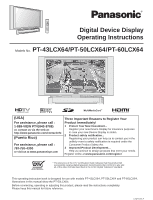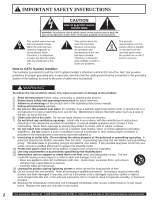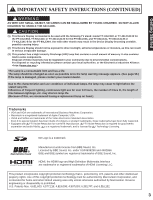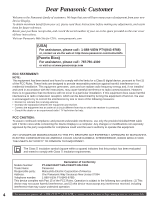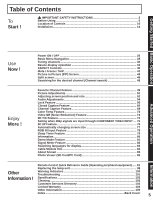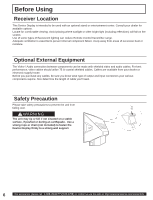Panasonic 60LCX64 Mmd Digital Tuner
Panasonic 60LCX64 - PT - 60" Rear Projection TV Manual
 |
View all Panasonic 60LCX64 manuals
Add to My Manuals
Save this manual to your list of manuals |
Panasonic 60LCX64 manual content summary:
- Panasonic 60LCX64 | Mmd Digital Tuner - Page 1
online at www.panasonic.com/register ATSC CERTIFIED * DIGITAL TELEVISION * The presence of the DTV certification mark indicates that this product This operating instruction book is designed for use with models PT-43LCX64, PT-50LCX64 and PT-60LCX64. Illustrations in this manual show the PT-50LCX64. - Panasonic 60LCX64 | Mmd Digital Tuner - Page 2
does not operate normally, or has been dropped. 15) Because the temperature of the lamp unit is elevated immediately after its use, a direct touch to it may cause burns. Replace the lamp unit only after it has cooled. 2 For assistance, please call : 1-888-VIEW PTV(843-9788) or, contact us via the - Panasonic 60LCX64 | Mmd Digital Tuner - Page 3
TV stand: model TY-43LC14C or TY-43LC14C-B for the PT-43LCX64, TY-50LC14C or TY-43LC14C-B for the PT-50LCX64, and TY-60LC14C, TY-60LC14C-B or TY-43LC14C-B for the PT-60LCX64. Use with other stands etc. may shorten lamp life. (Because of this, we recommend having a replacement lamp on hand.) - Panasonic 60LCX64 | Mmd Digital Tuner - Page 4
instructions. Visit our Panasonic Web Site for USA : www.panasonic. Part by turning the TV indicates that this product has been evaluated and tested to comply with Class ᶘ insulation requirements. Declaration of Conformity Models Number: PT-43LCX64/PT-50LCX64/PT-60LCX64 Trade Name: Panasonic - Panasonic 60LCX64 | Mmd Digital Tuner - Page 5
84 About Screen ...85 Photo Viewer (SD Card/PC Card 86 Remote Control Quick Reference Guide (Operating peripheral equipment) ...... 91 Replacing the lamp unit 98 Other Warning Indicators 100 Troubleshooting 101 Information ! Specifications 102 Cleaning ...103 Customer Services Directory - Panasonic 60LCX64 | Mmd Digital Tuner - Page 6
stand or entertainment center. Consult your dealer for available options. Locate for comfortable viewing. Avoid placing where sunlight or other bright light (including reflections) will fall on the screen. Use of some types of fluorescent lighting can reduce Remote support. 6 For assistance, please call : - Panasonic 60LCX64 | Mmd Digital Tuner - Page 7
shown in the diagrams below. If viewing for an extended period of time, sit as far back from the screen as possible. 70º 70º At least 1.6 m (PT-43LCX64) / 1.8 m (PT-50LCX64) /2.2 m (PT-60LCX64). 30º 30º At least 1.6 m (PT-43LCX64) / 1.8 m (PT-50LCX64) /2.2 m (PT-60LCX64). 7 - Panasonic 60LCX64 | Mmd Digital Tuner - Page 8
: (1) For frequent remote control users, replace old batteries with Alkaline batteries for longer battery life. (2) Whenever you remove the batteries, you may need to reset the remote control infrared codes. We 888-VIEW PTV(843-9788) or, contact us via the web at: http://www.panasonic.com/contactinfo - Panasonic 60LCX64 | Mmd Digital Tuner - Page 9
Terrestrial formats. OSD (On-Screen Display) MSO (Multiple system HDTV (High Definition Television) Television with improved picture quality by increasing vertical and horizontal resolution. HDMI (High Definition Multimedia Interface) Interface that supports services through the cable input. 9 - Panasonic 60LCX64 | Mmd Digital Tuner - Page 10
Location of Controls Illuminated Remote Control POWER 1 SAP 18 LIGHT TV VCR DVD 19 2 DBS RCVR CBL AUX TV/VIDEO 3 A - ANTENNA - FF 12 26 13 PAUSE STOP REC 14 27 FREEZE TV/VCR PIP CH SEARCH DVD/VCR CH OPEN/CLOSE 28 17 32 Note: This section describes TV mode only. For other modes, - Panasonic 60LCX64 | Mmd Digital Tuner - Page 11
in VCR mode, press to record. 28 STOP While remote is in VCR or DVD mode, press to stop. 29 SEARCH While remote is in TV mode, press to scan available channels in search screens. Press again to delete search screens. OPEN/CLOSE While remote is in DVD mode, press to open or close DVD tray - Panasonic 60LCX64 | Mmd Digital Tuner - Page 12
on the Device Display Model PT-50LCX64 unit shown < FRONT > POWER button/ POWER indicator (PP. 26, 100-101) Volume up(+) / down(-) buttons (P. 34) A LAMP indicator This indicator lights up when there is a malfunction with the lamp unit. (PP. 98-101) TEMP indicator This indicator lights up when - Panasonic 60LCX64 | Mmd Digital Tuner - Page 13
Model PT-50LCX64 unit shown < REAR > Location of Controls < SIDE > Getting Started Vent Vent DCM INTERFACE (POD INTERFACE) (p. 16) DIGITAL AUDIO OUT terminal (P. 21) SERVICE ONLY Card slot used by a certified service cause damage.) • Indication on the back panel may change without notice. 13 - Panasonic 60LCX64 | Mmd Digital Tuner - Page 14
instruction manual for each system component carefully before connecting it. • If there is a lot of jitter in the video signal input from the video source, the picture on the screen or digital cable channels, a cable service connection is required. Cable Connection Connect panasonic.com/contactinfo - Panasonic 60LCX64 | Mmd Digital Tuner - Page 15
Getting Started Installation Antenna Connection For proper reception of digital and analog VHF/UHF channels, an external antenna is required. For best reception, an outdoor antenna is recommended. Connect home antenna to either ANT (A) or ANT (B) connection on back of the unit. Select Antenna mode - Panasonic 60LCX64 | Mmd Digital Tuner - Page 16
on screen. If you experience keyboard or remote control function hang-up when using DCM (Digital Cable Module), unplug the unit and plug it back on and try the controls again. If this condition still exists, please call Panasonic Customer Call Center for further instructions. 16 For assistance - Panasonic 60LCX64 | Mmd Digital Tuner - Page 17
at the INPUT 1, 2, 3 input terminals. Notes: • Input 3 is located on the side of the unit. • Select the desired VIDEO input position by pressing the TV/VIDEO button. (P. 37) • When connecting video cables, priority is given to the S-Video cable when the S-Video input terminal and the video input - Panasonic 60LCX64 | Mmd Digital Tuner - Page 18
terminal indication will differ according to the output device (Y, PB, PR). Please read the operating instructions included X 720 45.00 60.00 *1080i 1 920 X 1 080 33.75 30.00 Note: Input signals, other than those listed with a * mark, will give you a beautiful, stable picture. 720 p 1080 i - Panasonic 60LCX64 | Mmd Digital Tuner - Page 19
to the AV OUT terminal to record the program you are viewing on-screen. An external monitor can also be connected to the AV OUT terminals. is in Split or PIP mode, OUT terminals only output the main picture and sound signals. A sub-picture, including channel search, etc., will not be output. • AV - Panasonic 60LCX64 | Mmd Digital Tuner - Page 20
fier volume to the preferred level. 20 For assistance, please call : 1-888-VIEW PTV(843-9788) or, contact us via the web at: http://www.panasonic.com/contactinfo - Panasonic 60LCX64 | Mmd Digital Tuner - Page 21
Getting Started Installation Digital Audio Out Use the diagram below to connect the Digital Audio Output of your Device Display to a Dolby Digital decoder. Dolby Digital 5.1 channel surround sound delivers digital-quality sound. Dolby Digital provides five discrete full-bandwidth channels for front - Panasonic 60LCX64 | Mmd Digital Tuner - Page 22
PC models cannot be picture quality with the Device Display, a vertical scanning frequency of 60 TV/VIDEO button. (P. 37) • Similar connections are available at the RGB IN 1, 2 Terminals. 22 For assistance, please call : 1-888-VIEW PTV(843-9788) or, contact us via the web at: http://www.panasonic - Panasonic 60LCX64 | Mmd Digital Tuner - Page 23
any of the types listed below is input, the picture image may not be displayed correctly, or a black background may be displayed. time," signal" will flash in the on-screen display for about 5 seconds. Personal Computer Signals Mode type VGA400 (70 Hz) VGA480 (60 Hz) Macintosh 13″ VESA400 (85 Hz) VESA480 - Panasonic 60LCX64 | Mmd Digital Tuner - Page 24
well as all existing multi-channel audio formats. One jack supports both video and audio information. The HDMI/HDCP1 input can be high definition picture source to the HDMI terminal of this unit, high definition pictures can be displayed on the screen in their digital ://www.panasonic.com/contactinfo - Panasonic 60LCX64 | Mmd Digital Tuner - Page 25
as an analog signal. 2 Press TV/VIDEO on the Remote Control to select HDMI input. By inputting a High-bandwidth Digital Content Protection high-definition picture source to the HDMI IN terminal of this Device Display, high-definition pictures can be displayed on the screen in their digital form. (This - Panasonic 60LCX64 | Mmd Digital Tuner - Page 26
is pressed during the Black Screen display, Power is turned back on. The Power Indicator blinks Red for about 1 minute and then turns solid Red. Note: When the AC Cord is unplugged, the internal cooling fan stops operating. In this case, the lamp will be insufficiently cooled and will take a while - Panasonic 60LCX64 | Mmd Digital Tuner - Page 27
Time Set up menu will be displayed on screen when the set is turned on for the first time. If needed, follow the menus and procedures displayed on-screen for setting up the features. Basic Operation ECALL POWER SAP LIGHT TV VCR DVD DBS RCVR TV/VIDEO CBL AUX A - ANTENNA - B ASPECT E BBE R CH - Panasonic 60LCX64 | Mmd Digital Tuner - Page 28
TV/VCR PIP CH SEARCH DVD/VCR CH OPEN/CLOSE PIP SPLIT MOVE SWAP 1 Pressing MENU displays the Main Menu screen the menu. Picture PicMode Color Tint Brightness Picture Sharpness Normal Other select desired menu item. Picture PicMode Color Tint Brightness Picture Sharpness Normal Other Adjust - Panasonic 60LCX64 | Mmd Digital Tuner - Page 29
or set desired menu item. Color +32 Note: For Other Adjust sub-menu. Press CH VOL OK VOL CH to select Other Adjust. Picture PicMode Color Tint Brightness Picture Sharpness Normal Other Adjust SELECT OK MENU EXIT VIVID +32 +32 +32 +32 +32 Set Press CH VOL OK VOL CH to access - Panasonic 60LCX64 | Mmd Digital Tuner - Page 30
MAX FF PAUSE STOP REC FREEZE TV/VCR PIP CH SEARCH DVD/VCR CH OPEN/CLOSE PIP SPLIT MOVE SWAP Press MENU to display the Main Menu screen. 1 CH Press to select TV or Cable Tuning mode must be set according to your connections. Press to set. Program Channel Input Setup Auto Scan Manual - Panasonic 60LCX64 | Mmd Digital Tuner - Page 31
4 Press to exit menu. Notes: • Some channels with very weak signals may be locked into memory. If desired, these channels can be deleted manually using the Manual Program feature. • Auto scan must be done when you select the input signal for the first time or whenever you change the antenna con - Panasonic 60LCX64 | Mmd Digital Tuner - Page 32
delete channels from either channel list (A/B) manually. POWER SAP LIGHT TV VCR DVD DBS RCVR TV/VIDEO CBL AUX A - ANTENNA STOP REC FREEZE TV/VCR PIP CH SEARCH DVD/VCR CH OPEN/CLOSE PIP SPLIT MOVE SWAP Press MENU to display the Main Menu screen. 1 CH VOL panasonic.com/contactinfo - Panasonic 60LCX64 | Mmd Digital Tuner - Page 33
return OK EXIT Basic Operation To delete channel Press to select CH Channel Del. VOL OK VOL CH Program Channel Input Setup Auto Scan Manual Program Signal Meter Language RF Input Channel Add Channel Del Antenna (A) A:9 A:3 Press OK to delete SELECT CHANGE MENU to return OK EXIT CH VOL - Panasonic 60LCX64 | Mmd Digital Tuner - Page 34
indicator Volume up(+) / down(-) buttons Remote Control Sensor Channel up / down buttons TV/VIDEO button POWER SAP LIGHT TV VCR DVD DBS RCVR TV TV 2 POWER Press to operate the Device Display with the Remote Control. Press to turn after the Device Display is turned off. • Power consumption - Panasonic 60LCX64 | Mmd Digital Tuner - Page 35
Device Display will also tune to a program and will indicate the channel and program in the on-screen Channel Banner display. In order to select channels properly the Remote Control number keys. Select analog channel 1 1 2 3 4 5 6 7 8 9 0 Press the number keys on the Remote Control to - Panasonic 60LCX64 | Mmd Digital Tuner - Page 36
1 2 3 4 5 7 R-TUNE PIP MIN REW 8 0 PLAY 6 9 PROG PIP MAX FF PAUSE STOP REC FREEZE TV/VCR PIP CH SEARCH DVD/VCR CH OPEN/CLOSE PIP SPLIT MOVE SWAP Rapid Tuning Switches between the current and last channel or (843-9788) or, contact us via the web at: http://www.panasonic.com/contactinfo - Panasonic 60LCX64 | Mmd Digital Tuner - Page 37
display operation Changing the input signal The input source for picture signals can be changed by pressing TV/VIDEO, SD on the Remote Control or TV/VIDEO on the unit. Remote Control The input mode changes each time this button is pressed. TV HDMI*1 *1 If SKIP is set as the Input Label setting - Panasonic 60LCX64 | Mmd Digital Tuner - Page 38
EXIT Unit Status display Press the RECALL, Channel UP/DOWN or TV/VIDEO button, except when the MENU screen is displayed, to display current unit status information. Or CH Rating indication Antenna designation and PIP/SPLIT Channel Number Picture Mode PIP/SPLIT Channel Caption A:135-99999 TV-PG13 - Panasonic 60LCX64 | Mmd Digital Tuner - Page 39
Note: Please refer to page 49 for more about the Favorite Channel feature. Auto shut off To extend lamp life, if there is no signal to the set's tuner for 5 minutes, the lamp will shut off automatically. Invalid operation notification If an invalid operation is attempted, the mark shown right - Panasonic 60LCX64 | Mmd Digital Tuner - Page 40
TUNE PIP MIN REW 8 0 PLAY 6 9 PROG PIP MAX FF PAUSE STOP REC FREEZE TV/VCR PIP CH SEARCH DVD/VCR CH OPEN/CLOSE PIP SPLIT MOVE SWAP • When a 480p laws. • If a 4:3 picture is projected in wide screen, distortion may occur around the edges so that part of the picture may no longer be visible - Panasonic 60LCX64 | Mmd Digital Tuner - Page 41
is only apparent at the left and right edges of the screen. The size of the picture will depend on the original signal. ZOOM mode magnifies the central section of 9 the picture. FULL 16 FULL FULL will display the picture at its maximum 9 size but with sight elongation. TRUE 4 TRUE You - Panasonic 60LCX64 | Mmd Digital Tuner - Page 42
is also reactivated when power is turned off or volume level is changed. MUTE Note: The audio output from AV OUT is not muted. Freezing pictures FREEZE TV/VCR Projection can be switched between a frozen (still) picture and a moving picture each time FREEZE on the Remote Control unit is pressed - Panasonic 60LCX64 | Mmd Digital Tuner - Page 43
MONO Receivable Broadcast Types The following are possible broadcast types with their accompanying on-screen displays. The signal being received is indicated with a " " mark while the selected audio mode is indicated with an arrow. MTS Stereo and SAP broadcast Multi-channel Television Sound Stereo - Panasonic 60LCX64 | Mmd Digital Tuner - Page 44
are processed by individual circuits, image quality may vary slightly. • PIP mode returns to single screen when the Device Display is turned off. • Essentially, the Main and PIP screens cannot display the same picture at the same time. • Only the Analog programming from Antenna (A) and video inputs - Panasonic 60LCX64 | Mmd Digital Tuner - Page 45
Picture in Picture (PIP) Screen Changing the channel of the PIP screen PIP CH DVD/VCR CH Press to select the desired channel. Example: During Main screen NORMAL A:5 Swapping Main and PIP screens SWAP Press to swap. Example: During Main screen NORMAL A:3 A:5 Basic Operation A:5 A:3 A:6 - Panasonic 60LCX64 | Mmd Digital Tuner - Page 46
individual circuits and, therefore, may vary in image quality. • Split screen returns to single screen when the Device Display is turned off. • The right and left screens essentially cannot display the same picture at the same time. • A split screen which includes an RGB IN signal is fixed as SPLIT - Panasonic 60LCX64 | Mmd Digital Tuner - Page 47
input mode. TV Video 1* Video 2* Video 3* Comp 1* RGB 2* RGB 1* Comp 3* Comp 2* *If SKIP is set as the Input Label setting of Channel Caption, the mode will not be changed. (See page 71.) Example: During SPLIT SCREEN NORMAL (RGB input) RGB1 A:5 A:5 RGB1 Note: Picture quality may change - Panasonic 60LCX64 | Mmd Digital Tuner - Page 48
POWER SAP LIGHT TV VCR DVD DBS RCVR TV/VIDEO CBL AUX MAX FF PAUSE STOP REC FREEZE TV/VCR PIP CH SEARCH DVD/VCR CH /CLOSE is pressed during single screen. Example 1 2 5 6 input screen is displayed single screen. Channel up screen. Example: Select channel 6 Sound from the left screen - Panasonic 60LCX64 | Mmd Digital Tuner - Page 49
MAX FF PAUSE STOP REC FREEZE TV/VCR PIP CH SEARCH DVD/VCR CH OPEN/CLOSE PIP SPLIT MOVE SWAP Press MENU to display the Main Menu screen. 1 CH VOL OK VOL Select Antenna (A) or Antenna (B) with Remote Control ◄ VOL or VOL ►, then press OK. ■ Channel: Use the Remote Control ◄ VOL or VOL ► to - Panasonic 60LCX64 | Mmd Digital Tuner - Page 50
MAX FF PAUSE STOP REC FREEZE TV/VCR PIP CH SEARCH DVD/VCR CH OPEN/CLOSE PIP SPLIT MOVE SWAP Press MENU to display the Main Menu screen. 1 CH VOL OK VOL CH 2 CH VOL OK VOL CH Press to select Picture icon. Press to display the Picture screen. Press to select each item. Note - Panasonic 60LCX64 | Mmd Digital Tuner - Page 51
Flesh tones become greenish. Flesh tones become reddish. Except RGB IN The screen becomes brighter. The screen becomes darker. Picture intensity becomes stronger as both contrast and color levels are adjusted. Picture intensity becomes weaker as both contrast Except RGB IN and color levels - Panasonic 60LCX64 | Mmd Digital Tuner - Page 52
by using screen mode switching function (zoom, etc.) may violate copyright laws. Images displayed on a wide screen TV will be cut 720p input images, screen size cannot be adjusted. • The adjusted setting will be kept even when the Device Display is turned off. • The www.panasonic.com/contactinfo - Panasonic 60LCX64 | Mmd Digital Tuner - Page 53
Color Corr. Press OK button. With HDMI connection, depending on the signal, the picture may be HDMI input displayed with unnatural colors (as if red and blue are (Normal display.) Overscan: OFF (Picture is displayed smaller so it will fit on the screen.) 4:3 mode (Widen) (Narrow) FULL mode 53 - Panasonic 60LCX64 | Mmd Digital Tuner - Page 54
MAX FF PAUSE STOP REC FREEZE TV/VCR PIP CH SEARCH DVD/VCR CH OPEN/CLOSE PIP SPLIT MOVE SWAP Press MENU to display the Main Menu screen. 1 CH VOL OK VOL level while viewing picture through the menu overlay. Press MENU or wait a few seconds to return to the previous menu screen Bass + 3 - Panasonic 60LCX64 | Mmd Digital Tuner - Page 55
screen, select Other Adjust and press OK to display the Other Adjust sub-menu. ■ Speaker: This feature is used to turn TV speakers On or Off. • On - TV speakers operate normally. • Off - TV is adjusted or the MUTE button is pressed from the Remote Control, a message will be displayed. • If the Mode - Panasonic 60LCX64 | Mmd Digital Tuner - Page 56
Picture Association of America), TV LIGHT TV VCR DVD DBS RCVR TV/VIDEO screen. 1 CH VOL OK VOL CH Press to select Lock icon. Press to display the options in the Lock menu. 1 2 3 4 5 7 R-TUNE PIP MIN REW 8 0 PLAY 6 9 PROG PIP MAX FF PAUSE STOP REC FREEZE TV refer to "Reset User's - Panasonic 60LCX64 | Mmd Digital Tuner - Page 57
Lock Set Press MENU to display the Main Menu screen. 1 CH Press to select Lock icon. VOL OK , VCR tapes and all channels and video modes from being viewed. The possible modes are: • Off - Turns off Lock set functions. • Lock All - All channels are locked regardless of the rating level. • Game - Panasonic 60LCX64 | Mmd Digital Tuner - Page 58
PIP MIN REW 8 0 PLAY 6 9 PROG PIP MAX FF PAUSE STOP REC FREEZE TV/VCR PIP CH SEARCH DVD/VCR CH OPEN/CLOSE PIP SPLIT MOVE SWAP Note: To to view these blocked channels. Press MENU to display the Main Menu screen. 1 CH VOL OK VOL CH Press to select Lock icon. panasonic.com/contactinfo - Panasonic 60LCX64 | Mmd Digital Tuner - Page 59
block movies and television programs based on the MPAA, U.S. TV Ratings system, Canadian English Language Ratings and Canadian French Language to block unwanted movies from being displayed. Press MENU to display the Main Menu screen. 1 CH VOL OK VOL Press to select Lock icon. CH Press to display - Panasonic 60LCX64 | Mmd Digital Tuner - Page 60
ratings. • If TV-Y is blocked, both TV-Y and TV-Y7 will be blocked. However, if you select TV-Y7, the FV setting can be blocked or unblocked. 5 EXIT Press to exit menu. 60 For assistance, please call : 1-888-VIEW PTV(843-9788) or, contact us via the web at: http://www.panasonic.com/contactinfo - Panasonic 60LCX64 | Mmd Digital Tuner - Page 61
SEARCH DVD/VCR CH OPEN/CLOSE PIP SPLIT MOVE SWAP Lock Feature Block Program (Continued). Canadian English Language Ratings The V-CHIP used in this TV model allows you to block various types of movies and television programs based on the two rating systems used in Canada. 1 Press number keys to - Panasonic 60LCX64 | Mmd Digital Tuner - Page 62
SPLIT MOVE SWAP Block Program (Continued). Canadian French Language Ratings The V-CHIP used in this TV model also lets you block or unblock Canadian French programs according to various ratings categories. 1 Press PTV(843-9788) or, contact us via the web at: http://www.panasonic.com/contactinfo - Panasonic 60LCX64 | Mmd Digital Tuner - Page 63
hours, 24 hours, 48 hours or Always. Press MENU to display the Main Menu screen. 1 CH Press to select Lock icon. VOL OK VOL CH Press to display OK VOL CH Press to select Time. How Long? Time 12 hours The TV will remain locked for the selected duration CHANGE MENU to return OK EXIT Press - Panasonic 60LCX64 | Mmd Digital Tuner - Page 64
are displayed on-screen depending upon condition. However, the ratings selection will be retained. Reset User's Memory Functions Use when moving unit to a new on the unit and OK button on the Remote control at same time for more than 5 seconds. When reset is finished, power shuts off automatically. - Panasonic 60LCX64 | Mmd Digital Tuner - Page 65
. NC-17 NO ONE 17 AND UNDER ADMITTED. X ADULTS ONLY. US TV PROGRAMS RATINGS: Chart 1 Age-based Age-based Group Ratings NR (Not Rated) TV-NR Youth TV - Y TV - Y7 TV - G Guidance TV - PG TV - 14 TV - MA Possible Content Selections • Viewable • Blocked • Viewable • Blocked • FV (Fantasy - Panasonic 60LCX64 | Mmd Digital Tuner - Page 66
PLAY 6 9 PROG PIP MAX FF PAUSE STOP REC FREEZE TV/VCR PIP CH SEARCH DVD/VCR CH OPEN/CLOSE PIP SPLIT MOVE SWAP CC Mode Activates the On-Screen Closed Caption feature. When activated this feature will remain on until -9788) or, contact us via the web at: http://www.panasonic.com/contactinfo - Panasonic 60LCX64 | Mmd Digital Tuner - Page 67
Service Analog Digital CC1 CHANGE MENU to return OK EXIT CC1 - For video related information that can be displayed (up to 4 lines of script on the screen where it does not obstruct relevant parts of the picture CC Mode Analog Digital Service Font Size Style Colors Reset Primary Casual Large - Panasonic 60LCX64 | Mmd Digital Tuner - Page 68
PIP MIN REW 8 0 PLAY 6 9 PROG PIP MAX FF PAUSE STOP REC FREEZE TV/VCR PIP CH SEARCH DVD/VCR CH OPEN/CLOSE PIP SPLIT MOVE SWAP Continued from page recorded on tape. To avoid this, either turn off digital CC or turn on analog CC. Background Automatic Cyan Black .panasonic.com/contactinfo - Panasonic 60LCX64 | Mmd Digital Tuner - Page 69
to set. CH Press to select desired preset caption. 6 Press OK to enter the selection. Then use the remote number keys to select desired channel (refer to your local TV guide). Note: To delete a channel number, while selected press ◄ VOL repeatedly until all numbers are removed. 7 EXIT Press to - Panasonic 60LCX64 | Mmd Digital Tuner - Page 70
TV/VCR PIP CH SEARCH DVD/VCR CH OPEN/CLOSE PIP SPLIT MOVE SWAP ■ Manual Labels: To enter numbers and captions manually Manual Labels Input Labels Press to select Manual Labels. Press to enter Manual to select character (refer to your local TV guide for labeling channels). Continued on the - Panasonic 60LCX64 | Mmd Digital Tuner - Page 71
Up to (7) characters per channel. 8 Use the remote number keys to select desired channel. 9 EXIT Press . Press to enter Input Labels listed. Captions Preset Labels Manual Labels Input Labels Component 1 Component 2 Component 3 HDMI Video TV/VIDEO button, etc. 5 EXIT Press to exit menu. 71 - Panasonic 60LCX64 | Mmd Digital Tuner - Page 72
TV/VCR PIP CH SEARCH DVD/VCR CH OPEN/CLOSE PIP SPLIT MOVE SWAP Press MENU to display the Main Menu screen. 1 CH VOL OK VOL CH Press to select Picture icon. Press to display Picture Press to set . Normal Warm Cool Normal color Warm color (more red) Cool color (more blue) 4 EXIT Press - Panasonic 60LCX64 | Mmd Digital Tuner - Page 73
8 0 PLAY 6 9 PROG PIP MAX FF PAUSE STOP REC FREEZE TV/VCR PIP CH SEARCH DVD/VCR CH OPEN/CLOSE PIP SPLIT MOVE SWAP Press MENU to display the Main Menu screen. 1 CH VOL OK VOL CH Press to select Picture icon. Press to display Picture menu. 2 CH VOL OK VOL CH Press to select - Panasonic 60LCX64 | Mmd Digital Tuner - Page 74
picture. POWER SAP LIGHT TV VCR DVD DBS RCVR TV/VIDEO TV/VCR PIP CH SEARCH DVD/VCR CH OPEN/CLOSE PIP SPLIT MOVE SWAP Press MENU to display the Main Menu screen. 1 CH VOL OK VOL CH Press to select Picture icon. Press to display Picture Set to Off if picture appears unnatural. 4 EXIT - Panasonic 60LCX64 | Mmd Digital Tuner - Page 75
8 0 PLAY 6 9 PROG PIP MAX FF PAUSE STOP REC FREEZE TV/VCR PIP CH SEARCH DVD/VCR CH OPEN/CLOSE PIP SPLIT MOVE SWAP Press MENU to display the Main Menu screen. 1 CH VOL OK VOL CH Press to select Picture icon. Press to display Picture menu. 2 CH VOL OK VOL CH Press to select - Panasonic 60LCX64 | Mmd Digital Tuner - Page 76
. POWER SAP LIGHT TV VCR DVD DBS RCVR TV/VIDEO CBL AUX A TV/VCR PIP CH SEARCH DVD/VCR CH OPEN/CLOSE PIP SPLIT MOVE SWAP Press MENU to display the Main Menu screen. 1 CH VOL OK VOL CH Press to select Picture icon. Press to display Picture Set to Off if picture appears unnatural. 4 - Panasonic 60LCX64 | Mmd Digital Tuner - Page 77
8 0 PLAY 6 9 PROG PIP MAX FF PAUSE STOP REC FREEZE TV/VCR PIP CH SEARCH DVD/VCR CH OPEN/CLOSE PIP SPLIT MOVE SWAP Press MENU to display the Main Menu screen. 1 CH VOL OK VOL CH Press to select Picture icon. Press to display Picture menu. 2 CH VOL OK VOL CH Press to select - Panasonic 60LCX64 | Mmd Digital Tuner - Page 78
manually switch to the desired input. POWER SAP LIGHT TV VCR DVD DBS RCVR TV/ TV/VCR PIP CH SEARCH DVD/VCR CH OPEN/CLOSE PIP SPLIT MOVE SWAP Press MENU to display the Main Menu screen. 1 CH VOL OK VOL CH Press to select Picture icon. Press to display Picture panasonic.com/contactinfo - Panasonic 60LCX64 | Mmd Digital Tuner - Page 79
The Device Display can be set to shut itself off at a preselected time. POWER SAP LIGHT TV VCR DVD DBS RCVR TV/VIDEO CBL AUX A - ANTENNA - B ASPECT E BBE R CH MUT VOL OK VOL . • The on-screen display will flash 3, 2 and 1 to indicate the last three (3) remaining minutes prior to turn off. 79 - Panasonic 60LCX64 | Mmd Digital Tuner - Page 80
depending on the input signal. POWER SAP LIGHT TV VCR DVD DBS RCVR TV/VIDEO CBL AUX A - ANTENNA - B ECALL FREEZE TV/VCR PIP CH SEARCH DVD/VCR CH OPEN/CLOSE PIP SPLIT MOVE SWAP Press MENU to display the Main Menu screen. . Press to display Information screen. Other Adjust Position/Size - Panasonic 60LCX64 | Mmd Digital Tuner - Page 81
6 9 PROG PIP MAX FF PAUSE STOP REC FREEZE TV/VCR PIP CH SEARCH DVD/VCR CH OPEN/CLOSE PIP SPLIT MOVE SWAP Press MENU to display the Main Menu screen. 1 CH VOL OK VOL CH Press to select Setup remains even when power is turned off. To turn off Demo Mode, select Demo Mode : Off in the menu - Panasonic 60LCX64 | Mmd Digital Tuner - Page 82
9 PROG PIP MAX FF PAUSE STOP REC FREEZE TV/VCR PIP CH SEARCH DVD/VCR CH OPEN/CLOSE MENU to display the Main Menu screen. 1 CH VOL OK VOL Input Setup Auto Scan Manual Program Signal Meter color of the signal bar usually indicates the strength of the received signal. panasonic.com/contactinfo - Panasonic 60LCX64 | Mmd Digital Tuner - Page 83
select one of 3 different languages for on-screen displays, follow the instructions below. POWER SAP LIGHT TV VCR DVD DBS RCVR TV/VIDEO CBL AUX A - ANTENNA - B Press to enter sub-menu. Program Channel Input Setup Auto Scan Manual Program Signal Meter Language Setting English 4 CH VOL OK VOL - Panasonic 60LCX64 | Mmd Digital Tuner - Page 84
screen. To receive the features offered by your cable company, you may have to subscribe to those services. POWER SAP LIGHT TV VCR DVD DBS RCVR TV TV/VCR PIP CH SEARCH DVD/VCR CH OPEN/CLOSE PIP SPLIT MOVE SWAP Press MENU to display the Main Menu screen premium digital services (where - Panasonic 60LCX64 | Mmd Digital Tuner - Page 85
CH EXIT 1 2 3 4 5 7 R-TUNE PIP MIN REW 8 0 PLAY 6 9 PROG PIP MAX FF PAUSE STOP REC FREEZE TV/VCR PIP CH SEARCH DVD/VCR CH OPEN/CLOSE PIP SPLIT MOVE SWAP Press MENU to display the Main Menu screen. 1 CH VOL OK VOL CH Press to select About icon. Press to display About menu - Panasonic 60LCX64 | Mmd Digital Tuner - Page 86
not allow children to handle the SD card. Displayable Image Formats: Baseline JPEG (80 x 60 ~ 5 120 x 3 840 pixels) Notes: • Some parts of an image may not be displayed or the image may be displayed on a smaller scale PTV(843-9788) or, contact us via the web at: http://www.panasonic.com/contactinfo - Panasonic 60LCX64 | Mmd Digital Tuner - Page 87
slot Compact Flash* Smart Media* Memory Stick* xD Picture Card* SD Card PC Card Remove the Card. Card is unusable, "CARD FORMAT NOT SUPPORTED" is displayed on-screen. Remove the Card only when ACCESS is SD/PC PAGE: 1/6 ACCESS 200_PANA ACCESS Indication ACCESS is displayed while data is read. - Panasonic 60LCX64 | Mmd Digital Tuner - Page 88
PLAY 6 9 PROG PIP MAX FF PAUSE STOP REC FREEZE TV/VCR PIP CH SEARCH DVD/VCR CH OPEN/CLOSE PIP SPLIT MOVE image selected from the index area fills the screen. You can also rotate the image and view . RETURN TO MENU: Returns to Menu Area screen. PAGE: 1/6 RETURN RETURN TO MENU 88 For - Panasonic 60LCX64 | Mmd Digital Tuner - Page 89
PIP MIN REW 8 0 PLAY 6 9 PROG PIP MAX FF PAUSE STOP REC FREEZE TV/VCR PIP CH SEARCH DVD/VCR CH OPEN/CLOSE PIP SPLIT MOVE SWAP Advanced Operation ECALL Press OK to display file in full screen size. -MENUSINGLE SLIDE SD/PC PAGE: 1/6 SINGLE VIEW SCREEN Press ► : The next image is displayed - Panasonic 60LCX64 | Mmd Digital Tuner - Page 90
When OK is pressed while the Information Screen is displayed, the Picture Adjust menu (p. 50) is displayed. (Rotation angle is maintained.) Picture Adjust menu Picture PicMode Standard Color -3 Tint +12 Brightness +1 Picture 0 Sharpness +1 Normal Set Other Adjust SELECT RETURN - Panasonic 60LCX64 | Mmd Digital Tuner - Page 91
AUX (PVR or VCR2) Enter the 3-digit component code using the Remote Control number keys (0 ~ 9 buttons). Press the Remote Control POWER to test the component. If the procedure was successful, the component will turn on. Device Operates TV TV (Panasonic Only) VCR VCR (Preset) DVD/CD DVD and CD - Panasonic 60LCX64 | Mmd Digital Tuner - Page 92
POWER SAP LIGHT TV VCR DVD DBS RCVR TV/VIDEO CBL AUX A - ANTENNA - B ECALL ASPECT E BBE R CH MUT VOL OK VOL MENU CH EXIT Setting to the remote using the step and set method (When code is not known): POWER 1 Confirm that the external component is plugged in and on. Turn the component - Panasonic 60LCX64 | Mmd Digital Tuner - Page 93
Guide (Operating peripheral equipment) Infrared Codes Index The Remote Control is capable of operating many brands of peripheral equipment. Refer to page 91 and 92 for programming procedures. Notes: • The Remote Control memory is limited and therefore some models may not operate. The Remote - Panasonic 60LCX64 | Mmd Digital Tuner - Page 94
Remote Control Quick Reference Guide (Operating peripheral equipment) CABLE CONVERTER BOX AND 103, 124 Macom 103, 104, 105 Magnavox 133 Memorex 130 Movietime 105, 132 Oak 102, 137, 139 Panasonic 109, 110, 114 Philips 106, 107, 128, 129, 130 Pioneer 101, 116 Pulsar 105, 132 Codes - Panasonic 60LCX64 | Mmd Digital Tuner - Page 95
Remote Control Quick Reference Guide (Operating peripheral equipment) CASSETTE PLAYERS, PERSONAL VIDEO RECORDERS, 202 Nakamichi 205 Onkyo 208, 209, 213 Panasonic 216, 218 Codes For Personal Video Recorders Brand Code Panasonic Replay TV 100 Philips Tivo 102 Sony Tivo 101 Codes For - Panasonic 60LCX64 | Mmd Digital Tuner - Page 96
CH DVD/VCR CH REC PLAY STOP PIP MAX FF PIP MIN REW PAUSE FREEZE TV/VCR On screen VCR Display Operating a CABLE BOX Program the Remote Control to use with Cable Box. TO DO THIS... PRESS Turn on/off POWER Select a Channel 1 2 3 4 5 6 7 8 9 0 Change Channels Up/Down CH VOL OK VOL CH - Panasonic 60LCX64 | Mmd Digital Tuner - Page 97
Control Quick Reference Guide (Operating peripheral equipment) Operating Components with Remote Control Operating a Cassette Deck To operate a cassette deck, the Remote Control must be in AUX mode and be programmed with the appropriate code for your equipment. TO DO THIS... Turn on/off PRESS - Panasonic 60LCX64 | Mmd Digital Tuner - Page 98
the lamp unit. 3) If replacement of the lamp unit becomes necessary during the operation of the Device Display, follow the procedure below. a. Press the POWER button on the Remote Control unit to turn off the power. b. Wait for about 1 minute until the cooling fan stops. • The lamp cooling fan will - Panasonic 60LCX64 | Mmd Digital Tuner - Page 99
Display. Lamp unit screw LAMP indicator • Please wait more than one hour for lamp replacement. [If you need to replace the lamp more urgently] • The Projection display has a forced cooling feature. After the POWER button is turned OFF, and during the first minute of the normal cooling fan operation - Panasonic 60LCX64 | Mmd Digital Tuner - Page 100
. Other error. Contact service center. The internal working. cooling fan is not Contact service center. Flashes orange 2 times every 5 seconds. Power shuts off. The Lamp Cover is unsecured. Securely attach Lamp Cover. Power Indicator Note: • If unit power is turned back on after - Panasonic 60LCX64 | Mmd Digital Tuner - Page 101
of the LCD panel and not a malfunction. Some parts of the screen do not light up. Fan is operating even though TV Power is • This is because the cooling fan is operating. The fan will stop after OFF. about 1 minute. An OSD instructing to replace the lamp is displayed. (The LAMP indicator is lit - Panasonic 60LCX64 | Mmd Digital Tuner - Page 102
LCD panels Display PT-43LCX64 PT-50LCX64 PT-60LCX64 AC 120 V, 60 Hz Power ON: Approx. 240 W (When audio is at maximum) Power OFF: Approx. 20 W (When cooling fan is stopped) Poly silicon TFT LCD Card Compact Flash, Smart Media, Memory Stick, xD Picture Card VIDEO S-VIDEO AUDIO L-R 1.0 Vp-p (75 - Panasonic 60LCX64 | Mmd Digital Tuner - Page 103
on the picture screen. Customer Services Directory Obtain Product Information and Operating Assistance; locate your nearest Dealer or Servicenter; purchase Parts and Accessories; or make Customer Service and Literature requests by visiting our Web Site at: http://www.panasonic.com/support or - Panasonic 60LCX64 | Mmd Digital Tuner - Page 104
it with a new or a refurbished product. The decision to repair or replace will be made by the warrantor. CATEGORY Digital Device Display PARTS LABOR One (1) Year except lamp Original Lamp-18 months One (1) Year SERVICE In-Home or Carry-In During the "Labor" warranty period there will be - Panasonic 60LCX64 | Mmd Digital Tuner - Page 105
copies of free software (and charge for this service if you wish), that you receive source code they have is not the original, so that any problems introduced by others will not reflect on the , that in whole or in part contains or is derived from the Program or any part thereof, to be licensed as - Panasonic 60LCX64 | Mmd Digital Tuner - Page 106
But when you distribute the same sections as part of a whole which is a work based on any work based on the Program), you indicate your acceptance of this License to do so but may differ in detail to address new problems or concerns. Each version is given a distinguishing panasonic.com/contactinfo - Panasonic 60LCX64 | Mmd Digital Tuner - Page 107
exceptions for this. Our decision will be guided by the two goals of preserving the free PROVE DEFECTIVE, YOU ASSUME THE COST OF ALL NECESSARY SERVICING, REPAIR OR CORRECTION. END OF TERMS AND CONDITIONS w' and `show c' should show the appropriate parts of the General Public License. Of course, the - Panasonic 60LCX64 | Mmd Digital Tuner - Page 108
freedom to distribute copies of free software (and charge for this service if you wish); that you receive source code or can get , so that the original author's reputation will not be affected by problems that might be introduced by others. Finally, software patents pose a .panasonic.com/contactinfo - Panasonic 60LCX64 | Mmd Digital Tuner - Page 109
you distribute them as separate works. But when you distribute the same sections as part of a whole which is a work based on the Library, the distribution of works made from that copy. This option is useful when you wish to copy part of the code of the Library into a program that is not a library. - Panasonic 60LCX64 | Mmd Digital Tuner - Page 110
above. b) Give prominent notice with the combined library of the fact that part of it is a work based on the Library, and explaining where to distributing the Library (or any work based on the Library), you indicate your acceptance of this License to do so, and all its terms panasonic.com/contactinfo - Panasonic 60LCX64 | Mmd Digital Tuner - Page 111
but may differ in detail to address new problems or concerns. Each version is given a If you wish to incorporate parts of the Library into other this. Our decision will be guided by the two goals of preserving YOU ASSUME THE COST OF ALL NECESSARY SERVICING, REPAIR OR CORRECTION. SUSTAINED BY YOU - Panasonic 60LCX64 | Mmd Digital Tuner - Page 112
Dolby Digital 9, 21 DTV 9, 35 E EAS 8, 9 F Freezing pictures 42 H HDMI input terminal 13, 24 HDMI position 37 HDTV 9 I ID1 77 Input 1, 2, 3 terminals 13 J JPEG 9, 86 L LAMP indicator 12, 100 Left screen 46 Light button 11 M Main screen 44 MPAA 9, 59 MSO 8, 9 MUTE button 11 N NTSC
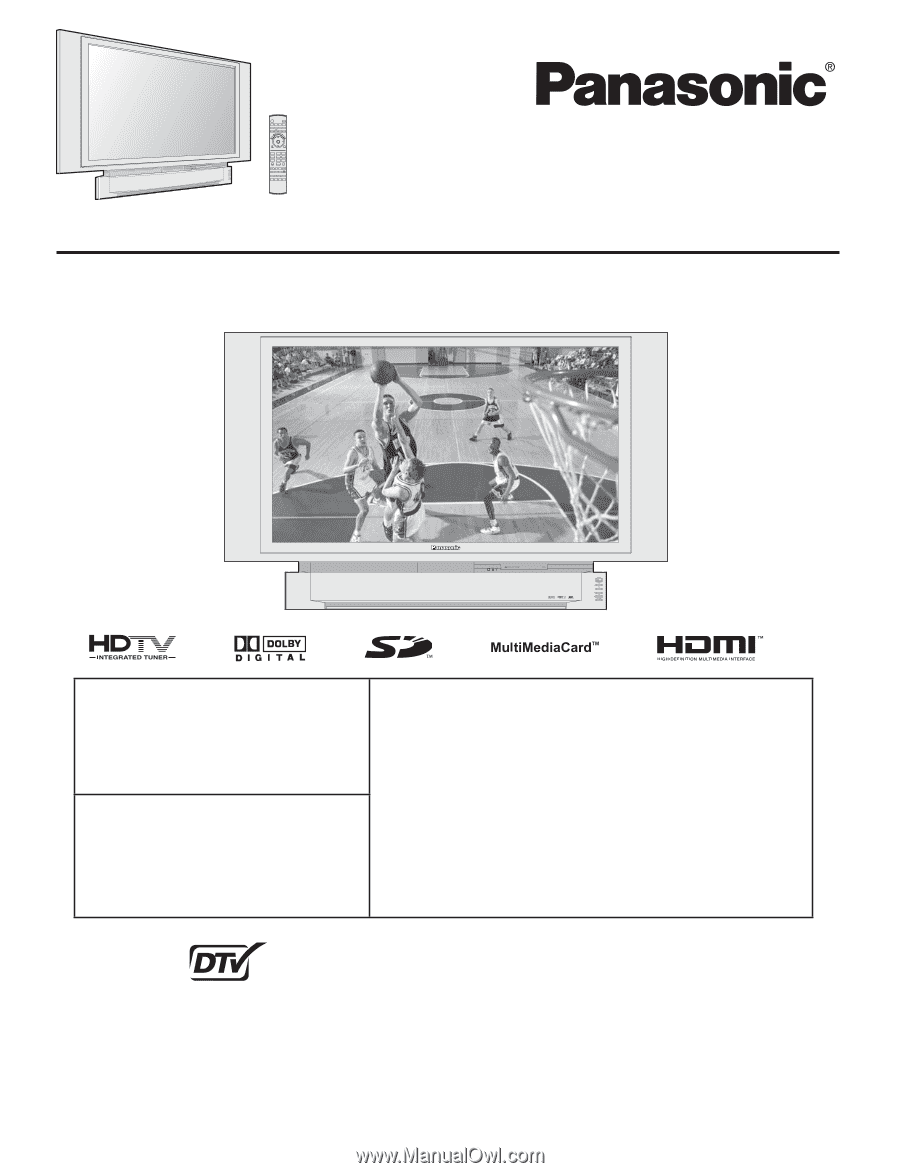
LSQT1031 A
Digital Device Display
Operating Instructions
PT-43LCX64/PT-50LCX64/PT-60LCX64
Models No.
(USA)
Three Important Reasons to Register Your
Product Immediately!
1
Protect Your New Investment...
Register your new Device Display for insurance purposes
in case your new Device Display is stolen.
2
Product safety noti
fi
cation...
Registering your product can help us to contact you in the
unlikely event a safety noti
fi
cation is required under the
Consumer Product Safety Act.
3
Improved Product Development...
Help us continue to design products that meet your needs.
Register online at
www.panasonic.com/register
For assistance, please call :
1-888-VIEW PTV(843-9788)
or, contact us via the web at:
(Puerto Rico)
For assistance, please call :
787-750-4300
or visit us at www.panasonicpr.com
Before connecting, operating or adjusting this product, please read the instructions completely.
Please keep this manual for future reference.
This operating instruction book is designed for use with models PT-43LCX64, PT-50LCX64 and PT-60LCX64.
Illustrations in this manual show the PT-50LCX64.
* The presence of the DTV certi
fi
cation mark indicates that this product will
successfully receive digital television transmissions that conform to any and
all of the video formats described in the ATSC Digital Television Standard.
ATSC CERTIFIED *
DIGITAL TELEVISION